Choosing the best WordPress theme for your blog depends on your specific needs and preferences, as well as the niche or topic of your blog. However, there are several popular and versatile WordPress themes that work well for bloggers in various niches. Here are some of the best WordPress themes for bloggers:
- 1. Astra: Astra is a lightweight and highly customizable theme that works well for bloggers. It offers a range of starter templates and integrates seamlessly with popular page builders like Elementor.
- 2. Divi: Divi is a powerful and versatile theme that comes with a built-in drag-and-drop builder. It’s suitable for bloggers who want more advanced design options and flexibility.
- 3. OceanWP: OceanWP is a free theme with a focus on speed and SEO optimization. It has a variety of pre-built templates and is easy to customize to suit your blogging needs.
Remember that your choice of theme should align with your blog’s goals, content type, and target audience. Additionally, always ensure that the theme you choose is regularly updated and compatible with the latest WordPress version for security and performance reasons. Explore these themes, check their features, and choose the one that best suits your blogging needs.
What is Astra?
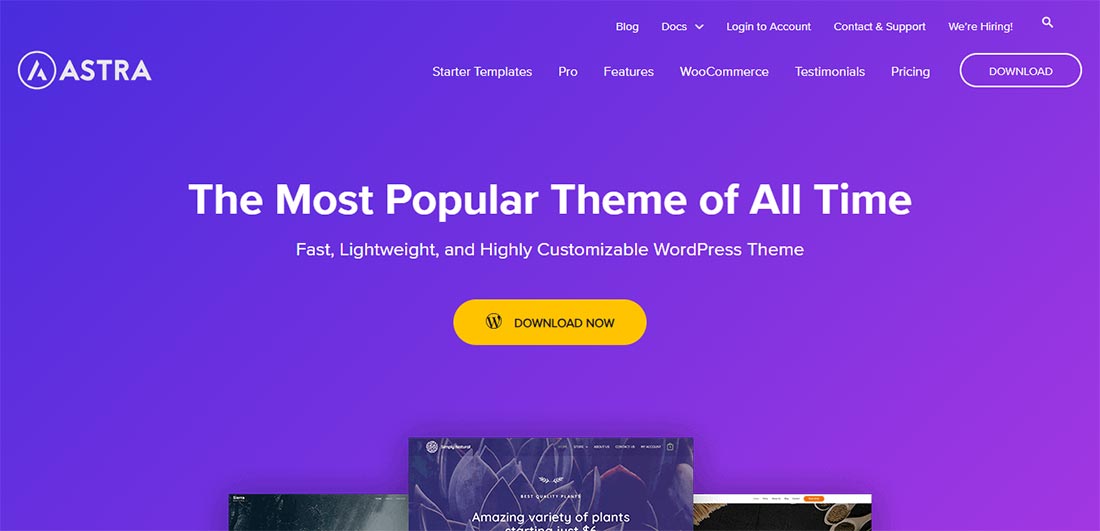
Astra is a highly popular and versatile WordPress theme known for its lightweight and fast-loading design. It serves as a foundation for building custom websites and blogs, offering a clean and minimalist look that can be easily customized to match various niches and styles. Astra provides a range of starter templates to help users quickly set up their websites, and it integrates seamlessly with popular page builders like Elementor, Beaver Builder, and Gutenberg.
Its focus on performance, flexibility, and user-friendliness makes it a preferred choice for many WordPress users looking to create professional and responsive websites.
Astra: Design
The design of the Astra WordPress theme can be summed up in one word: clean. Astra is renowned for its minimalistic and lightweight design, which provides a solid foundation for users to create highly customized and visually appealing websites. Its clean and uncluttered layout ensures that content takes center stage, making it an ideal choice for bloggers, businesses, and individuals who want their message to shine through.
Astra’s design is responsive and mobile-friendly, ensuring that your website looks great on all devices, from smartphones to large desktop screens. It’s also highly customizable, allowing users to easily tailor the theme to their specific needs, whether it’s adjusting colors, fonts, layouts, or header options.
Another noteworthy aspect of Astra’s design is its compatibility with popular page builders like Elementor and Beaver Builder. This means you can design your website visually, drag-and-drop elements into place, and see real-time previews of your changes, all within the WordPress customizer.
Astra: Speed
The speed of the Astra WordPress theme is one of its standout features, making it a favorite among website creators who prioritize performance. Astra is renowned for its lightweight code and minimalistic design, which contribute to its exceptional loading times. Its emphasis on speed ensures that your website visitors enjoy a seamless and fast browsing experience.
Astra’s performance optimizations extend to various aspects of website loading. It minimizes the number of HTTP requests, reduces the use of JavaScript, and optimizes CSS delivery, all of which are critical factors in improving website speed. Additionally, Astra’s code is clean and well-structured, which helps search engines crawl and index your site more efficiently, positively impacting SEO.
Furthermore, Astra’s compatibility with popular page builders like Elementor means you can create visually stunning websites without sacrificing performance. It also integrates seamlessly with WooCommerce for e-commerce sites, ensuring that online stores remain swift and responsive.
Astra’s commitment to speed extends beyond its core theme; it offers a range of performance-focused add-ons and options in its customizer, allowing users to fine-tune their website’s speed even further. Overall, Astra’s dedication to speed makes it an excellent choice for those seeking to deliver a fast and efficient web experience to their audience.
Astra: Price
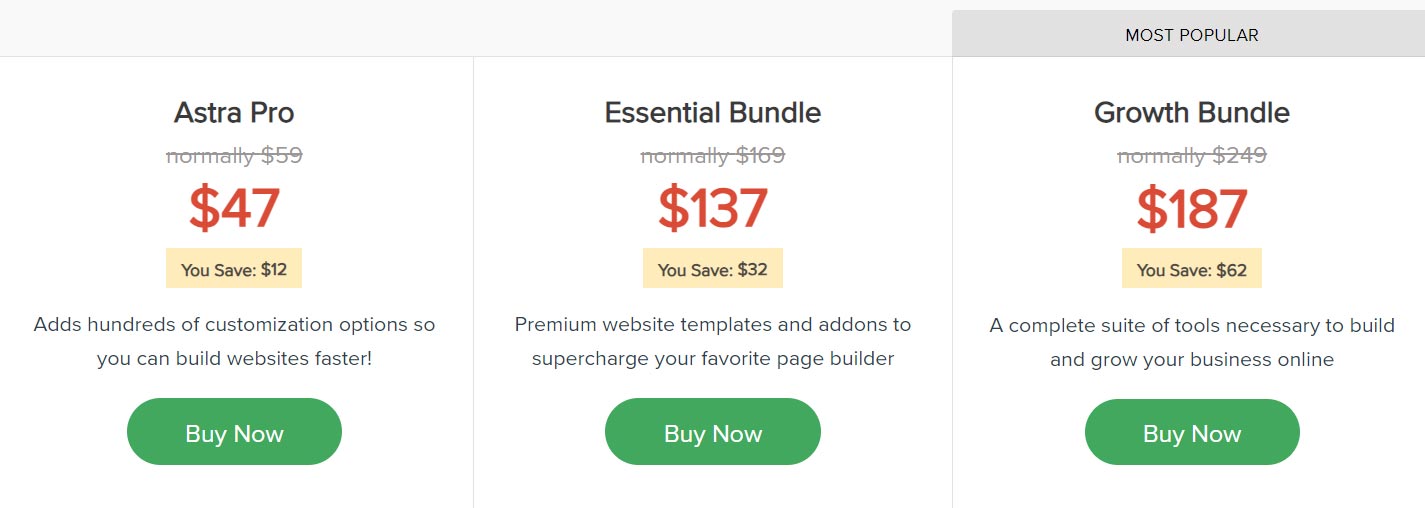
- FreeVersion: Astra’s free version is a fantastic starting point for many users. It provides a solid foundation with essential features, such as a light weight and fast-loading design, responsive layout, and compatibility with popular page builders like Elementor and Gutenberg. It also includes a selection of starter templates to help users get started quickly.
- AstraPro: AstraPro is the premium version of the theme. It offers advanced customization options, additional starter templates, and features like custom layouts, header and footer builder, and WooCommerce integration for online stores. As of my last update, the pricing for AstraPro started at around $47 per year for a single website license, with higher-tier options for multiple sites.
- Mini AgencyBundle: This bundle includes AstraPro, the WP Portfolio plugin, and one other premium plugin. It’s designed for agencies and professionals looking to create multiple websites. Pricing for the Mini AgencyBundle was around $137 per year for unlimited websites at my last update.
- AgencyBundle: The Agency Bundle include severy thing in the Mini Agency Bundle, plus the Ultimate Addons for Beaver Builder and Ultimate Addons for Elementor. This comprehensive package is ideal for web development agencies. Pricing for the Agency Bundle was around $187 per year for unlimited websites as of my last update.
What is Divi?

Divi is a premiumWordPressthemedevelopedbyElegantThemes, renownedforitsversatilityandadvanceddesigncapabilities. It’smorethanjust a theme; it’s a completewebsite-buildingplatformthatincludes a powerfuldrag-and-droppagebuildercalledtheDiviBuilder. WithDivi, userscancreatestunningandhighlycustomizedwebsiteswithoutneedingtowritecode.
It offers a wide range of pre-designed templates and modules to streamline the website creation process. Divi is particularly popular among designers, developers, and bloggers who seek a flexible and visually appealing solution for their WordPress sites.
Divi: Design
The design of the Divi WordPress theme is a testament to modern web aesthetics and user-friendly customization. Divi is celebrated for its versatility and its capacity to facilitate stunning, visually appealing websites without requiring coding skills. Its design is characterized by a contemporary, clean, and responsive layout that adapts seamlessly to various screen sizes, ensuring a consistent user experience across devices.
What truly distinguishes Divi is its integrated drag-and-drop page builder, the Divi Builder. This intuitive tool empowers users to design and customize their websites with remarkable ease. It provides access to an extensive library of pre-designed modules, layouts, and content elements, allowing users to create unique and captivating web pages effortlessly.
Divi’s design also includes a wide range of customizable options, from typography and color schemes to header styles and navigation menus. These features make it suitable for a diverse array of websites, from blogs and portfolios to e-commerce sites and business pages.
The theme’s design is not just about aesthetics; it’s also highly functional. Divi provides excellent control over the structure and style of your site, enabling you to craft an online presence that precisely aligns with your brand or individual vision. In summary, Divi’s design is a blend of contemporary aesthetics and user-centric customization, making it an outstanding choice for those who seek a visually stunning and highly adaptable WordPress theme.
Divi: Speed
Divi’s speed largely depends on how you use it and the optimization efforts you undertake. With its built-in Divi Builder, users can create complex and feature-rich websites, which, if not optimized properly, can affect loading times. It’s essential to optimize images, minify CSS and JavaScript, and use caching plugins to enhance Divi’s performance.
Furthermore, Divi’s speed can be influenced by hosting infrastructure. A high-quality hosting provider with optimized servers can significantly improve the theme’s performance.
In recent updates, the Divi team has worked on performance improvements and optimizations to enhance loading times. They’ve introduced features like Divi Speed Booster and Divi Performance Optimization, which are aimed at improving site speed.
Divi: Price
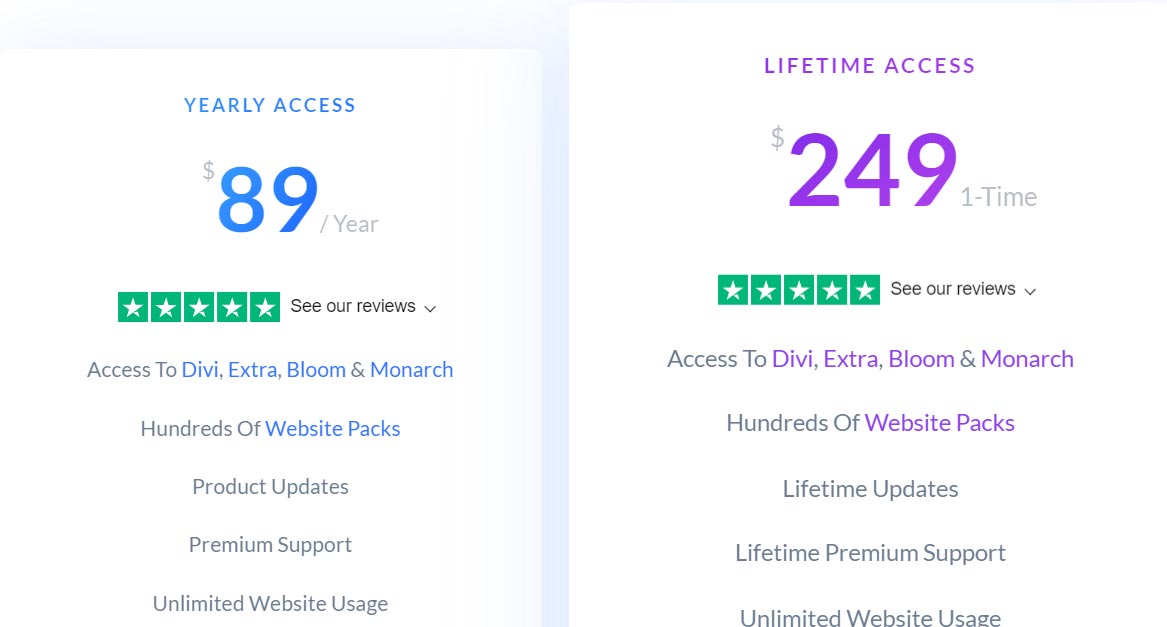
As of my last knowledge update in September 2021, Divi offers two pricing options, both of which provide access to the Divi theme and the Divi Builder plugin. Please note that pricing may have changed since then, so it’s advisable to visit the official Elegant Themes website for the most up-to-date information.
- Yearly Access: This option is billed annually and provides access to Divi and the Divi Builder, as well as the Extra theme, Bloom email opt-in plugin, and Monarch social sharing plugin. It’s suitable for users who need the theme and plugins for a single website. Pricing for Yearly Access was approximately $89 per year.
- Lifetime Access: Lifetime Access is a one-time payment that provides lifetime access to Divi, the Divi Builder, Extra, Bloom, and Monarch, without the need for annual renewals. This option is ideal for users who plan to use Divi for the long term and across multiple websites. Pricing for Lifetime Access was around $249 as of my last update.
Both pricing options come with access to premium support and updates as long as your subscription is active. Elegant Themes, the company behind Divi, is known for its commitment to customer support and continuous improvement of its products.
What is OceanWP?
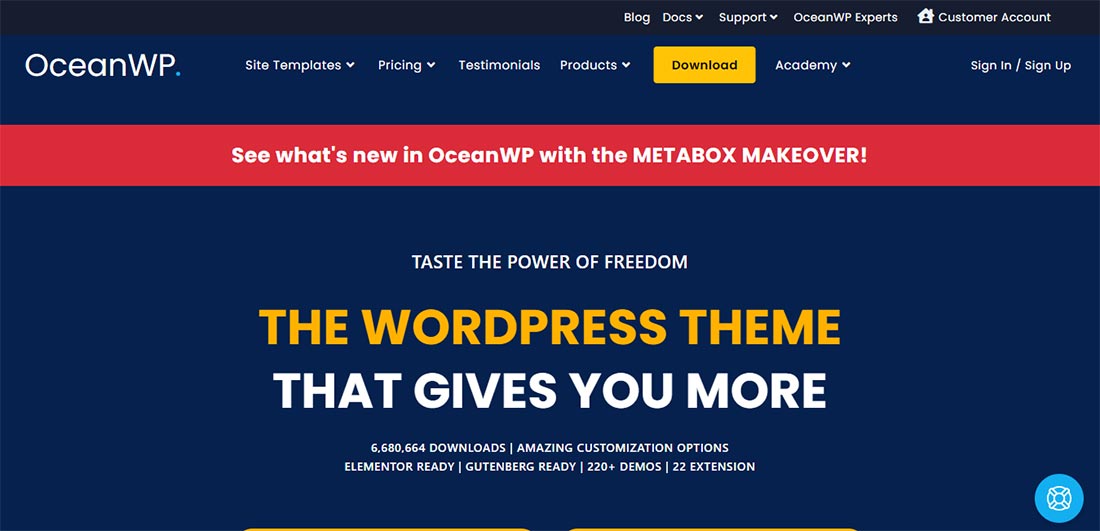
OceanWP is a free and highly customizable WordPress theme known for its speed, performance, and flexibility. It’s designed to work seamlessly with popular page builders like Elementor and integrates well with WooCommerce for creating online stores. OceanWP offers a wide array of demo sites and starter templates to help users kickstart their website projects easily.
The theme comes with a range of customization options, making it suitable for bloggers, businesses, and individuals looking for a versatile and user-friendly theme for their WordPress websites. Its focus on performance optimization and compatibility with various plugins make it a popular choice among WordPress users.
OceanWP: Design
The design of the OceanWP WordPress theme embodies simplicity, versatility, and a strong focus on performance. OceanWP is renowned for its clean, minimalist design that serves as a blank canvas, allowing users to mold it into virtually any type of website. Its design principles are centered around providing a lightweight and fast-loading foundation for website creators.
OceanWP’s responsive design ensures that your website looks and functions seamlessly on various devices, from desktop computers to mobile phones and tablets. The theme’s minimalist aesthetic makes it a fantastic choice for bloggers, businesses, and creatives who want their content to take center stage.
One of OceanWP’s standout design features is its compatibility with popular page builders like Elementor and Beaver Builder. This means you can easily design and customize your website using intuitive drag-and-drop tools, making complex layouts and beautiful pages a breeze to create.
Additionally, OceanWP’s design integrates well with WooCommerce, making it an excellent choice for e-commerce websites. It provides a clean and organized shopping experience for online customers.
OceanWP: Speed
The speed of the OceanWP WordPress theme is a standout feature that has earned it a strong reputation among website creators. OceanWP is renowned for its emphasis on performance optimization, ensuring that websites built with this theme load quickly and provide an excellent user experience.
Here are some key factors contributing to OceanWP’s speed:
- Lightweight Code: OceanWP’s codebase is minimal andw ell-optimized, reducing unnecessary bloat that can slowdown websites. This lightweight foundation helps improve loading times significantly.
- Minification and Compression: The theme includes features for minifying CSS and JavaScript files and enabling GZIP compression, which further reduces file sizes and speeds uploading.
- Responsive Design: OceanWP is designed to be fully responsive, ensuring that websites built with the theme load quickly and function smoothly on all types of devices, including mobile phones and tablets.
- Compatibility with Caching Plugins: OceanWP works seamlessly with popular caching plugins like WP SuperCache and W3 TotalCache, allowing users to implement caching to enhance performance.
- Lazy Loading: The theme includes lazy loading for images and videos, which means that media elements are loaded only when they come into the viewport, reducing initial page load times.
- Optimized CSS Delivery: OceanWP prioritizes critical CSS delivery, ensuring that essential styles are loaded first, further improving perceived page load speed.
OceanWP: Price
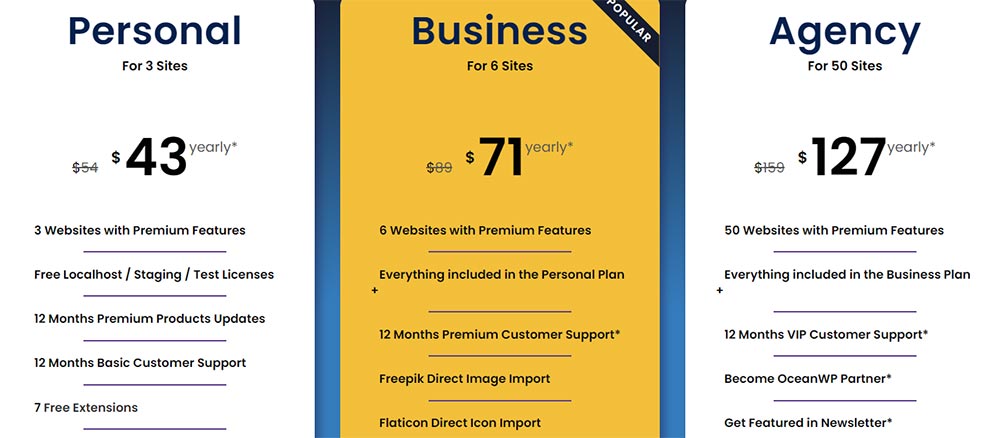
- Free Version: OceanWP’s free version is a robust theme in its own right and provides a solid foundation for creating websites. It includes essential features such as responsive design, WooCommerce compatibility, SEO optimization, and customization options. This free version remains a popular choice for many WordPress users looking for a feature-rich, free theme.
Conclusion
In conclusion, selecting the right WordPress theme for bloggers is a pivotal decision that can significantly impact the success and functionality of your blog. To make an informed choice, consider the following key factors:
Niche and Content: Your chosen theme should align with your blog’s niche and content. Look for a design that complements your subject matter and allows your content to shine.
Customization: Prioritize themes that offer a high degree of customization. The ability to tailor your website’s appearance, colors, fonts, and layout is essential for building a unique brand and user experience.
Performance: Opt for a theme that prioritizes speed and performance. A fast-loading website is crucial for user satisfaction and SEO rankings.
Responsiveness: Ensure that the theme is responsive and mobile-friendly to reach a broader audience across various devices.
SEO Optimization: Look for themes with built-in SEO features or compatibility with SEO plugins to improve your blog’s visibility in search engines.
User Experience: Consider the user experience, including navigation, readability, and accessibility. An intuitive and user-friendly design is essential for retaining visitors.
Support and Updates: Choose a theme from a reputable developer or company that offers regular updates and reliable customer support.
Cost: Determine your budget and choose a theme that meets your requirements without overstretching your finances. Many excellent themes offer free versions or reasonably priced premium options.
By carefully evaluating these factors and conducting thorough research, you can select the WordPress theme that best suits your blogging needs, helping you create a visually appealing, high-performing, and engaging blog that captivates your target audience.









