In a world where everything is seen before it is heard, design is the art that amplifies the message. It’s no secret that the right font can convey the right message and evoke the desired emotional response. Luckily, with the aid of font management tools, you can take your designs to the next level by easily organizing, installing, and previewing your font collection. In this article, we will explore the seven best fonts manager apps for Windows, Mac, and online, empowering you to unlock your design potential.
What is Font Manager or Management?
Before diving into the list of font manager apps, it would be prudent to gain a fundamental understanding of what font management entails. Font management is the process of organizing, installing, and previewing your font collection through the aid of software applications known as font managers.
These tools provide a seamless way of effectively managing your font assets, allowing you to easily access and utilize them in your creative projects with utmost efficiency. By using font manager apps, you can take charge of your font library, optimize your workflow, and enhance the overall quality of your output.
Best Free Fonts Manager Apps for Windows, Mac, and Online:
Connect Fonts
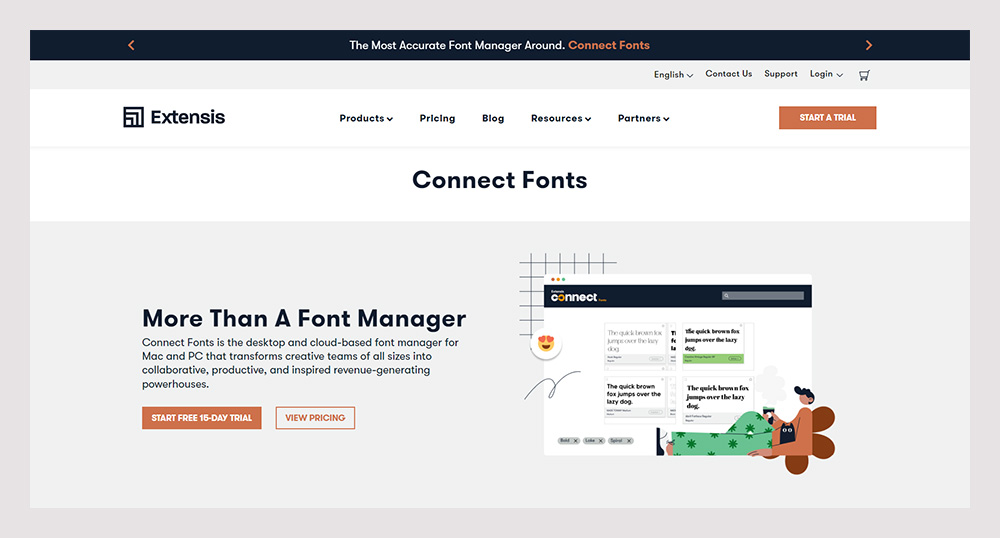
First on our list is Connect Fonts. This font organizer is perfect for design professionals who need to collaborate and share their fonts with others. It has an intuitive interface that allows you to manage your fonts effortlessly. Connect Fonts also offers cloud storage, which means you can access your fonts from anywhere.
Features:
- Advanced AI algorithms to suggest font combinations based on user preferences and design trends
- Collaborative tools for teams to share and review font selections in real-time
- In-app integration with popular design software, such as Adobe Creative Suite and Sketch
- Customizable typography templates for users to quickly create professional-looking designs
- Smart licensing options to ensure legal compliance and avoid copyright infringement
Platforms: Windows/Mac
Font Base – Free Font Manager Software
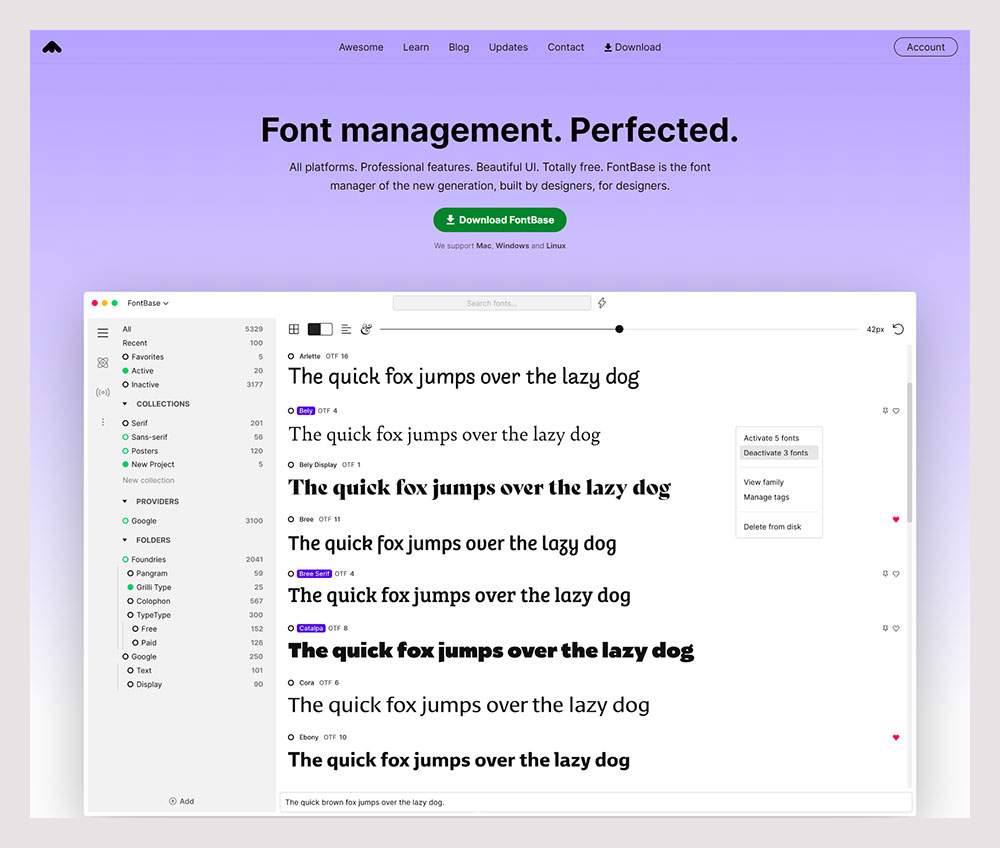
Font Base is a free font manager app that offers an extensive range of features for font management. It has a clean and straightforward interface that allows you to organize your fonts effortlessly. Font Base is compatible with Windows, Mac, and Linux, making it a versatile option for designers.
Features:
- Intuitive and customizable interface for organizing and managing font collections
- Advanced search and filtering options to quickly find the perfect font for any project
- Automated font activation and deactivation to save system resources and avoid conflicts
- Seamless integration with popular design software, such as Adobe Creative Suite and Sketch
- Real-time synchronization across multiple devices to ensure consistent access to font libraries
Platforms: Windows/Mac/Linux
Typeface
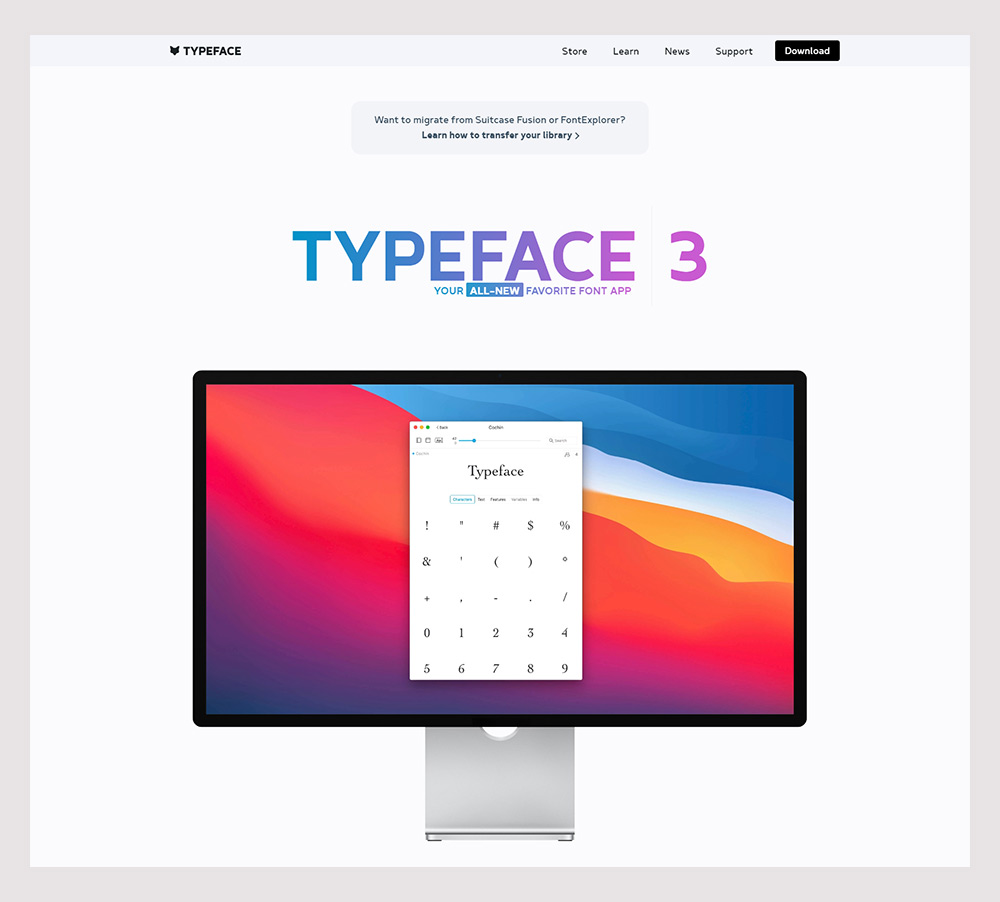
Typeface is a Mac-only font management app that offers a clean and minimalistic interface. It has an easy-to-use tagging system that allows you to organize your fonts quickly. Typeface also offers a live preview of your fonts, making it easy to choose the right font for your project.
Features:
- Innovative visual editor for creating custom typefaces and letterforms
- Advanced typography features, such as kerning, ligatures, and OpenType support
- Real-time collaboration and feedback tools for designers and type enthusiasts
- Compatibility with a wide range of platforms and design software
- Comprehensive documentation and tutorials for designers of all skill levels
Platforms: Mac
RightFont
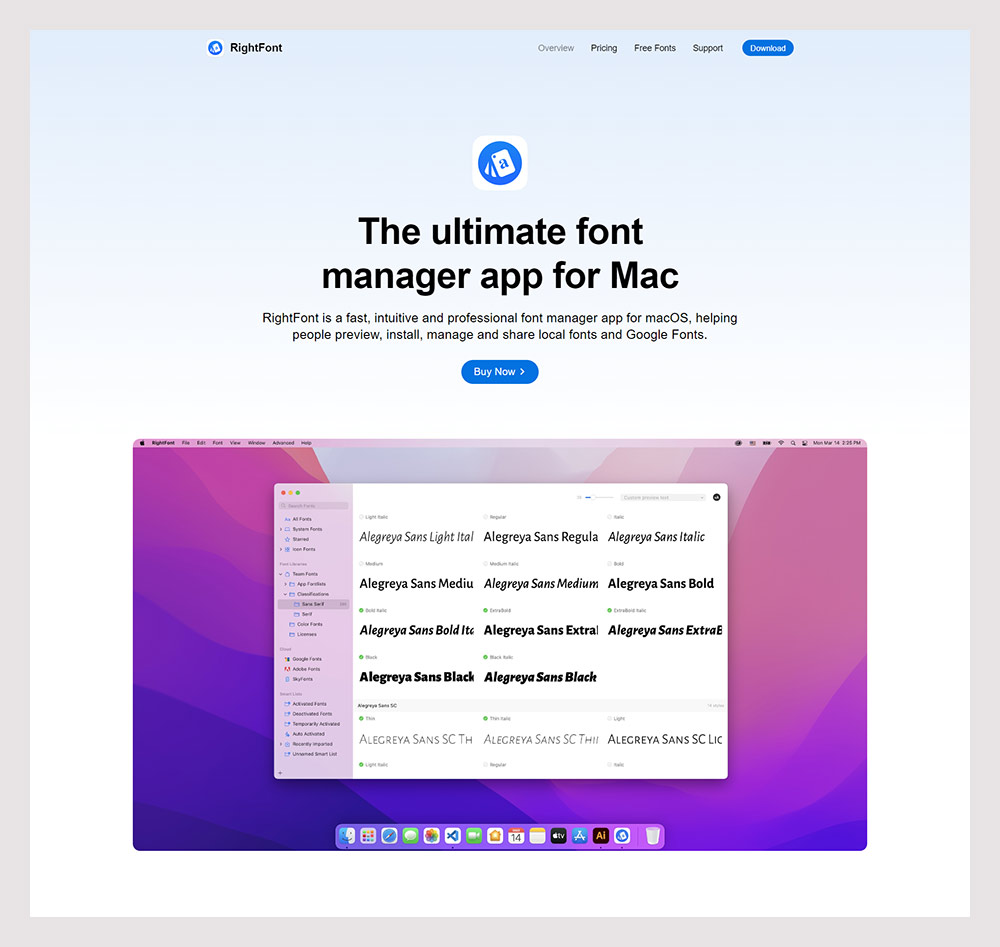
RightFont is another Mac-only font manager app that offers a comprehensive range of features. It has a user-friendly interface that allows you to manage your fonts efficiently. RightFont also offers a font library, which means you can easily browse and download new fonts.
Features:
- Advanced font management features, such as auto-activation, tagging, and font preview
- Customizable workflow automation to save time and improve productivity
- Real-time synchronization across multiple devices and cloud services
- Integrated font testing and prototyping tools for designers and developers
- Robust analytics and reporting to track font usage and improve licensing compliance
Platforms: Mac
FontExpert – Best Font Manager for Windows
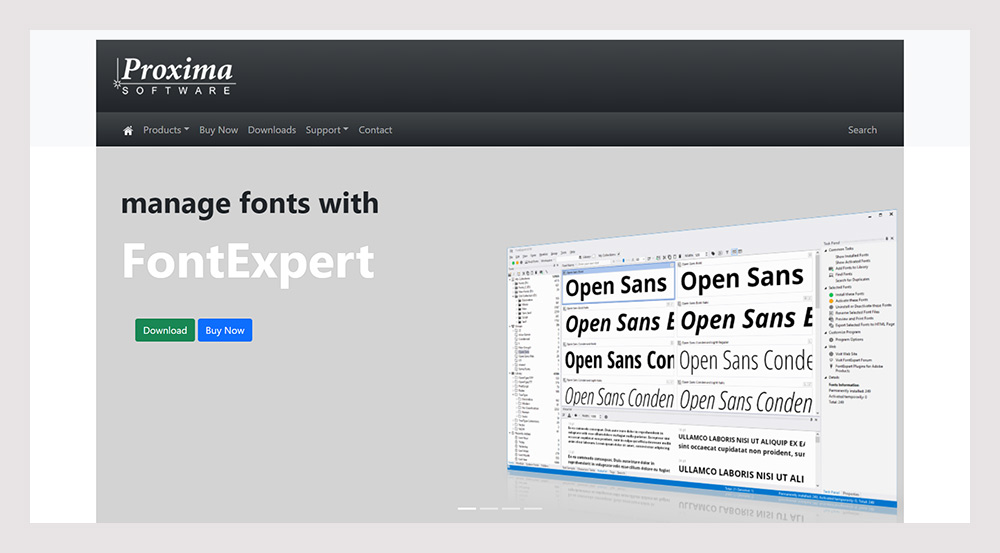
FontExpert is a Windows-only font manager app that offers a comprehensive range of features. It has an intuitive interface that allows you to organize your fonts easily. FontExpert also offers a font library, which means you can easily browse and download new fonts.
Features:
- Comprehensive font management features, including font installation, activation, and deactivation
- Advanced search and filtering options to quickly find the right font for any project
- Customizable font preview and testing tools to ensure optimal design choices
- Automatic font categorization and tagging based on user preferences and criteria
- Seamless integration with popular design software, such as Adobe Creative Suite and Sketch
Platforms: Windows
Wordmark
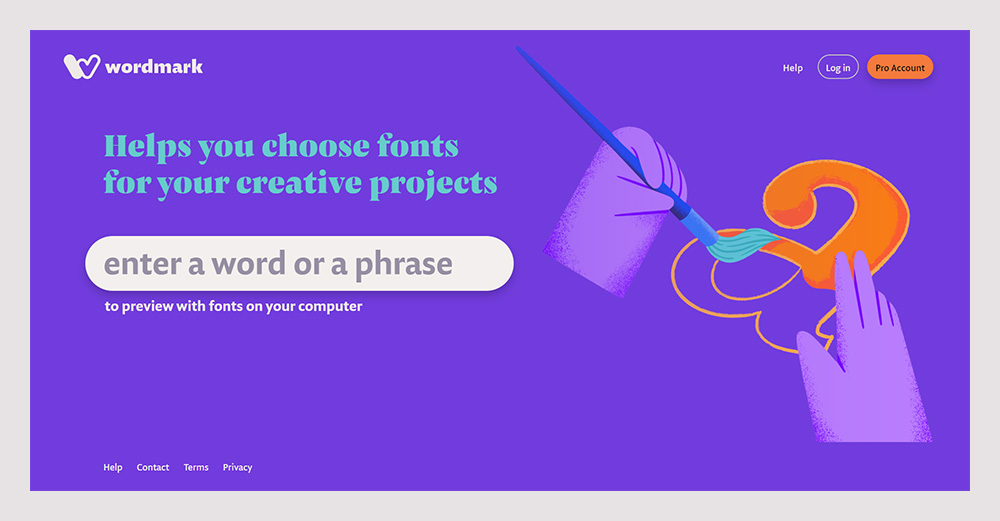
Wordmark is an online fonts management app that allows you to preview your fonts directly from your browser. It has a straightforward interface that allows you to type in your text and preview it with various fonts quickly.
Features:
- Innovative branding and identity tool for creating custom wordmarks and logos
- Advanced typography features, such as kerning, tracking, and character spacing
- Comprehensive library of fonts and typography resources for inspiration and design guidance
- Real-time collaboration and feedback tools for design teams and clients
- Robust brand guidelines and usage documentation for consistent branding across all platforms
Platforms: Online
Flipping Typical
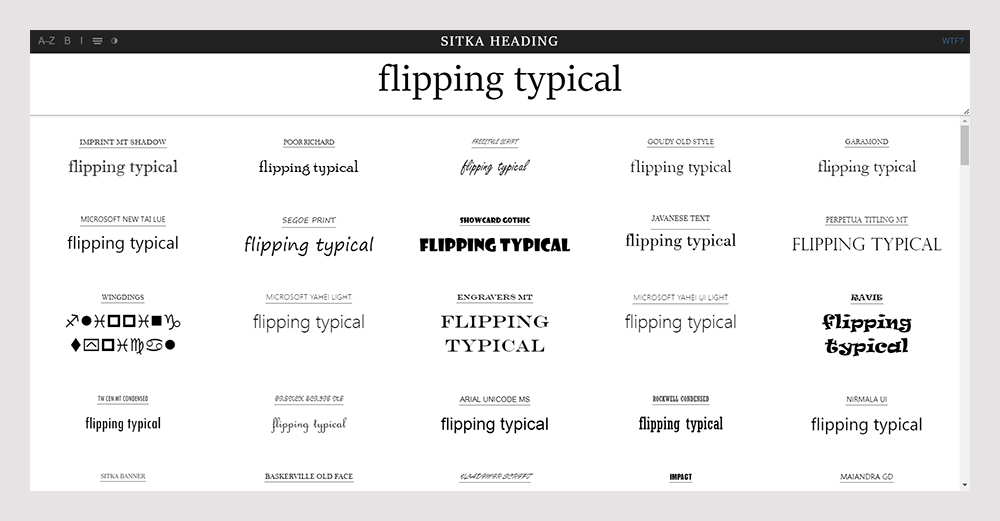
Last but not least, we have Flipping Typical, an online font management app that offers a unique approach to font previewing. Instead of typing in your text, Flipping Typical allows you to preview your fonts with a selection of sample text, including pangrams and lorem ipsum.
Features:
- Unique and innovative typography visualization tool for exploring and discovering new fonts
- Advanced search and filtering options to quickly find fonts based on visual characteristics
- Interactive features, such as flipping, rotating, and zooming to explore and experiment with typography
- Comprehensive library of fonts and typography resources for inspiration and design guidance
- User-friendly interface for designers and typography enthusiasts of all skill levels
Platforms: Online
Endnote
Managing your fonts is an essential aspect of design, and font manager apps make it a lot easier. We hope this list of the best font manager apps for Windows, Mac, and online has helped you choose the right font manager for your needs. Whether you’re a design professional or a casual user, these font management tools will help you organize, install, and preview your fonts with ease. So go ahead, download your favorite font manager, and let your creativity flow!










