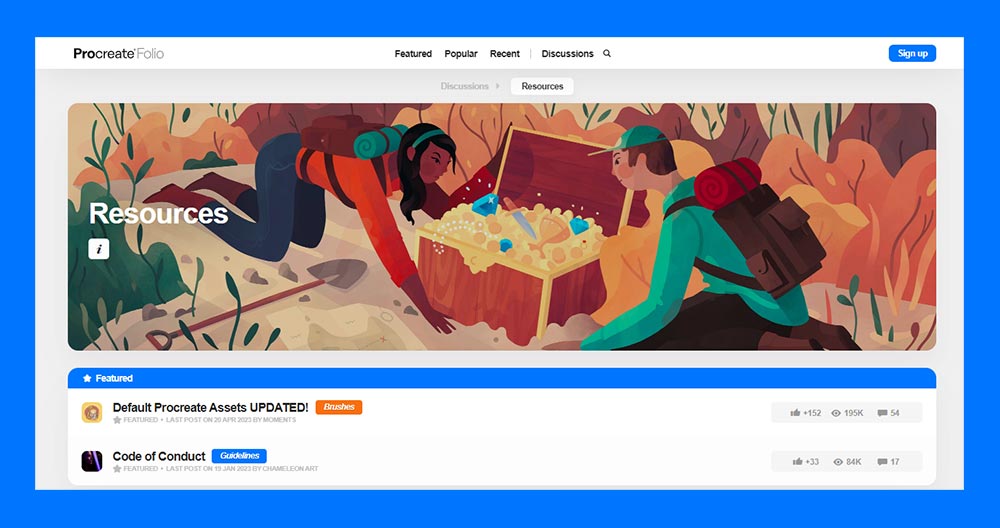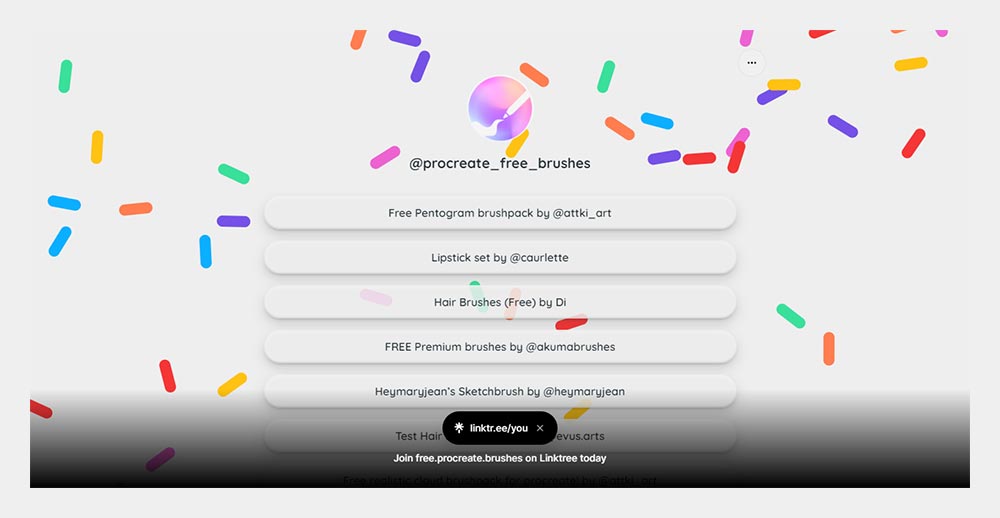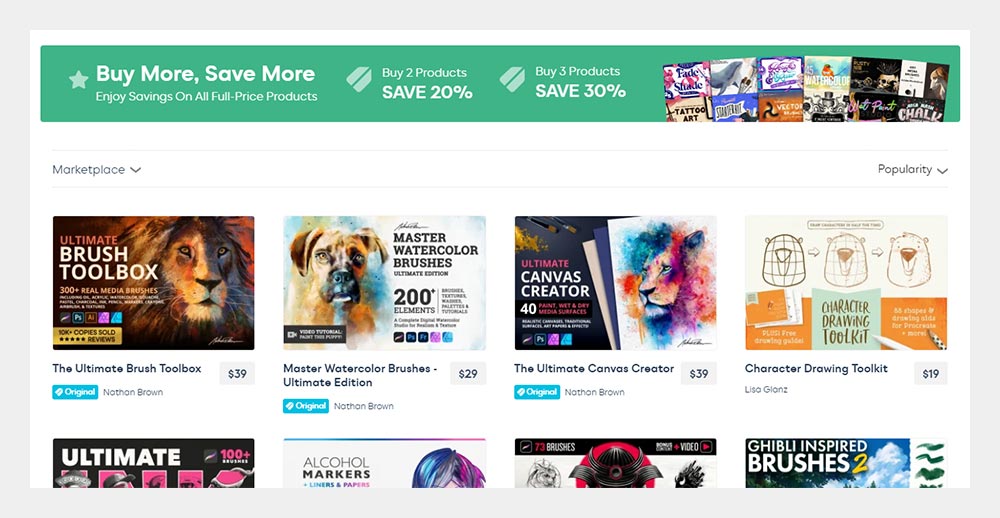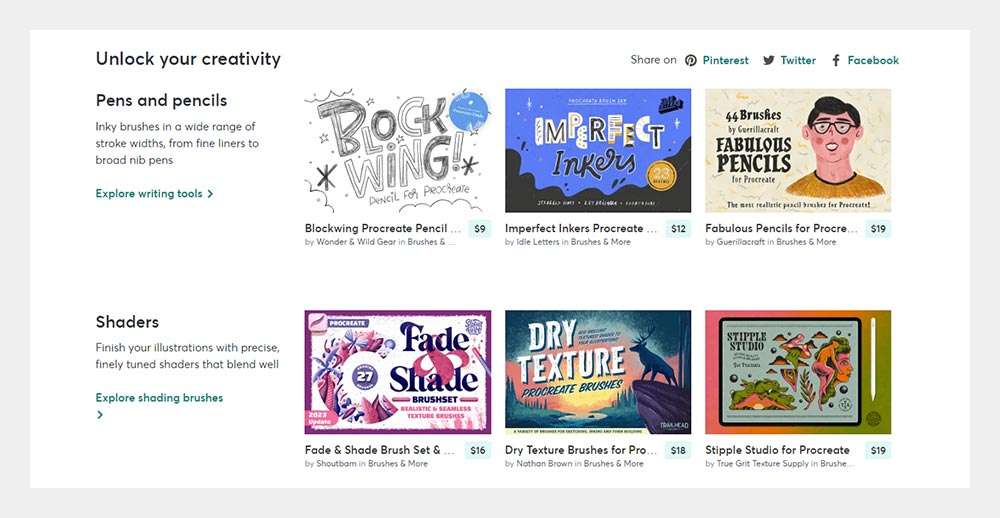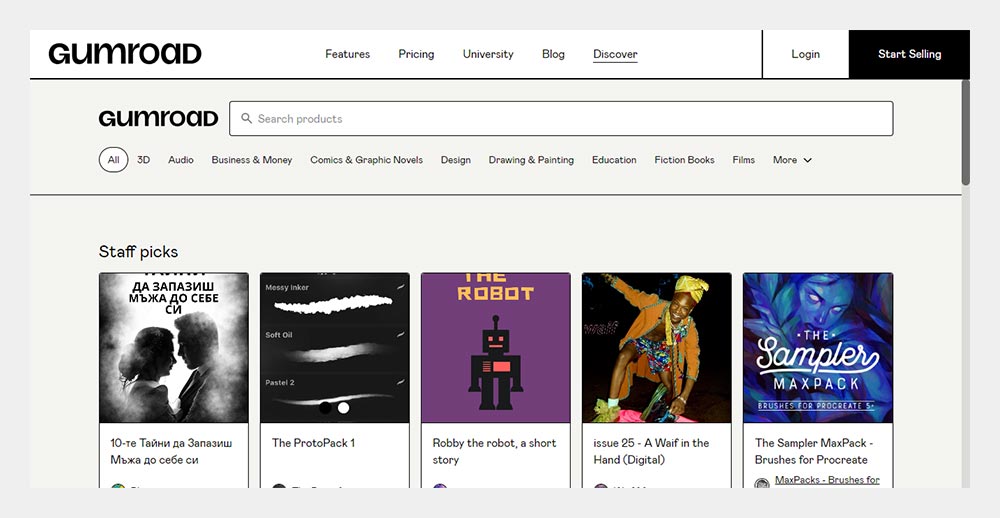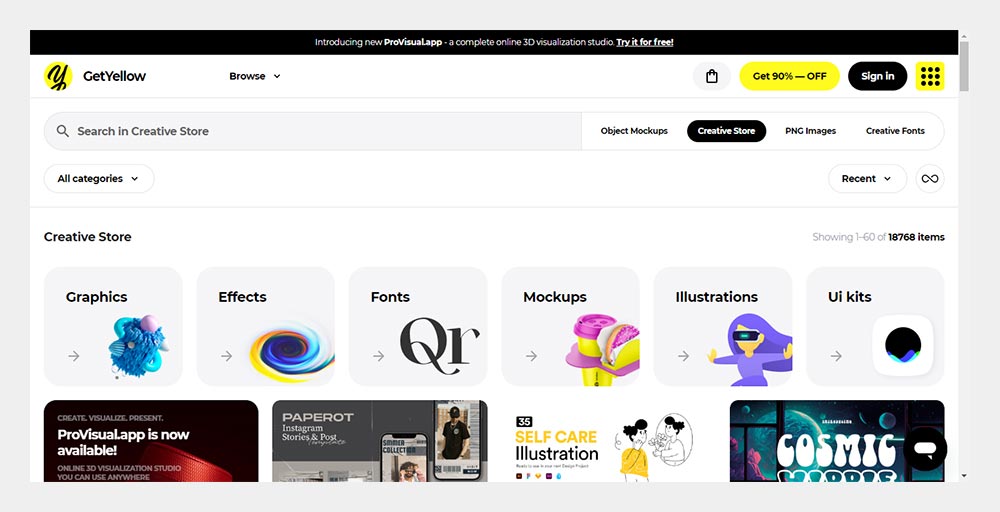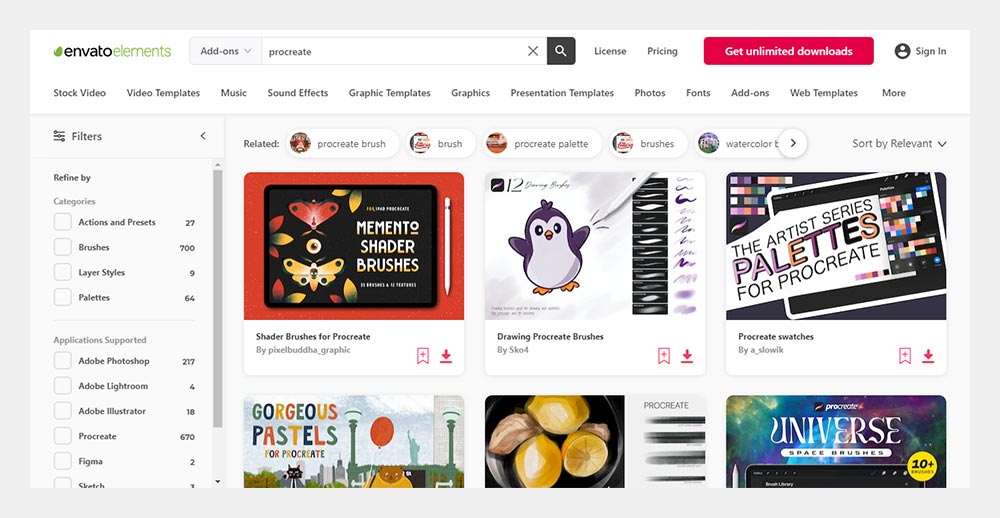As per recent Statistica report 2021, Procreate is leading the charts of being the most trending app in India. And we know it has become every designer’s best friend for the right reasons. But did you know that Procreate has a special secret weapon that can enrich your artwork in endless ways! This secret weapon is none other than using downloaded free Procreate brushes.
You can vouch for them since they are both easy to install and use. This comprehensive guide has all the important details regarding them and how they can be used to revolutionize your digital art meticulously. So, without any further ado, let’s get started!
What is Free Procreate Brushes?
Many online websites provide free and paid Procreate brushes for designers seeking new inspirations. Procreate also offers many free brushes for use and also comes with an option to download, install and add unlimited Procreate brushes in your bounty. These free procreate brushes lettering and artwork are quite helpful in adding more depth and texture in your artwork. Not just this, you can design and add a realistic touch to your design.
Understanding Procreate and It’s Brush System
Procreate is a powerful, award-winning application that is widely trusted and used all over the world. It is well-equipped with a unique brush system that enables designers to get beyond their imagination. It has changed their way of thinking and supported them relentlessly in thinking and executing big plans with finesse.
Talking about the brush system, you will be elated to know that this is a home for all who love to organize, import and share their creatively curated brushes with the world. Its brush library is your safe heaven where all your masterpieces are stored. While brush studio offers perfect customizations to your designed brushes, its adjustable settings make them easier to control.
The best part is designing new brushstroke effects with Dual brush. This is a reforming feature and makes your artwork quite refined and unique.
Benefits of Using Procreate Brushes
There are a plethora of benefits of using Procreate brushes besides having loads of fun while experimenting with it. Check out some amazing benefits below:
1. Ultra-fast brushes
One of the top reasons Procreate became every artist’s best friend was use of these fantastic brushes. These brushes are apt for designers since they match your drawing speed and style instantly. Thus, you should definitely go for paid or free Procreate brushes for best experience.
2. Excellent Support
With Procreate’s support, you can easily get access to various support resources including scripts, brushes etc. Their hard-working support team is always ready to impart the best service to their customers. Their online user community also plays a pivotal role in sharing useful tips and tricks that helped in producing best results.
3. Steady Intuitive Controls
Similar to Photoshop, Procreate brushes have quite similar controls such as opacity, blending, as well as pressure sensitivity just like any other design application. Thus, you can immediately understand its use and start making projects using it.
Top Websites to Download Free Procreate Brushes
Some of the top-notch sites for free Procreate brushes download are shared below. Go through them to get your hands-on some cool resources without any hassle.
Procreate Resources – Free & Paid Brushes
This resource bundle is awesome and covers a wide range of brushes that artists will enjoy using in Procreate. It is a true gem for all looking for marvelous brushes in one place. You must have these in your arsenal if you wish to attain huge success with Procreate.
Linktree – Free Procreate Brushes
Linktree includes an unlimited variety of brilliant Procreate brushes that will change your artwork’s look and feel completely. From getting started with minimalistic designs to making your designs stunning, there are so many options to create supreme artwork.
Designcuts
With endless Procreate brushes available at zero cost, Designcuts is your perfect site to get that something extra that you always crave for. You will love the modern twist that gets added to your design with that special smudge effect from your downloaded free procreate brushes hair.
Creative Market
Creative market is your sure-shot way to some of the incredible free Procreate brushes tattoo and other insightful Procreate resources. You can even have a look at your favorite artwork brushes and download new brushes in a jiffy. They will add a new creative touch in all your design projects.
Gumroad – Free Procreate Brushes
Believe it or not, there ia a gigantic collection of free procreate brushes Gumroad. This free hub is a valuable space for all designers looking for some exciting and high-quality brushes. So, if you are one of them, Gumroad is your definite answer with superb brushes.
Yellow Images
With some impactful, quirky and unique Procreate brushes your way, Yellow Images has you covered with perfect free procreate brushes lineart, fonts and other resources. You will love to try out most of these resources owing to their terrific design and utility.
Envato – Procreate Brushes and Palettes
Envato is your go-to platform with noteworthy Procreate brushes and Palettes. Although most of the great brushes may seem paid, but the free ones are a must-have as well. You can also look for nice fonts and brush bundles that go with your artwork too.
How to Install and Use Free Brushes in Procreate App
Procreate allows you to rapidly get new brushes in your bounty for your next creative endeavor. Check out the steps below to easily install and use best Procreate brushes free of charge.
Step 1: You first need to download and import them directly on your iPad. If you are viewing on PC, just quickly save on your iCloud/Dropbox for later use. Once it completes, you just need to unzip all the files on your device as ZIP files cannot be directly installed on the app.
Step 2: Now comes the Installation part. All you need to do is open a fresh canvas where you need to click on paintbrush icon. This helps to get access to the Brushes panel.
Step 3: As soon as it opens, you need to pick the folder for installing your new brush. If you want, you can also create a new one when you press + button. It is available on the top of all brush sets list.
Step 4: It’s time to import the brush. For that, you just need to tap + button available. It will initiate the import process. Don’t forget to select import in the opened dialog box.
Step 5: After that, you just need to navigate through your iPad’s files and folder that has your downloaded brushes. Just tap the brush you wish to install and once you do that, you will the same screen containing Procreate Canvas and opened Brush Panel. Remember: The brush will be titled untitled until you go back to your brushes list. You will see your freshly installed brushes there.
Step 6: While using Procreate, you just need to choose the desired brush and start using it for your needs.
Tips for Finding the Perfect Procreate Brushes for Free
There are many websites with well-crafted free Procreate brushes download. But you need to pick the best one and how can you pick the best one? Well, we have curated some amazing tips that will go a long way with you!
- Opt for bundles and sets that offer multiple free brushes and resources to enrich your artwork.
- Stick to your artwork style; don’t get mesmerized by too many brushes that don’t even go with your style.
- Stick to top free websites only, no fishy ones! This helps to stay away from falling into the bear trap of sharing personal information. You can trust the ones shared above blindly.
FAQs about Free Procreate Brushes
Are free Procreate brushes compatible with all versions of Procreate?
Yes, free Procreate brushes are compatible with all the versions of Procreate after the 5.0 version. You need to make sure to update the brushes and app to get the latest functionality.
Can I use free Procreate brushes for commercial projects?
Yes, you can use the free brushes for your commercial projects but you have to create unique and original artwork with them. Moreover, you cannot resell or distribute the brushes by being their original owner.
How do I make my own Procreate brushes?
It is not so difficult to create your own Procreate brushes. We have discussed some of the easy steps to create a custom brush in Procreate below.
- 1. First open the square canvas in Procreate.
- 2. Now, locate the brush menu and click on the plus button.
- 3. Customize the setting according to your own preferences. Voila, it’s done!
Can I share my custom Procreate brushes with others?
Yes, it is quite easy to share custom Procreate brushes with other designers. Here are the steps that you should follow to share them swiftly.
- 1. Go to the custom brush that you wish to share with others.
- 2. Now, swipe left on the brush and tap on the share option.
- 3. You can choose the location to save your brush file and share it with anyone.
Are there any limitations to using free Procreate brushes?
There is no limitation to the number of free brushes you may use in Procreate. You can either use the pre-defined ones or create/add custom brushes according to your custom preferences.
The Final Verdict
Many people still look for free Procreate Brushes on numerous online sources without scrutinizing the ones they need. This guide will put an end to your search and guide you directly towards the top websites that have some of the best free Procreate brushes watercolor. We are sure you will follow it to get some awesome resources your way in no time. So, get ready to unleash your creatively with Procreate brushes that truly enhance your experience in the best way!