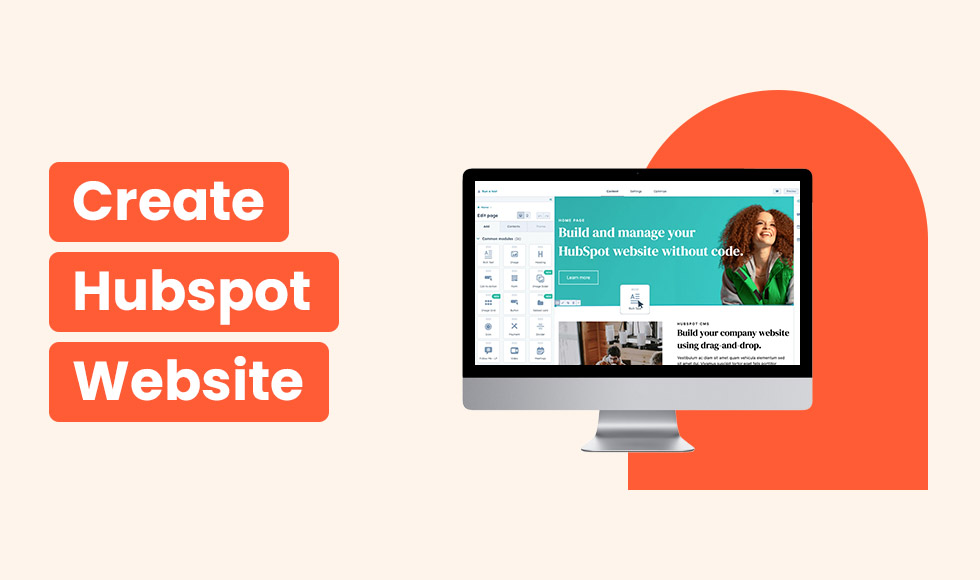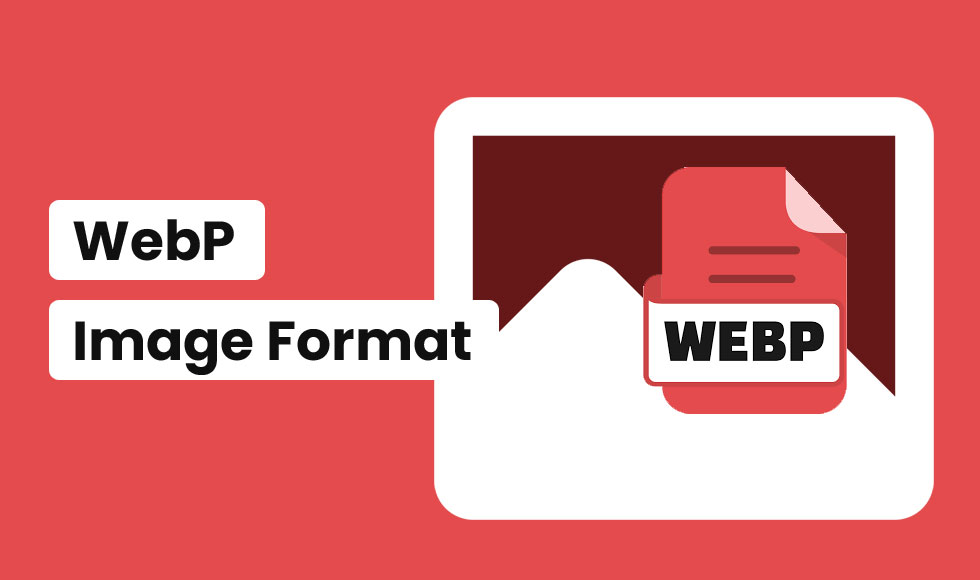Greetings and welcome to our step-by-step tutorial for creating a Hubspot website! This article will provide you all the details you require to begin building your own expert website utilizing Hubspot. From creating your account to launching your website, this detailed manual will walk you through the entire process. We’ll also go through how to design your website beautifully and how to make it search engine friendly. We’ll conclude by offering advice on how to maintain your website looking current and new. You’ll have a fully functional website that looks amazing and is optimized for search engines by the conclusion of this guide. So let’s get going!
Understanding Hubspot Website Basics
Although building a website from scratch might be difficult, Hubspot’s website builder makes it simple for anyone to make a website that looks professional. Hubspot is a platform that offers a complete solution for building and managing websites. Both inexperienced and seasoned web developers can utilize it. The drag-and-drop functionality and user-friendly design make building and maintaining a website easy. You must first comprehend the fundamentals before you can begin developing your Hubspot website.
The many parts of a Hubspot website need to be understood first. There are pages for each of the content categories in addition to the main page, which serves as the website’s home page. You can use this to decide what kind of information to add on your website and how to organize it. Additionally, you must decide on the style and type of theme you wish to employ for your website. This will assist you in developing a website that looks professional and appeals to your target market.
Planning and Designing Your Hubspot Website
On Hubspot, creating and launching a website is a rather simple procedure. However, before starting the development process, it is crucial to map out the design. Choosing the kind of content you want to use, the website’s general style, and the navigational layout are all part of this process. Making a design brief to assist direct the development may be advantageous depending on the size and complexity of the website. The objectives of the website, the intended audience, and any other pertinent data should be included in this document. The design process can start once a plan for the website has been established.
The user experience must be taken into account when creating a website on Hubspot. This includes making sure the website is responsive, user-friendly, and aesthetically pleasing. Create a wireframe of the website first, which will help to ensure that all crucial components are there. Then, develop a style manual that outlines the website’s appearance and feel. This should apply to the hues, fonts, and any further design components. Incorporate a content structure that makes it simple for consumers to find the information they require as well.
Setting up Your Hubspot Website
A Hubspot website setup is a terrific method to quickly and easily get your business online. It is intended to offer a comprehensive approach to building, running, and optimizing a website. You can quickly build pages, add content, and develop unique forms using Hubspot. Additionally, you get access to sophisticated analytics software and marketing automation. You must create a Hubspot account in order to begin going. After doing that, you may begin creating your website.
You must select a template before you can set up your Hubspot website. There are many different templates available on Hubspot, both free and paid. In accordance with the kind of website you’re building, you can choose a template or modify one to suit your needs. You can begin adding material after selecting your template. Among them are text, pictures, videos, and forms. To further personalize your website, you may also add unique CSS and HTML.
The navigation of your website can be set up after you’ve contributed content. Users will be able to quickly find the data they require on your website as a result. Custom forms are another option.
Adding Pages and Blogs to Your Hubspot Website
It’s time to start adding content to your website once the foundation has been established. Add pages to your website first. The primary content parts of your website are pages, which should contain details about your company, its goods and services, as well as contact information. You can also include blogs on your website. Blogs are excellent for informing readers about new information and developments in your company and sector. When writing blog entries, be careful to incorporate pertinent keywords to improve your website’s search engine optimization (SEO).
Creating Content for Your Hubspot Website
It’s time to start producing content once you’ve added the essential pages and blogs to your website. User engagement and action-inducing content are crucial. Create catchy headlines that get readers interested and wanting to read more. Additionally, make sure your writing is simple to grasp, brief, and clear. Adding visuals to your material, such as pictures, videos, and infographics, can enhance its appeal. Finally, apply keywords consistently throughout your content to aid in SEO-optimizing your website.
Enhancing Your Hubspot Website with Integrations
Once you’ve written content for your website, it’s time to begin adding integrations to improve it. You may build a more interesting and useful website with the help of the many integrations Hubspot offers. To assist you reach more users, for instance, you can integrate social networking platforms and email marketing solutions. To assist you increase sales, you may also connect payment methods with eCommerce programmes. Integrations are a fantastic approach to improve and advance your website.
Optimizing Your Hubspot Website for SEO
It’s time to begin SEO-optimizing your website once it has been put up and its content has been written. Any website must have SEO because it can expand your audience and increase traffic. Use relevant keywords consistently throughout your text to aid in website SEO optimisation. Use meta tags, descriptions, and title tags as well to aid search engines in comprehending the information on your page. Finally, employ backlinks to raise the exposure and ranking of your website.
Analyzing Your Hubspot Website Performance
Once your website has been configured and optimized, it’s time to begin tracking its performance. This is an essential step in the creation of a website since it enables you to pinpoint areas in which you may enhance and modify it. Users can track website performance and pinpoint areas for development with the help of the analytics tools offered by Hubspot. A/B testing is another tool you may use to evaluate the performance of several iterations of your website. In order to optimize your website and make sure it is operating at its peak, it is a wonderful idea to analyze its performance.
Conclusion
In conclusion, creating a HubSpot website can be a terrific approach to boost your online presence and provide customers with a great experience. You may start building a productive website that will assist your company in achieving its objectives with this step-by-step tutorial. The effort and time invested will be worthwhile in the end. Utilizing the materials offered will help you make sure you are using the HubSpot platform effectively and adhering to best practices. The support and lessons offered on HubSpot’s website are another resource you can use for additional assistance. You may create an expert website that will support the growth of your company with the appropriate approach and resources.