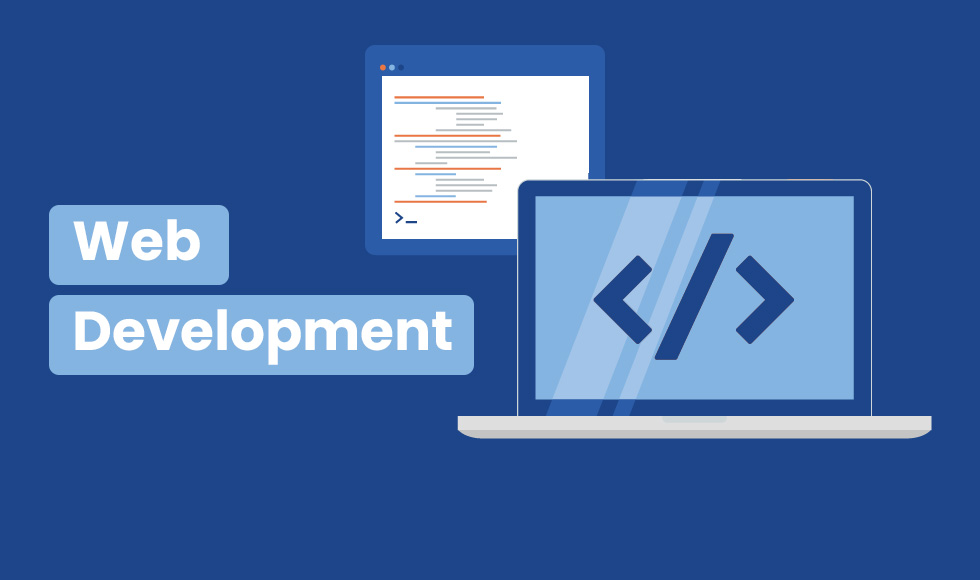Are you thinking about starting your own online business? An e-commerce website development can be a great way to sell products or services and reach customers all over the world. In this post, we will guide you through the process of how to build an ecommerce website on WordPress, one of the most popular platforms for creating a website. We’ll cover why WordPress is a great choice for an e-commerce site.
By following these steps, you’ll have a fully functional online store that’s ready to start selling in no time!
Why build an E-commerce website on WordPress?
If you’re thinking about building an e-commerce website in 2023, it’s important to consider your platform options. One great option to consider is WordPress. Using WordPress allows for the easy creation of an e-commerce site without requiring any coding knowledge. E-commerce sites in WordPress can be created quickly, easily, and safely.
WordPress.com provides all the tools needed to publish content and sell products, creating a powerful online store. Customization of products, attracting customers, and increasing sales can be made through plugins on WordPress. Additionally, there are plenty of resources available to help you get started with building your own e-commerce website powered by WordPress. With a full step-by-step tutorial available, you’ll be able to create a fully functioning e-commerce store in no time.
Benefits of building an E-commerce website on WordPress
Building an e-commerce website can seem daunting, but with the right tools and platform, it can be a smooth process. One of the best platforms for creating a site is WordPress, which offers several benefits for online sellers. First and foremost, using WordPress doesn’t require any coding knowledge, making it accessible to beginners. Additionally, WordPress provides easy and safe online product sales, as well as powerful tools for customizable online stores.
Choosing a dedicated host is important to provide better control and storage for your website. With WordPress, installation is also simple – you can use the one-click option or install manually depending on your level of experience. By choosing WordPress as your platform for building an e-commerce site in 2023, you’re setting yourself up for success in the ever-growing world of online sales.
Step 1: Setting up your domain name and web hosting provider
Building an e-commerce website is vital for any business hoping to make it big in the online world. The first step in creating an e-commerce website is to set up a domain name and web hosting provider. You can use WordPress to create an eCommerce website without having to learn to code.
Choosing a domain name that users can easily perceive is crucial, and you should make sure your chosen name reflects your brand’s essence. Incorporating targeted keywords will help with organic traffic generation. While registering your domain name, choose shared or dedicated web hosting providers that meet your site’s needs.
If you have already registered your domain name, skip this step but ensure that it incorporates targeted keywords. By following these steps, you are one step closer to launching a successful website in 2023!
● Choosing the right web hosting provider for your E-commerce website
Choosing the right web hosting provider is crucial for the success of your online store. Look for a provider that can offer fast load times, minimal downtime, and reliable customer support. A shared hosting plan may be a good option if you’re just starting out to save on costs.
When choosing a web host, consider one that is recommended by WordPress, such as Bluehost. Look for a hosting plan that comes with a free SSL certificate to ensure secure transactions on your website. Make sure the plan also allows unlimited products so you can scale up as your small business grows. Lastly, choose a domain name that is easy to remember and relevant to your business to make it easier for customer service to find you online.
● Registering a domain name for your E-commerce website
When registering a domain name for your e-commerce website, it’s important to choose a short and memorable name that incorporates recognizable keywords. Utilizing an e-commerce website builder can simplify the process, and incorporating your brand name into your domain name can make it unique, helping it stand out from competitors in the crowded online marketplace.
Consider using domain name extensions like .store or .shop to make your online store address more distinctive. It’s also important to ensure that your domain name is pronounceable and memorable for your target audience.
Once you have a domain name, you can create an e-commerce website using WordPress without any coding. This platform offers a range of customizable templates and plugins that enable you to build a professional-looking online store with ease.
Step 2: Installing WordPress on your web hosting provider
After choosing a web hosting provider, the next step in building an e-commerce website is to install WordPress. Luckily, Bluehost offers a free installation of WordPress on your hosting account and guides you through the process step-by-step. Advanced users can opt for a manual install of WordPress with extensive documentation available. Once installed, use your web host’s auto-installer tool to add a free SSL certificate for secure HTTPS protocol. With these steps completed, you’re well on your way to launching an e-commerce website in 2023.
● Installing WordPress using the one-click installation
If you’re looking how to build an ecommerce website on WordPress in 2023, installing WordPress is a crucial next step. For those who aren’t advanced computer users, one-click WordPress installation may be the best option. Many web hosting providers, including HostGator and Bluehost, offer one-click installation of WordPress.
For those who must install WordPress manually, it’s important to download and upload the software with guidance from WordPress documentation. After installing WordPress, using plugins like WooCommerce can add e-commerce functionality to your site. Regardless of which method you choose, installing WordPress is a necessary step for building an effective e-commerce website in 2023.
● Installing WordPress manually
If your hosting provider does not offer one-click installation, you will need to install WordPress manually. This process requires access to a web server, database setup, and an FTP client.
To install WordPress manually, download the latest version from the official website and upload it to your web server. From there, follow the step-by-step guide provided by your hosting provider or set up an account through Control Panel.
It is important to note that different hosting providers have varying instructions for installing WordPress, so be sure to consult their documentation. Additionally, WooCommerce is a popular and free WordPress plugin that can add e-commerce functionality to your website.
Step 3: Selecting an E-commerce Plugin
When building an e-commerce website, selecting the right plugin is crucial. If you’re planning to have a content-focused website, an e-commerce platform might be the way to go. However, if SEO is your primary concern, it’s best to choose a WordPress plugin like WooCommerce. Choosing a domain name and web hosting provider is the first step before proceeding with selecting plugins. You can opt for either shared or dedicated hosting based on your budget and requirements. With WordPress and a plugin like WooCommerce, you can easily build an e-commerce website without any coding experience. These options provide affordable solutions for building websites that cater to your specific needs.
● Choosing the right E-commerce plugin for your business needs
Once you have chosen the right hosting provider and installed WordPress, it’s time to select an e-commerce plugin for your website. Choosing the right e-commerce plugin is important as it will provide the functionality needed to run your online store. When selecting an e-commerce plugin, it’s important to consider your business needs.
Some of the factors to consider when choosing an e-commerce plugin include whether it has the features you need, how easy it is to use, and what kind of support is available. Additionally, it’s important to consider how well the plugin integrates with other tools you might be using, such as your payment gateway or email marketing strategies.
Overall, taking the time to choose the right e-commerce plugin can make a big difference in the success of your online store. By selecting a plugin that meets your specific needs and provides a great user experience for your customers, you can create a thriving online business model that generates revenue and helps you achieve your goals.
● Alternative E-commerce Plugin options
When selecting an e-commerce plugin for your website, it’s important to consider alternative options beyond the standard choices. Depending on the nature of your business and website goals, you may benefit from exploring alternative integrations with WordPress or specialized e-commerce platforms. Make sure to research and compare features and pricing before making a decision.
Once you have determined which option is best for your needs, it’s important to ensure that you find a reliable web hosting provider and choose a domain name that is easy to remember and relevant to your brand. Based on the size of your website, you may need either a shared or dedicated host.
Creating a website using WordPress can be done without any coding knowledge. However, if creating a website from scratch sounds daunting, consider outsourcing to professional website developers. Finally, brainstorm a domain name that reflects your brand well before purchasing it at an affordable price point.
Step 4: Setting up WooCommerce
One of the essential steps in building an e-commerce website is setting up WooCommerce, a popular e-commerce plugin for WordPress. To start setting up WooCommerce, you need to create products, pricing, shipping, and payment options. Two essential plugins for WooCommerce are the WooCommerce Menu Cart and PayPal Checkout Gateway.
Another popular plugin that can be used for selling both virtual and physical products is Jigoshop. This free plugin has many features and hundreds of extensions and themes available. If you’re looking for a cost-effective option for your e-commerce platform, WordPress with WooCommerce is an excellent choice. With proper optimization, it can achieve high web vital speeds.
Finally, if you want to offer memberships or user profiles on your site, the Ultimate WooCommerce Membership plugin allows customers to create user profiles and membership accounts on e-commerce sites easily. By following these steps and incorporating these plugins into your website build, you can create an efficient and profitable site.
● Creating important store pages
Once you have installed the WooCommerce plugin, it’s time to set up your store by creating important pages such as the shop, cart, checkout, and my account pages. WooCommerce provides prompts to help set up these essential pages.
Adding new products to your store is also easy with WooCommerce. Simply go to the dashboard, click on Products, and then Add Product. In the editing screen, you can input all the necessary information for your product such as its name, description, date, and image.
WooCommerce offers several free essential features like product pages, cart and checkout options, secure payments, free shipping options, tax calculations, and integrations with Google Analytics and Facebook. By utilizing these features effectively, you can create a professional-looking e-commerce website that is both user-friendly and reliable.
● Setting up your store’s locale
Once you’ve installed WooCommerce on your WordPress site, the next step is to set up your store’s locale. This can be done in Step 4 of the WooCommerce setup process, where you can choose your preferred language and currency. In addition to setting up your store’s locale, there are several other crucial steps involved in setting up your WooCommerce store.
These include creating essential store pages, choosing a payment processor method, and understanding sales tax implications. With WooCommerce, you can create products, pricing, shipping, and payment options seamlessly. Additional pages like an About Us page and a Contact Us page are recommended for an optimal customer experience.
When choosing a web hosting option for your WooCommerce store, it’s important to estimate your expected traffic and the number of products you’ll sell. This will help you choose the best web hosting option for your needs. And don’t worry about installing WooCommerce – it’s as easy as installing any other plugin or extension from the WordPress dashboard.
● Going through WooCommerce’s sales tax module
Once you’ve installed WooCommerce, it’s important to set up the sales tax module correctly. This involves understanding the sales tax implications of your store and configuring tax rates based on location. To set up taxes in WooCommerce, enable taxes under “Settings” and customize shipping rates and zones.
It’s worth noting that Shopify is also a popular e-commerce platform, but it comes with transaction fees ranging from 0.5% to 2% of the product price. However, WooCommerce allows for selling external products alongside your own in your online store.
As part of setting up WooCommerce, it’s also important to create essential store pages, set up a locale, and choose a payment method. With these steps completed, you’ll be well on your way to building a successful e-commerce website in 2023.
● Choosing a payment method
When setting up a WooCommerce store, choosing a payment method is a crucial task. WooCommerce offers multiple payment options such as PayPal, Stripe, COD, and bank transfer. It’s important to choose a payment option that is secure and reliable for both you and your customers.
Shopify also offers payment processing but charges transaction fees ranging from 0.5% to 2%, and offers three plans with a 14-day trial. When choosing web hosting for your WooCommerce store, it’s important to estimate traffic and product sales. Shared hosting is a good entry-level option, while Pagely offers managed hosting for larger ecommerce platform sites.
WooCommerce allows for both online and offline payments, providing flexibility for customers. Setting up a payment method is just one step in creating an effective ecommerce website using WooCommerce, but it’s an important one that can impact the success of your online store.
Step 5: Adding products or services for sale
Once you have set up your eCommerce website and chosen your domain name and extension, it’s time to add products or services for sale. The first step is to create a product catalog that includes all the necessary details, such as price, description, and images. Ensure that your website has an easy-to-navigate layout, including categories and tags to help customers search for products. Add a clear call-to-action button, such as “add to cart” or “buy now“, to encourage customers to complete their purchases.
Connecting your payment method is essential so that you can easily receive payments from customers. Consider using a trusted payment gateway like PayPal or Stripe for secure transactions. Lastly, incorporate your brand’s unique selling point into your domain name in order to stand out from competitors. If you’re new to building websites or don’t have coding experience, consider using WordPress with its eCommerce plugins like WooCommerce which simplifies setting up online stores.
Step 6: Choosing a theme for your WordPress online store
Once you have set up your WordPress online store, the next step is choosing a theme that suits your e-commerce business. You can use WordPress’s built-in tools and plugins to customize and enhance your website’s appearance and functionality. If you are not comfortable with coding, choose a ready-made theme that comes with easy-to-use customization options. Third-party sites such as ThemeForest offer a wide range of themes to choose from.
● Installing a theme from the official WordPress.org directory
Once you have your WordPress online store set up, the next step is to choose a theme that will give your site its look and feel. The official WordPress.org directory has a wide range of themes available to choose from. You can browse through various WordPress themes and demo them before selecting one that fits your needs.
To install the chosen theme, simply click on the Install button. If you have a .zip file of the theme, you can also upload it to install it. Once installed, activate it from the WordPress Theme Dashboard.
If you want to use a paid version of a theme, simply install it like any other theme and enter your license key to activate it.
Next, follow a step-by-step guide to configure your WordPress theme once it’s installed to make sure everything is set up properly. If you are using WooCommerce for your online store, consider using their Storefront theme for a sleek and easy option that works well with the plugin. With so many options available, take some time to find the perfect theme that will showcase your products in the best possible light.
● Importance of choosing a mobile-responsive and SEO-friendly theme
When building your e-commerce website on WordPress, choosing the right theme is crucial. It’s important to select a mobile-responsive and SEO-friendly theme that can help improve the user experience and increase traffic to your site. A mobile-first eCommerce website will ensure that your online store looks great on any device, which is essential since many shoppers now browse and make purchases on their phones. Additionally, using an SEO-friendly theme like WooCommerce can help boost search engine rankings and drive more traffic to your online store.
Optimizing site speed is also crucial for WordPress e-commerce websites. Using a proper CDN like Cloudflare can help improve site speed, which can greatly impact user experience and even conversions. Features like product pages, catalogs, online shopping carts, and checkout processes are necessary for every site and can be easily managed with plugins like WooCommerce.
Finally, it’s important to track conversions and sales data on your WordPress e-commerce site. MonsterInsights is the best Google Analytics plugin for WordPress and can help you do just that. By tracking this data, you’ll get a better understanding of what’s working well on your website and where there may be room for improvement.
Conclusion:
Building an e-commerce website can be a daunting task, but with the right tools and resources, it can be done efficiently. WordPress is one of the best platforms to build an e-commerce website due to its flexibility and user-friendly interface. The benefits of building your online store on WordPress are endless, including easy customization, secure payment gateways, and excellent SEO (search engine optimization) capabilities. By following our step-by-step guide and choosing the right hosting provider, domain name, e-commerce plugin, and theme for your business needs, you can create a successful online store in no time.
If you have any questions or need assistance on how to build an e-commerce website in 2023, please feel free to contact us – our team of experts is ready to help you succeed in your online venture!