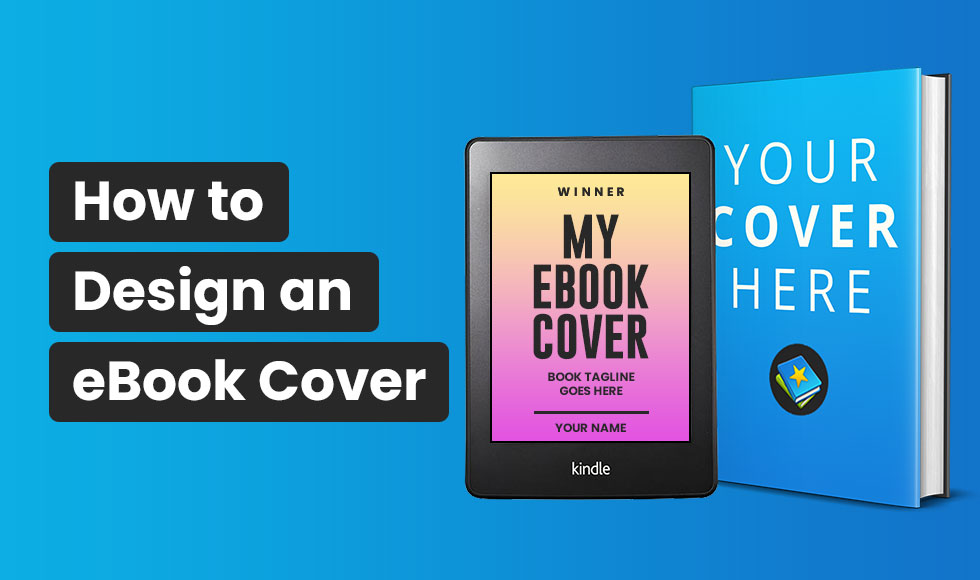Writing an eBook is one big task, while designing its cover and marketing resources is a whole different story. Yes, the eBook cover design must be a hook if you are looking to grab the attention of your audience to the book.
In this comprehensive guide, you will learn about all the A to Z processes of creating an eBook cover design in a jiffy. We have also included additional FAQs to clear your doubts, if any. So, what are you still waiting for? Let’s get started!
How to Design eBook Cover for Free
Here is a step-by-step guide to help you with a terrific eBook cover design using an eBook cover design template free.
Step 1: Look For eBook Cover Design Ideas & Inspiration
Ebook cover design plays a crucial role while completing your eBook. You have to pick an appealing cover that depicts the emotion of the content and attracts the audience to your book. The cover should be able to tell your audience about the book and complement your title. You can use suitable colors, images, and other artwork to create an amazing cover. Some eBook front cover designs use an image as a backdrop for the title and other relevant text of the book.
Here are two amazing sources where you can get ideas for your professional eBook cover design.
Pinterest is a fantastic platform to get unique ideas about your ebook cover design. There are tons of users who post images, graphics, and artwork in their profiles that you can check out and create a beautiful one for yourself.
The best thing is the platform is free to use. Just create an account or join using your google account, and you can access its resources.
Amazon
Amazon gives you great ideas to create your own book. It gives you all the resources for free. Moreover, you get several other things in the course to create a successful business.
With Amazon, you also get a wide blog that you can use to expand your knowledge base and upgrade your skills.
Step 2: eBook Design Elements
1. Find Visuals Or Images for The eBook Cover
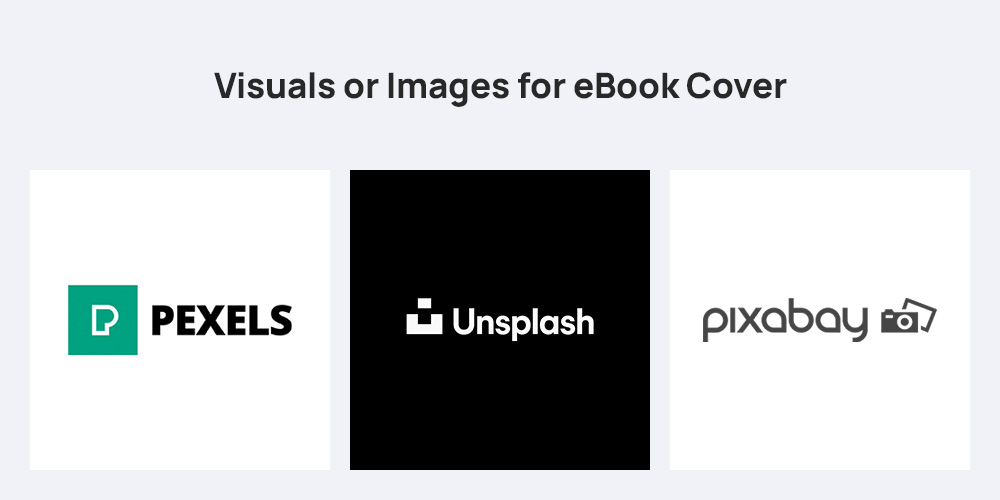
The first thing that you need to create a unique eBook cover is images. You can use artwork, graphics, or different types of images to design a cover for your book. You can either create your own image or download it from the platforms available on the internet.
However, you have to make sure that if you download an image from the internet that it should be free to use for the public so that you don’t invite, any copyright issues your way. There are several platforms that will offer your free stock images to download a suitable one for your eBook.
Pixabay, Unsplash, and Pexels are some of the top options that you can explore to get suitable images or graphics. All these platforms have tons of free images that you can download and use for your projects. You can even register with the platform and get access to premium graphics.
2. Choose Fonts Or Typography Carefully
Font psychology shapes the emotions of your readers and showcases your content in the correct way. With the correct font, you can connect with your audience and impact their feelings, emotions, and behavior.
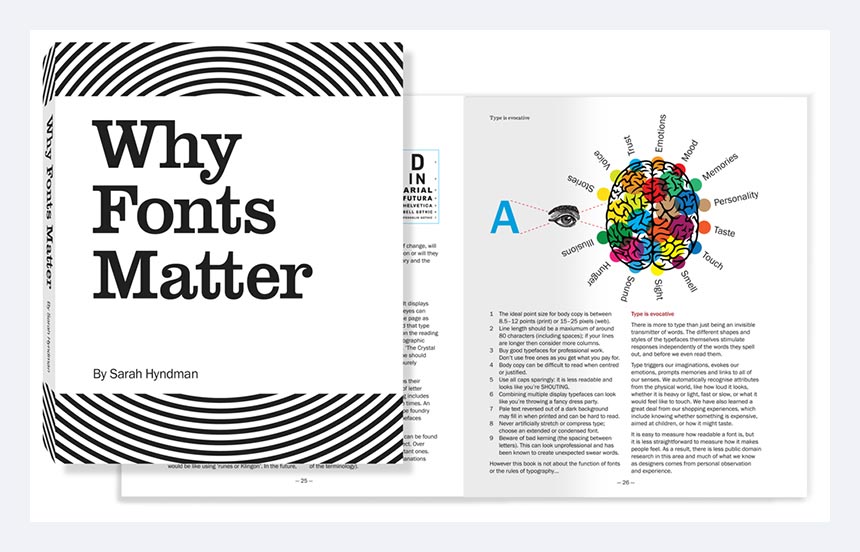
Using font psychology allows you to control the reach of your content and get a specific reaction from your readers that you are looking for through your content. For example, Comic Sans will create a different emotion than Arial. If you are creating a poster for kids, you need to pick a font that brings happiness and a cheerful response.
People have different behavior for different families of the font. So, it is necessary to understand font psychology to depict the correct emotion through your design and content for better reach.
3. Pick Your Colors
Color is another element that can impact the emotions of your readers. With the right color choice for your eBook, you can reach the correct audience and create a positive impact for your book.
eBook covers should contain colors that resemble the idea that the books want to share with the audience. For example, red depicts anger, warmth, and passion and can be overwhelming if it overpowers every other color in the eBook cover design.
On the contrary, the orange color is fun, friendly, and playful. It will grab the attention of your readers without overpowering the whole design of your book.

Yellow is optimistic, green is growth, and blue is calm and peaceful. Similarly, different colors showcase several emotions, so you need to understand color psychology properly before designing the cover of your book.
Step 3: eBook Cover Design Size
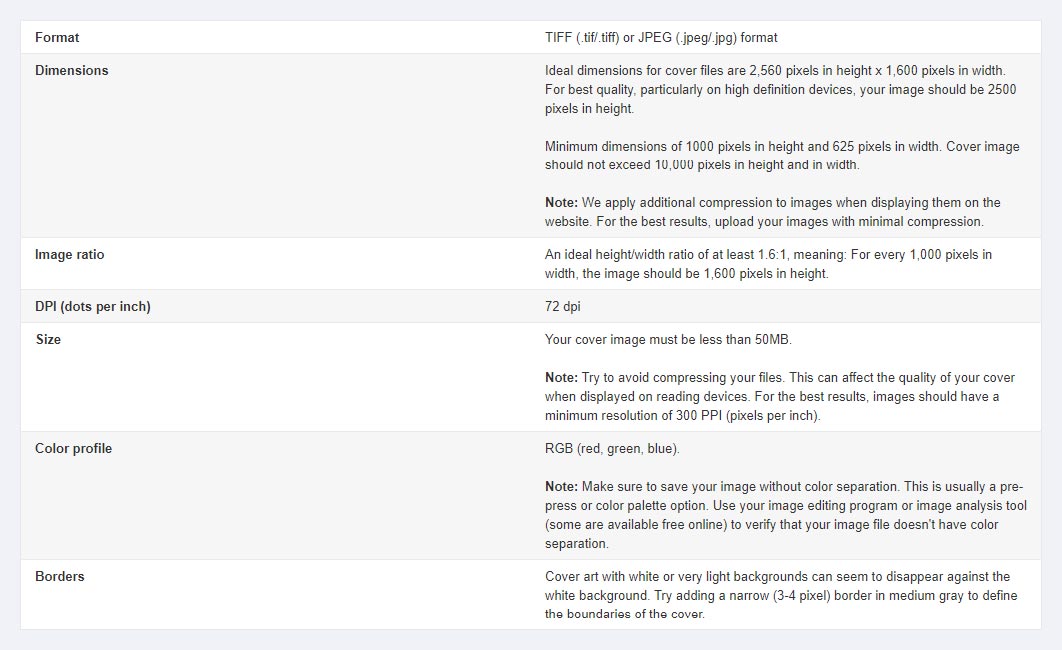
Do know about the right eBook cover design size before you start creating your masterpiece. Ideally, an eBook cover file dimensions must have 2560 pixels height and 1600 pixels width. In the case of perfect quality for high-definition devices, the image height needs to be 2500 pixels.
Also, always use images of minimal compression since Amazon and many other publishers use additional compressions to all images while presenting them on their websites.
Just take care that the cover image has no more than 10,000 pixels in width and height. Besides, the professional eBook cover design size should not exceed 50MB when submitting the cover file on Amazon. For all the details, click here.
Step 4: eBook Cover Design Software
There are many software that you can use to design eBook covers. Here, we will give your top three options to get an eBook cover mockup for your next project.
Canva
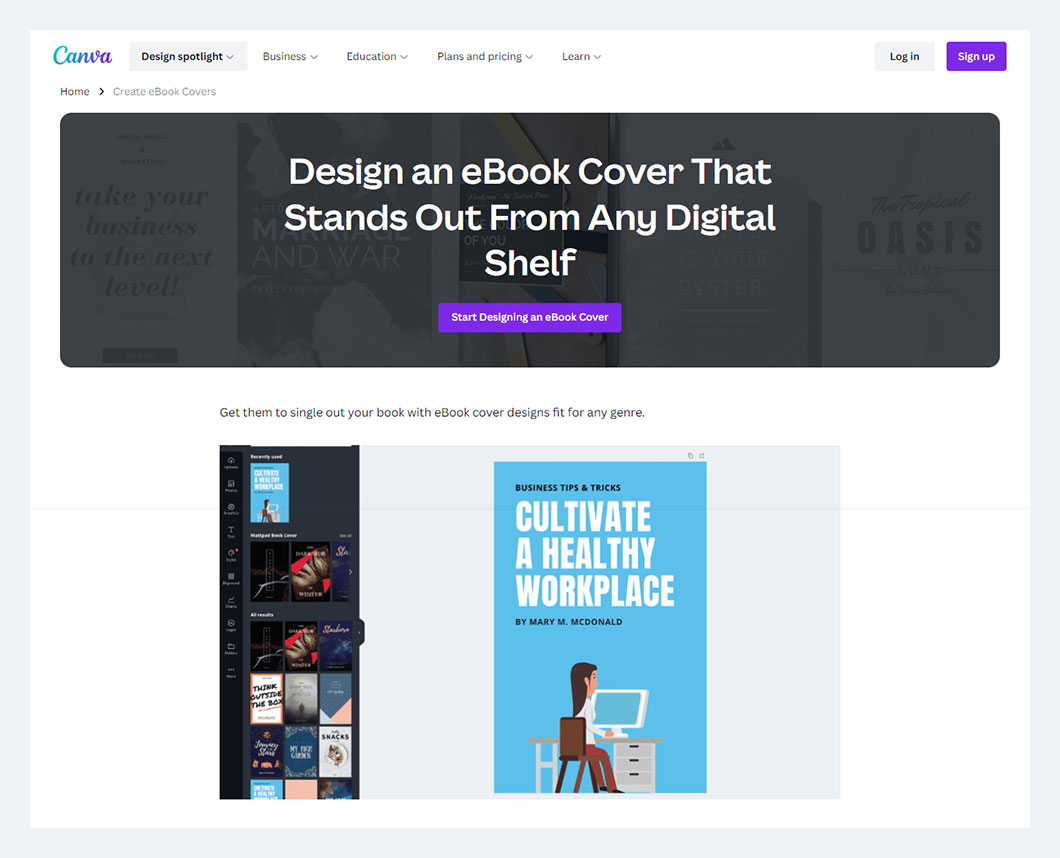
Canva is a user-friendly tool for designing graphics, images, images, posts, covers, and artworks without going through any unnecessary hassle. There are several templates available on the platform to design your project. You can add images and text elements with full control over their customizations.
Being the best eBook cover creator, it allows you to design your cover from scratch. You can add anything according to your vision. You get all the elements under one hood, so you don’t have to look for different sources to collect all the resources. The drag-and-drop editor makes the modification process easy and swift.
Pros
- Free version available
- Offers tons of stock images and templates for quick designing
- Fantastic photo editor
- Team access available
Cons
- Limited free version
- Mobile app lags on low-end devices
Plans & Pricing
All plans come with a yearly billing cycle.
- Free: The free version gives you access to 250,000+ free templates with a fantastic drag-and-drop editor to create different design types.
- Canva Pro: At $12.99 per month for one person, you get access to 100 million+ stock photos, 610,000 premium and free templates, 1 TB cloud storage, and 24X7 customer support.
- Canva For Teams: At $14.99 per month, you get access to pro features with team reports and insights, SSO, ISO 27001 certification, and several other premium features for five people.
Placeit – Design Templates
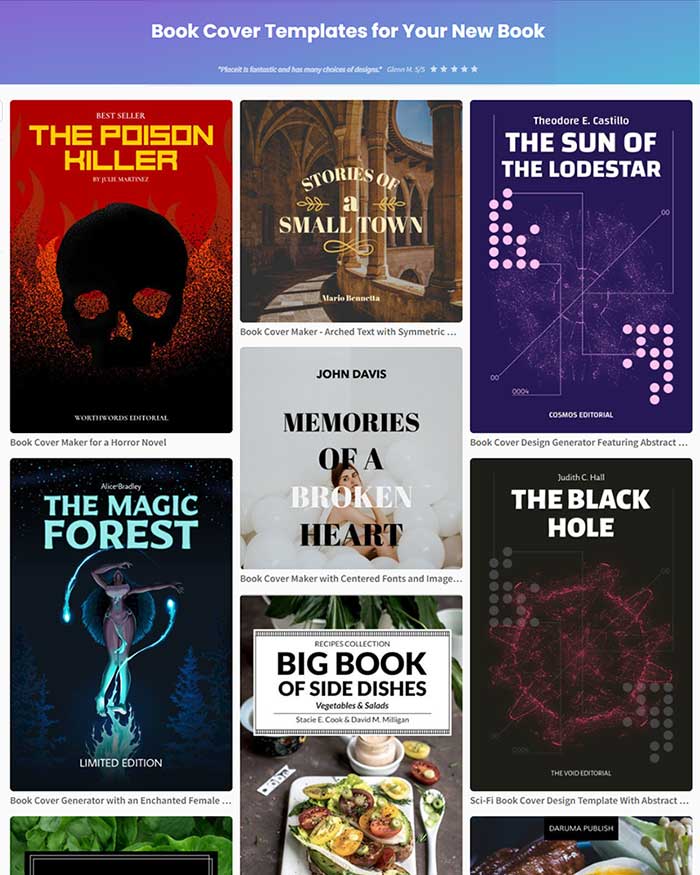
Placeit is another cloud tool that you can use to create graphics, mockups, animated videos, logos, and other design types. It offers a wide pool of templates that you can use to create different designs ina matter of a few minutes.
The interface is clean, clutter-free, and user-friendly. You can use the search bar to find the correct resource on the platform. Also, the platform offers free eBook cover templates download provision.
Besides being the best eBook cover creator, Placeit is a solid marketing and branding tool. It encompasses all the features to market your brand without any unnecessary hassle.
Pros
- Free templates and resources are available
- Navigation-friendly interface
- Affordable
- Wide pool of templates & mockups
Cons
- No yearly subscription
- Lacks some advanced editing features
Plans & Pricing
- Free Account: You can create a free account with the platform and get access to the free resources, which include several free templates and free mockups.
- Unlimited Subscription: At 1.97 dollars per month, you get access to unlimited downloads, 85,000+ designs, customizable logos, and a vast library of mockups.
Photopea – Free Online Photo Editor
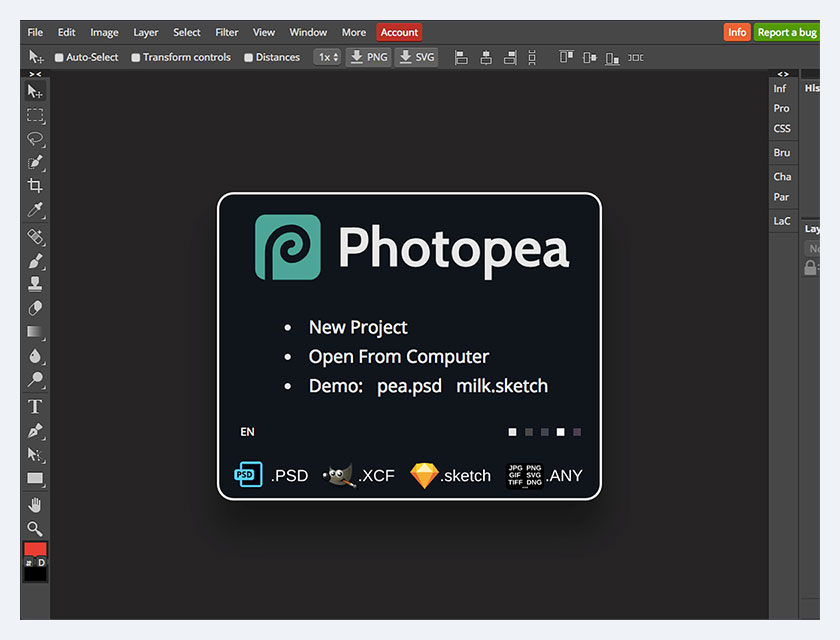
Photopea is a free web-based graphic designer and editor that you can use to create different design types with ease. You can access PeaDrive, OneDrive, Google Drive, and Dropbox and share your design quickly across different devices.
The platform supports different formats and offers free templates to create a design in no time. There are several categories that you can explore, or use the search bar to find the suitable option.
Pros
- Free to use
- Easy to use
- Wide pool of free templates
- Support multiple file types
Cons
- Irritating ads
- Support 8-bit color channels only
Plans & Pricing
- Free: You can use the platform for free, which gives you access to all the features and 0.5GB PeaDrive storage.
- Premium: At 3.33 dollars per month, you get access to all features, 5GB PeaDrive storage space, no irritating ads, and quick email support.
Hire a Designer
In case you don’t have time to design the eBook yourself, you can hire a designer from Fiverr and get your design ready in no time. You can also rely on 99Designs for your specific needs. Here, they connect you with a proficient designer to help you with the best eBook front cover design. This will help you in getting the apt eBook cover by the best eBook cover creator.
Step 5: Test Your eBook Cover Design
You can check a multitude of cover designs to get the best one. There are numerous methods to test a number of cover designs.
Quantitative Method: You can perform A/B testing of designs for a selected audience set and check the results depending on data and performance.
Qualitative Method: You can seek the help of poll readers to know their preference between the two covers. Here, since the respondents check both variations, you get an intrinsic view of everything.
Step 6: Create a Mockup
You can use a custom mockup and create a custom design for your eBook cover. Here are two options that will give access to several unique mockups.
Placeit
The platform gives you access to tons of mockup options that you can use and modify according to your custom preferences. You can filter the option with size, type, and usage and funnel down the suitable option quickly.
Free eBook Mockups
The platform gives access to the top free and premium mockups that you can use to design your masterpiece cover. Both free and premium options will fulfill your eBook cover needs. Go through them and pick a suitable option.
The Importance of eBook Covers
A professional eBook cover design is the point of making or breaking an eBook’s success. Here are two different ways it can impact eBook sales.
Grab More Attention
You will be astounded to note that when you choose a good eBook cover, it will scream out loud, “Choose me to read, please!” Yes, you heard me right. A great eBook cover has a magnificent impact on the readers and makes it stand out in the large pool of online eBooks. The attractive cover makes the chances of your eBook getting noticed super high. Thus, many potential readers get convinced about reading the book and spreading the word to a wider audience.
Faster reach
Even if your book content is awesome, it will only reach the audience through your eBook cover design. Thus, when you design an excellent 3D eBook cover, you will surely reach a significantly higher number of people than with a plain and dull cover. No one loves a shabby eBook cover design that doesn’t justify the eBook’s content since the cover is as important as the eBook cover design. Spending some time designing the best eBook cover is vital.
What Makes a Good eBook Cover?
A good eBook cover comprises of the following five things:
- An Eye-catchy Title: Go for an eBook title that intrigues the audience with the contents inside. The title should not be too long and still be complete, descriptive, and concise.
- An Attractive Image: The image on the eBook cover design must resonate with the theme of the book to engage the audience with its inside content.
- Brilliant Typography: The typeface and type color plays a crucial role in determining the overall typography of the eBook cover. If the typography is too plain jane, people may not pick your eBook.
- Apt Spacing Among Elements: Don’t keep stacking one element above the other. Give an apt amount of space to let each element breathe. This helps to make a smooth element of harmony that everyone loves.
- Relatable Color Scheme: A superb color scheme that matches the overall genre and book vibe will make your book shine. A simple example of that would be to opt for dark and shady colors for a horror book rather than a bright and shiny colored one.
The Bottom Line
EBook Covers hold a prominent role in building the reader base of your eBook. By now, you must have understood the power of an eBook cover design and why you should pay utmost importance to the same when you write your eBook content.
This guide is your one-stop solution for all eBook-related questions and clearly states the steps to design an eBook cover from scratch. It’s time to follow these steps and get the most out of your designed eBooks. Comment down below to share your best point.
FAQs
What is the ideal ebook cover size?
As per Amazon KDP guidelines, if your eBook cover design size has dimensions of 2560 x 1600 pixels and a ratio of 1:1.6, it has the desired dimensions. You’ll have to check for other book publishers online if you want.
Does an ebook need a back cover?
Not necessarily, an eBook may not need a back cover. This is because all readers will only see the ebook front cover design and will never get to see the back cover until the payment is done. Thus, prioritize the front cover design before thinking about the back cover.
How much does it cost to design an ebook cover?
EBook covers can be designed at an average cost lying anywhere between $10 and $1000. It all depends upon the software and type of eBook cover mockup being used.
How to hire an ebook cover designer?
You can either go to the Fiverr website and look for a professional eBook cover design creator under your budget or even check out 99Designs for the best eBook cover creator of all time. Both of the sites help you seek top designers in no time.
Where can I find best eBook cover design templates?
There are numerous sites to find free ebook cover templates download options. Some of them include Canva, Crello, Template.net, Adobe, Pinterest, etc.