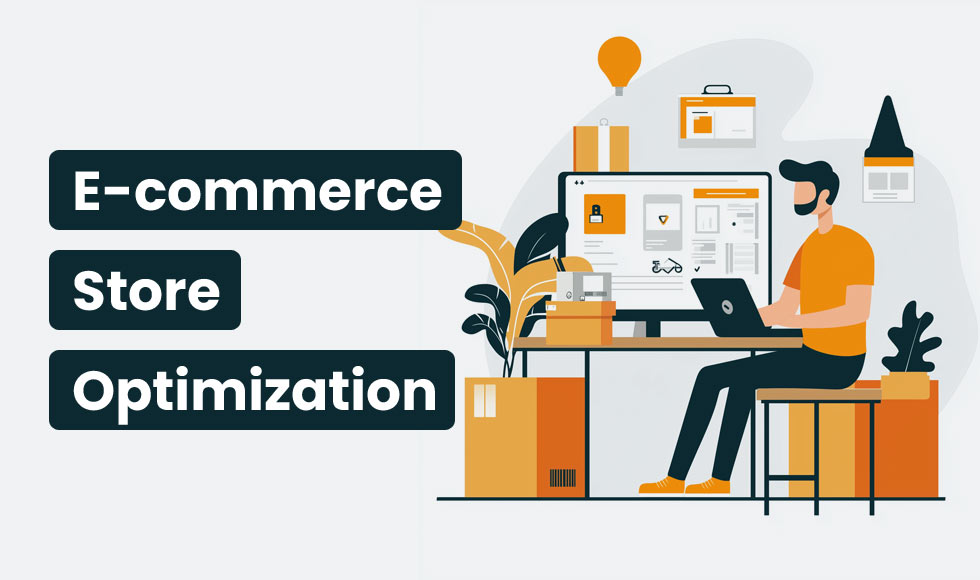HTML is the fundamental building block of the web without which it is almost impossible to come up with a good e-commerce site. Proper and efficient HTML structure will help the users avoid any difficulties with browsing through the site, contribute to the search engine ranking, and increase the effectiveness and overall performance of the online store.
Let’s understand how to effectively utilize HTML5 for optimizing e-commerce apps.
Benefits of Well-Optimized HTML:
- Enhanced User Experience: Clean and well-organized HTML code improves page loading time and thus enhances readability and smoother navigation.
- Improved Search Engine Rankings: Search engines prefer web pages with well-formatted and semantic HTML codes.
- Enhanced Accessibility: Appropriate use of HTML codes and ARIA attributes enhances your store accessibility to users with disabilities.
- Better Conversion Rates: This simply means that having a well-designed and optimized store will lead to high conversion rates.
Core HTML Elements for E-commerce App
Product Pages:
Essential Elements:
- Name: Keep the product name clear, straightforward, and use strong keywords.
- Description: Provide detailed information about the product’s features and benefits.
- Price: Specify the product price, and if there is any discount or the product is on sale, make it easily noticeable to the customer.
- Image: It is important to use high-quality images of the product as it depicts an accurate product, such as a Swarovski crystal, known for its brilliance.
- Call to Action Button: Convince users to add the product to the cart, use the HTML element < button > for this.
Semantic HTML:
- Use < article > elements to wrap product information.
- Use < section > element when offering product specifications and consumer feedback.
- Though < header > and < footer > can be used for product headers and footers, they are invented with semi-restricted doctypes in mind, also they can be easily replaced with other sections that are available without doctype restriction.
Reviews and Ratings:
- Use user comments and star ratings in order to have a separate section of reviews.
- Implement semantic elements like <section> and <article> to structure reviews.
Also read: Complete Guide on a Successful Website Footer Design
Shopping Cart
Functional Shopping Cart:
- The other usability feature to incorporate is a dynamic shopping cart which changes in real time depending on the number of products added or deleted.
- You can decide changes in quantity and population totals by using Javascript.
HTML5 Features:
- Use the specification of <datalist> elements for product suggestions.
- Apply <progress> elements to indicate checkout progress.
Product Quantity and Removal:
- Make controls of increasing or decreasing the number of products to be purchased easy to use.
- Ensure that there is an easy way of deleting the products from the cart.
Checkout Process
Clear and Concise Flow:
- Make sure that the users are easily led through the buying process and that this is an uncluttered process.
- It entails the application of progress indicators to represent the progress and the various steps taken.
Secure Forms:
- It is important to protect customers’ data by applying secure forms and encrypting data stored on website.
- Always validate form input to prevent errors.
Progress Indicators:
- Use <progress> elements to convey the user’s progress through the different stages of the checkout process.
Navigation
Intuitive Navigation Menus:
- Ensure that you design the navigation menus wisely and make them easily comprehensible to those who are going to find them for the first time.
- It recommended using semantic elements for the navigation structures: <nav>, <ul>, and <li>.
Breadcrumbs:
- Incorporating the breadcrumbs to indicate the users’ current position on the website.
- Use < nav > and < ol > elements for breadcrumbs.
Mobile Optimization:
- Make sure that your navigation menu is UI-friendly and can be clearly seen on mobile devices.
- For the smaller screens, it is better to use a hamburger menu or drop-down menus on the websites.
HTML5 Features for E-commerce
Semantic Elements
HTML5 has introduced a set of semantic elements which provide a more meaningful structure to your web content. With these elements, you can improve your website’s search engine optimization (SEO) and accessibility.
- < header >: Encloses introductory content of the product, such as a logo, navigation menu, or search bar.
- < main >: This is the part of the page where most of the content is located, whether it is products, blogs, or articles among others.
- < footer >: It consists of the content that is placed at the very bottom of the website page, such as copyright notice, contact data, or links to social network accounts.
- < article >: A discrete chunk of content that is meaningful on its own and does not rely on other content for understanding; a blog entry, product page, or news article, for example.
Benefits of using semantic elements:
- Improved SEO: Search engines can better understand your website’s structure and content, improving website rankings.
- Enhanced accessibility: Better accessibility for any screen readers and other supported technologies can work on your website.
- Better readability: Semantic elements guide the users on the places they should look into when trying to have an understanding of the layout of any given website.
Web Storage
HTML5 introduced two new APIs for storing data locally on the user’s device which include localStorage and sessionStorage. This can enhance the user experience by:
- Storing user preferences: Save user settings, such as preferred language, Appearance, or theme.
- Caching data: Store frequently accessed data from the websites to reduce server load and improve performance.
- Creating offline experiences: Allow users to access certain features even when they’re offline improving user experience.
Key differences between localStorage and sessionStorage:
- Persistence: localStorage data is available for use in successive and subsequent browser sessions while sessionStorage data is reset as soon as the browser session is closed.
- Scope: localStorage data is stored based on the domain and sessionStorage data is stored based on the window.
Geolocation
The Geolocation API basically facilitates web applications to retrieve the geographic location of the user. This can be used to provide location-based services, such as:
- Store locator: Allow the users to locate nearby stores or any other location as per their preferences.
- Personalized content: Localise content based on the geographical location of the user or the device being used in accessing the website.
- Location-based marketing: Look at the possibilities of targeting advertisements and promotional coupons in certain regions.
Using the Geolocation API:
- The browser geolocation API provides us with the capability to check whether the user’s browser has support for the recommended Geolocation API.
- Ask the location of the user through the navigator.geolocation object.
- Define the success and error function that will handle the location data that is fetched from the user’s device.
Web Design Considerations with Figma
Wireframing and Prototyping
Figma is best suited for interactive prototypes in that they can build an entire UX before any programming languages are written. By creating wireframes and prototypes, you can:
- Identify potential issues: Find out how usability issues are likely to manifest during the design of a product.
- Gather feedback: Get detailed feedback from stakeholders and users before committing to a design.
- Iterate quickly: Experiment with layouts, and features of a site and application without coding.
UI/UX Design
With Figma, you can design interfaces that appeal to people since it makes the interfaces more charismatic. When designing your e-commerce store, consider the following:
- Consistency: Each page of your online store must have a similarity in the design pattern and texture.
- Clarity: Use simple and straight-to-the-point language.
- Usability: Don’t make it difficult for the users to search for what they want.
- Accessibility: This means design for customers with disabilities.
Collaboration and Community
Figma, which has a heavy focus on collaboration and community, allows designers and developers to work together seamlessly on a project or utilizing the best tools, templates, and integrated platforms. By collaborating in Figma, you can:
- Share designs: Easily share application designs with stakeholders and team members.
- Provide feedback: Give comments and annotations directly on designs and their components.
- Version control: Keep track of changes and revert to previous versions whenever needed.
- Streamline the design and development process: Reduce handoffs and improve communication between designers and developers with Figma Design to Code tools like Figma to HTML and Figma to React.
However, for building an e-commerce store, it’s crucial to hire HTML developers who can translate your design vision into a functional and optimized website. Here are some key factors to consider when searching for the right developer:
Key Skills to Look For
- HTML5 and CSS3: Let the theoretical skills in these areas be checked by the developer’s practical experience.
- Understanding of E-commerce Specific Requirements: It is important to find a developer who has prior experience and knowledge of working on such websites as e-commerce portals present their own set of problems that must be dealt optimally.
- Experience with Responsive Design and Cross-Browser Compatibility: Make sure that the developer needs to have the capability of coming up with websites that are easily accessible on devices and across browsers.
Conclusion
HTML is an essential aspect of any website, particularly for e-commerce stores. Here are several benefits of HTML optimization: Improved user experience, search engine rankings, and performance. Moreover, to create beautiful app designs Figma platform capabilities can be used for creating prototypes. Finally, hire a skilled html developer to work on and bring out your design ideas to life.