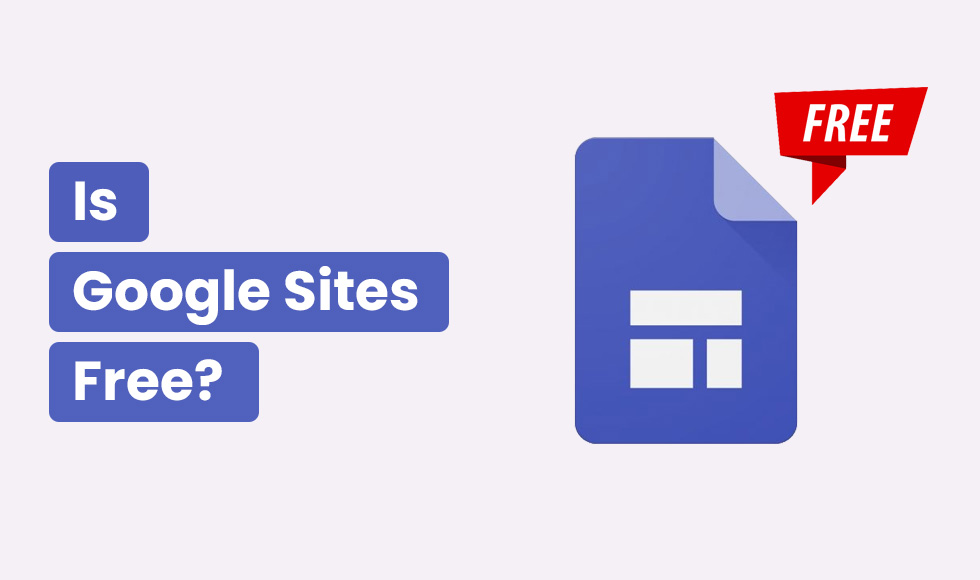In the age of ones and zeros, having a website is as important as having air to breathe. But not everyone has the budget to hire a web wizard or the coding skills to conjure up a website from thin air. But fear not, because Google Sites is here to save the day! But before you get too excited, you might be wondering: “Is Google Sites free, or will it cost me an arm and a leg?”
In this article, we’ll dig into the perks and quirks of using Google Sites, show you how to create a website with it, and settle the score on whether it’s free or not.
Google Sites – What You Should Know
Google Sites is a highly versatile website builder that empowers its users to create and publish professional-grade websites at no cost. It is an indispensable component of Google Workspace, previously recognized as G Suite, and features seamless integration with a myriad of other first-rate Google applications, including Google Drive, Google Docs, and Google Sheets.
Google Sites Pros 👍
One of the biggest advantages of using Google Sites is its price tag – it’s free! You don’t need to pay for hosting, and there are no hidden costs. Another advantage is its integration with other Google apps, which makes it easy to embed Google Sheets, Google Docs, or Google Slides directly into your website.
Google Sites is also very user-friendly, even for those who don’t have much technical knowledge. You can choose from a variety of templates and customize them to fit your needs. Additionally, you can easily collaborate with others on your website by granting them access to edit or view it.
Google Sites Cons 👎
Despite its advantages, there are also some downsides to using Google Sites. Firstly, the customization options are limited compared to other website builders. You cannot add custom HTML or CSS code, which means you are restricted to using the pre-built templates and widgets.
Another disadvantage is the lack of advanced features such as e-commerce or blogging capabilities. If you plan to sell products or services online, you will need to use a different platform. Lastly, Google Sites may not be suitable for larger businesses that require a more sophisticated website.
Is Google Sites Free?
Yes, Google Sites is completely free to use. You can create and publish your website without paying a dime. However, you will need to purchase a domain name separately if you want your website to have a professional look. A domain name is an address that people type into their web browser to access your website.
Are Google Sites Free with Domain?
Unfortunately, Google Sites does not offer a free domain name. However, you can purchase a domain name from a domain registrar such as Namecheap or GoDaddy for as little as $10 per year. Alternatively, you can use a subdomain provided by Google Sites, but it may not look as professional.
You can learn more about how to get a cheap domain name.
How to Create a Free Website with Google Sites
Creating a website with Google Sites is a straightforward process. Here’s how to do it:
Choose a template or start with a blank page:
When you first create a website, you can choose to start with a blank page or use one of the pre-built templates. The templates are divided into categories such as Business, Personal, and Education, making it easy to find one that suits your needs.
Customize your homepage:
Once you’ve chosen a template, you can customize the homepage by adding text, images, and other widgets. You can also change the font, color, and layout of your website.
Add other pages as needed:
If you need to add more pages to your website, simply click on “Pages” and then “Create page.” You can choose from several page types such as Webpage, Announcements, and File Cabinet.
Edit your theme:
You can further customize your website by changing the theme. Go to “Themes” and choose from a variety of color schemes and layouts.
Configure settings:
Before publishing your website, you can configure various settings such as the privacy level, search engine visibility, and sharing options.
Make it live:
Once you’re happy with your website, click on “Publish” to make it live. Your website will now be accessible to anyone on the internet.
Google Sites Alternative
If you are looking for a more advanced website builder with more customization options and features, there are several alternatives to Google Sites. Here are some of the best options:
WordPress
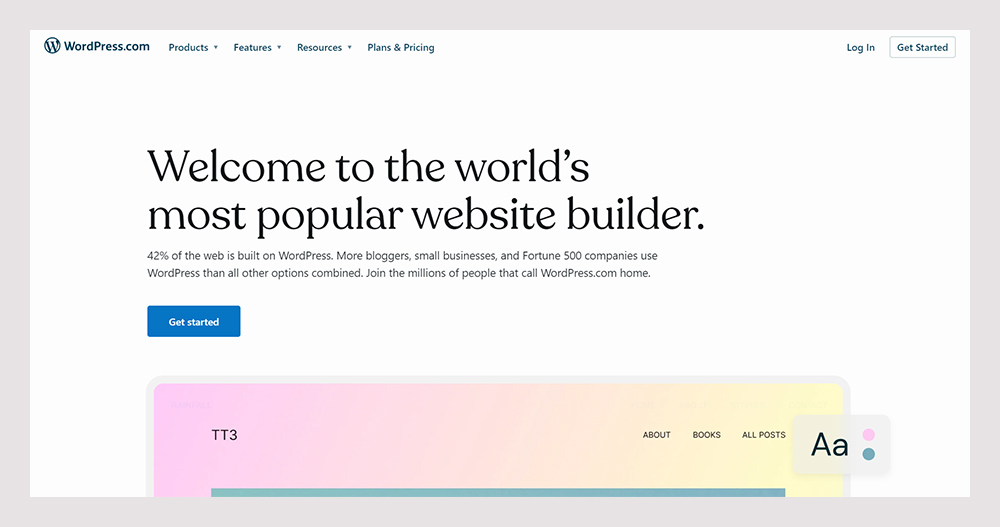
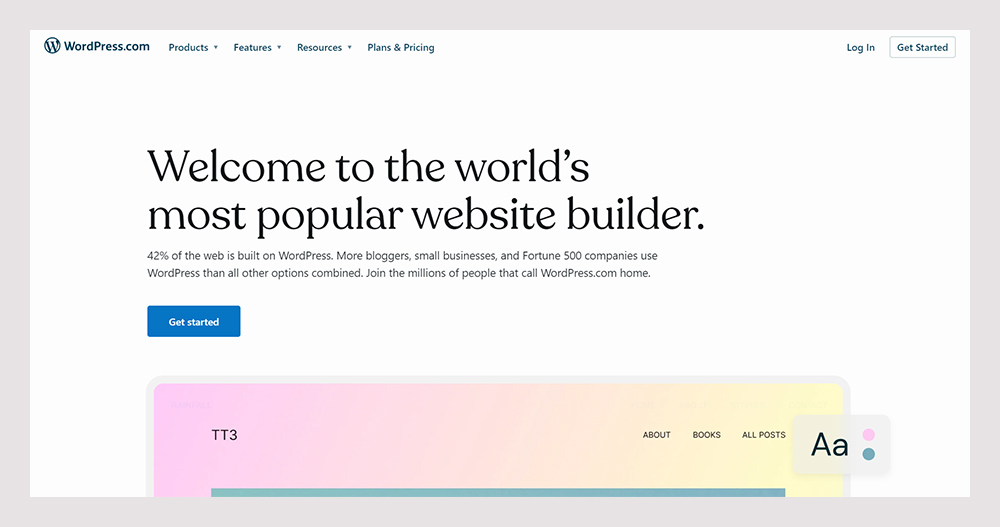
WordPress is a popular open-source content management system that powers over 40% of all websites on the internet. It offers a wide range of customization options, plugins, and themes, making it a great option for both beginners and experienced web developers.
Wix
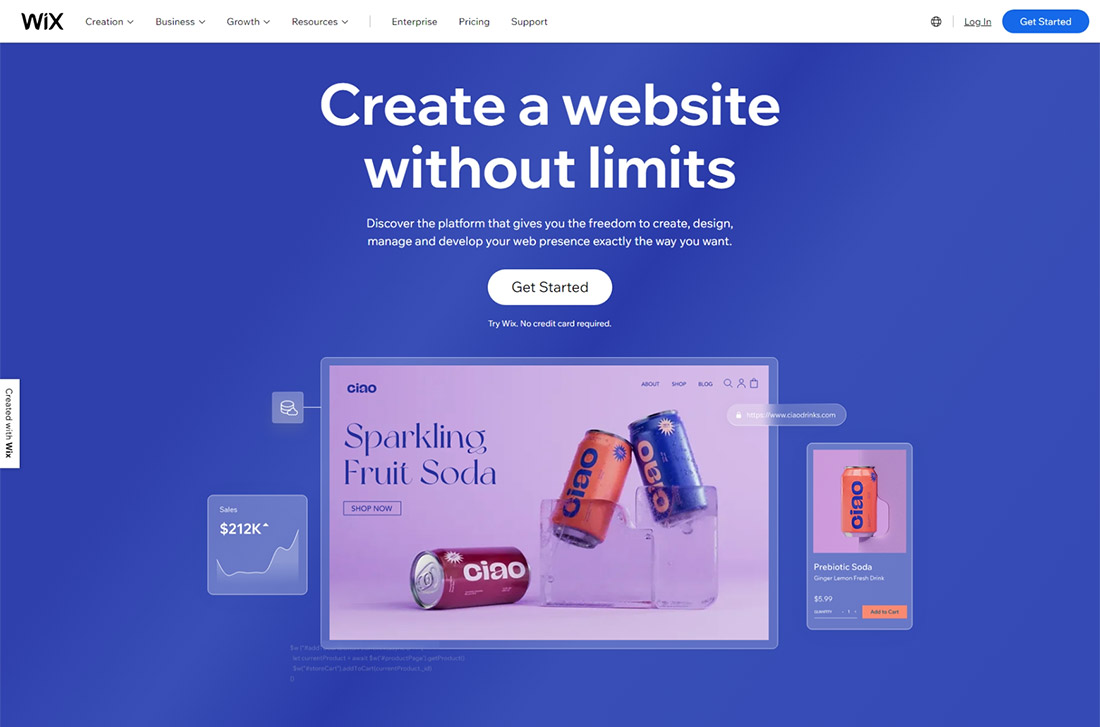
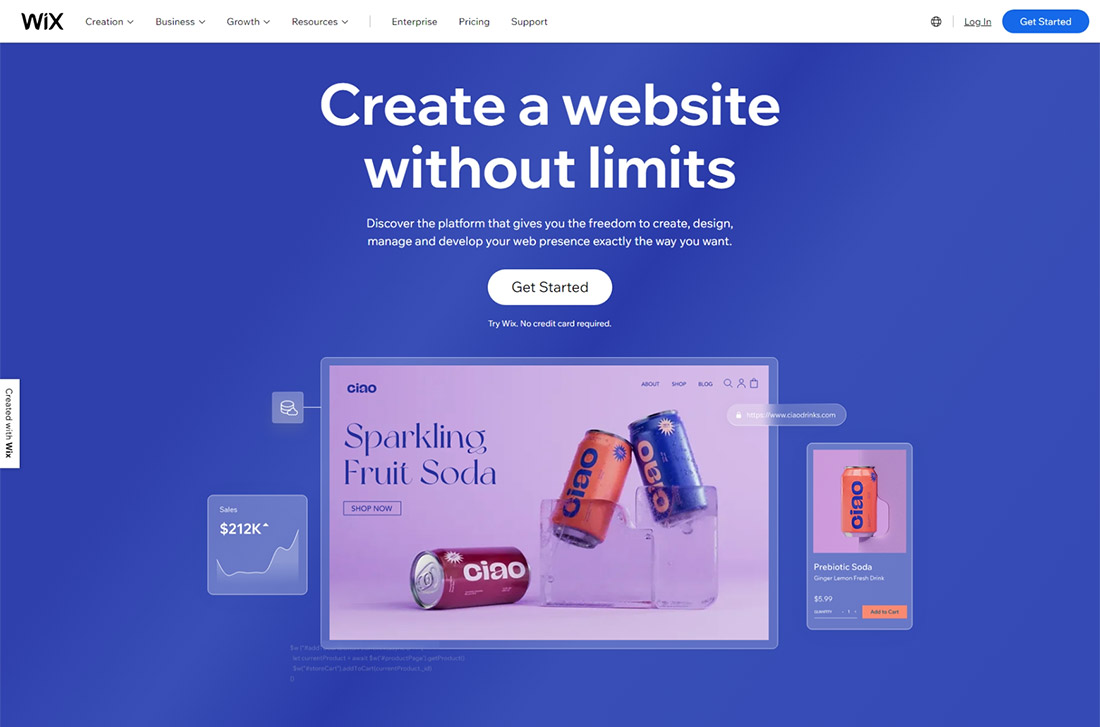
Wix is a cloud-based website builder that offers a drag-and-drop interface and over 500 templates. It is known for its user-friendliness and ease of use.
Squarespace
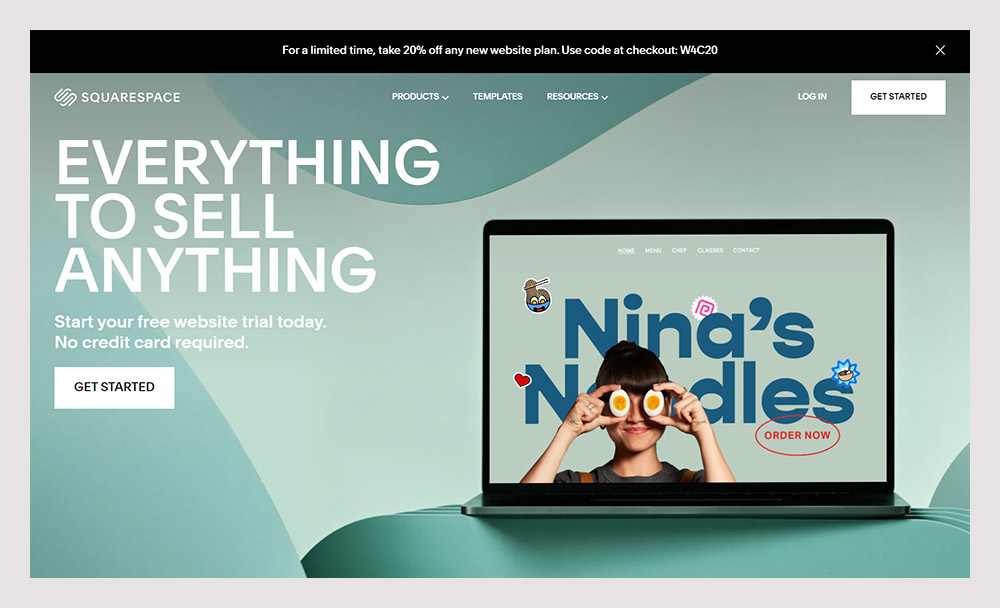
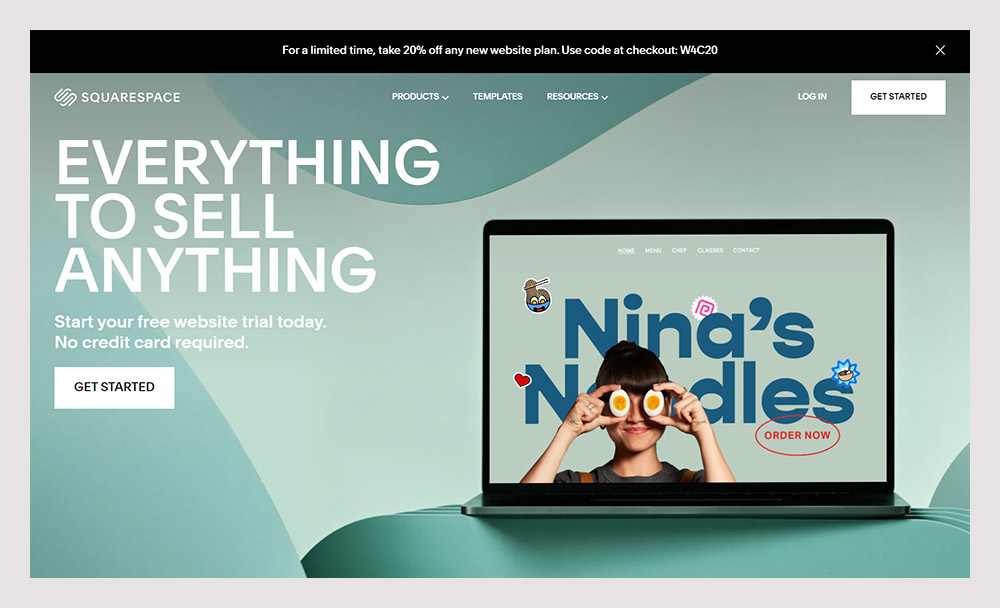
Squarespace is a website builder that is popular among artists and creative professionals. It offers beautiful templates, e-commerce capabilities, and a variety of integrations.
Weebly
Weebly is a website builder that is easy to use and offers a drag-and-drop interface. It also offers a wide range of templates and features such as e-commerce and blogging capabilities.
Endnote – Is Google Sites Free?
Google Sites is a free website builder tool that is suitable for small businesses, personal brands, and simple websites. While it has some limitations, it is user-friendly and integrates well with other Google apps. However, if you are looking for more customization options and features, there are several alternatives to Google Sites that you can consider.
Whether you choose Google Sites or another website builder, having a website is essential for establishing your online presence and growing your business or personal brand.