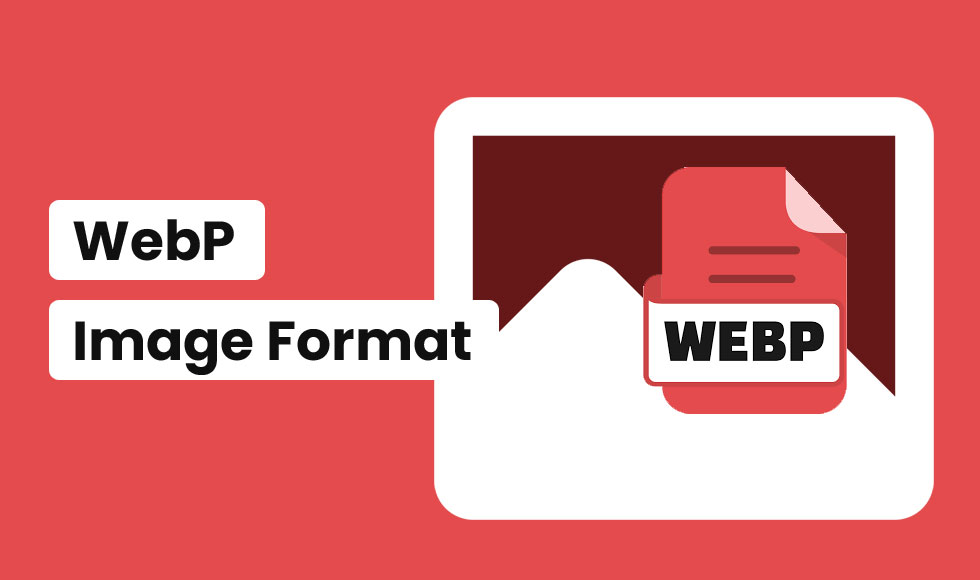56% of consumers are prioritizing purchases from small businesses amid high inflation. However, in 2024, it’s not enough for small businesses to have a website; its design is also essential for attracting and retaining customers.
Court Will, the owner of criminal defence law firm Will & Will, said: “A small business needs a website to drive business in today’s digital world. Without a website, you give up much, if not most, of your potential business because consumers will not be able to learn anything about you or your business’s offerings.”
Here are some benefits of having a website:
- It improves credibility. A website gives your brand an identity, showing customers your business exists and improving your credibility.
- It helps you reach a wider audience. Reaching customers outside your geographic area is a huge growth opportunity.
- It helps with digital marketing. Links to your website within your social media content and emails drive more leads.
- It promotes your products or services. You can showcase what you have on offer and why it is better than your competitors with images and descriptions.
- Website analytics can help you track business performance. It can provide metrics such as the number of page views, the percentage of bounce rate, and the average time visitors spend on your site.
- Customers can find information about your business on the Internet. 98% of US residents use the Internet to find information about local businesses. They may go elsewhere if they can’t find your address or opening hours online.
Here are seven web design best practices for small business owners who want to get the most out of their website:
Optimize Your Website For Mobile
Your small business website must be responsive to all screen sizes, including desktops, tablets, and smartphones.
However, with mobile devices generating over half of all global web traffic, optimizing your website for smartphones and tablets is crucial to reaching more customers.
To get started with mobile optimization, you should include:
- Large buttons that are easy for website visitors to click on small screens.
- Scrollable content – elements that pop up or move as the visitor scrolls the screen.
- Large, clear fonts that are easy to read on small screens.
- Optimized images that load quickly and don’t slow down your site.
Be Consistent With Branding
Your website is an extension of your small business, so it needs to have consistent branding. Use the same colors, font styles, and logos on your website as in your marketing materials and brick-and-mortar store (if you have one).
A study found that color increases brand recognition by 80%. So, a consistent color scheme throughout your website can help create an identity that will make your small business recognizable and memorable to consumers.
Consider creating a branding guide that can be used as a reference to keep your website design consistent as you create new web pages and content over time.
Consider Website Accessibility
A small business website must be accessible to everyone and ensure there are no barriers for individuals with physical and situational disabilities or socio-economic restrictions such as slow internet speeds.
Here are some important characteristics of an accessible website:
- Contrasting colors. Choose contrasting text and background colors to make it easy for visually impaired people to read the text.
- Easy navigability. If people can navigate or use your website, you can take advantage of an opportunity to put your products and services in front of them.
- Alt text. Include an alt text for every image to ensure a description is read to those using assistive tools such as screen readers.
- Video captions. Add captions to videos so visitors with hearing impairments can still watch. If you want to reach international audiences, consider adding translated captions.
- Readable fonts. Studies show that fonts such as Arial, Comic Sans, and Verdana are more readable for individuals with dyslexia.
Include Testimonials And Reviews
Testimonials are recommendations from satisfied customers that show other consumers that your product or service delivers what it should. In contrast, reviews are a more generic expression of someone’s opinion about a business or a specific incident.
However, both give consumers the social proof they want. In fact, 93% of customers read online testimonials and reviews before buying a product, which highlights the importance of including them on your website.
Positive reviews and testimonials can boost credibility and attract customers for small businesses that rely heavily on word-of-mouth and local reputation.
If you receive negative reviews, address them promptly to show consumers you’re committed to listening to customer feedback and resolving issues.
Use Whitespace
White space (or space of any color) is the space on your web pages that don’t contain any text, images, or content. While leaving empty space on your website may seem absurd, it is visually appealing and user-friendly.
When website visitors are bombarded with choices and buttons, it’ll take them longer to make decisions, such as subscribing to an email or buying a product. White space creates an uncluttered website that is easy to navigate and interact with.
Once you’ve placed all necessary elements on your web page, place empty spaces around them to help prioritize the essential text and buttons.
Use CTAs
A call-to-action (CTA) button or link directs your website visitors to complete a desired action, such as signing up for an email list or newsletter, downloading a guide or ebook, or making a purchase.
As a small business, having a website that looks good and drives results is essential. One of the best ways to do this is to place effective CTAs throughout your website to prompt visitors to take your desired action.
Your CTAs should make the desired action clear to visitors. For example, instead of “click here,” try something more specific like “download our free ebook here”.
Here are some types of CTAs you need to have on a small business website:
- Product or Service Discovery. Make it possible for visitors to access your products or services through CTA’s throughout the website.
- “Read More”. You should entice your homepage visitors to click on posts by featuring a snippet of your content, followed by a “read more” CTA.
- Social Sharing. Encourages visitors to share a piece of your content to their social media channels by including “share now” CTA buttons.
Social media is a robust tool for small businesses. In addition to CTAs, you should include links or buttons encouraging visitors to connect with your brand on various social media platforms.
Enhance Your SEO Efforts
Search engine optimization (SEO) enhances your website’s visibility and ranking on search engines like Google. To expand your small business, you must improve the elements of your website design that impact your SEO efforts, such as:
- Keyword Optimization. You should use keywords or phrases throughout your website that are relevant to what consumers are likely to search for when looking for your offerings.
- Meta Descriptions. Meta descriptions give potential customers an overview of what they can expect to see on the web page.
- Title Tags. Compelling title tags ensure that your website draws the attention of potential customers and improves your click-through rate.
- Image Optimization. Optimized and fast-loading images can help improve your website’s load time, which improves technical SEO.
Enhancing your SEO efforts ensures your website appears in search engine results relevant to your services or products.
For example, if you sell vegan snack boxes, you want your site to appear in searches for “vegan snacks near me” or “local vegan snacks”.
Wrapping Up
In today’s digital world, a website is a crucial tool for small businesses, and website design is essential in driving results.
There’s no need to be a design expert to create a high-converting and user-friendly small business website. Remember these seven best practices, and your website will become a valuable tool for small business success.