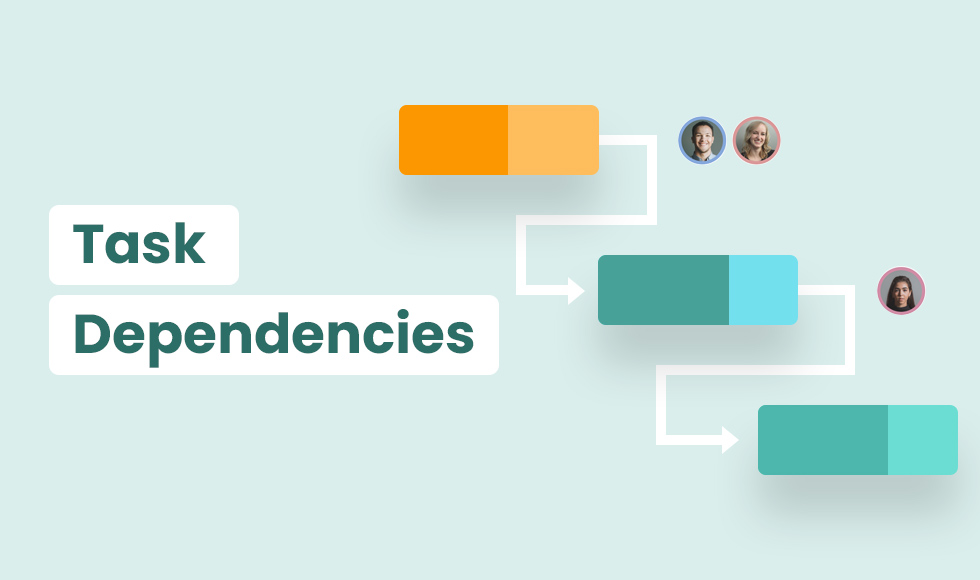Project management is a refined orchestration of timelines, deliverables, and dependencies—akin to conducting a symphony. But let’s focus on one crucial aspect of this symphony today: task dependencies. Picture this article as your backstage pass to understanding and mastering the art of task dependencies in project management.
What Are Task Dependencies in Project Management?
Task dependencies are the invisible threads that connect different tasks in a project, dictating the order in which they should be executed. Think of them as the intricate dance steps that ensure everything falls into place, preventing your project from turning into a chaotic mosh pit. Each task is a player, and task dependencies are the rules they follow.
Types of Task Dependencies
- Finish to Start (FS): With finish-to-start dependencies, one task must finish before another can start. It’s like waiting for your favorite TV show to end before you can binge-watch the next season. This type of dependency is the bread and butter of project management, ensuring a smooth flow and logical progression.
- Finish to Finish (FF): Ever seen two tasks that need to wrap up simultaneously, like a dramatic double finale? That’s where finish-to-finish dependencies come into play. These dependencies require two tasks to finish at the same time like two synchronized swimmers diving into the pool simultaneously. They often appear in situations where tasks share common resources or have interdependencies.
- Start to Start (SS): If you’ve ever watched a relay race, you know the importance of synchronization. Start-to-start dependencies are similar—they require tasks to start at the same time. It’s like a synchronized swimming routine, where everyone dives in unison. Start-to-start dependencies are handy when tasks require collaboration or sharing resources that must be available simultaneously.
- Start to Finish (SF): Imagine a magical blend of anticipation and completion. That’s precisely what start-to-finish dependencies entail. In this scenario, one task can only finish once another task has started. It’s like waiting for your favorite band to start playing before you can leave the concert with a satisfied grin. This dependency type is less common but can be useful in specific situations.
How to Create Task Dependencies for Your Projects
Now that we’ve mastered the dance styles of task dependencies, let’s put on our project management shoes and learn how to create them.
Launch a Gantt Chart
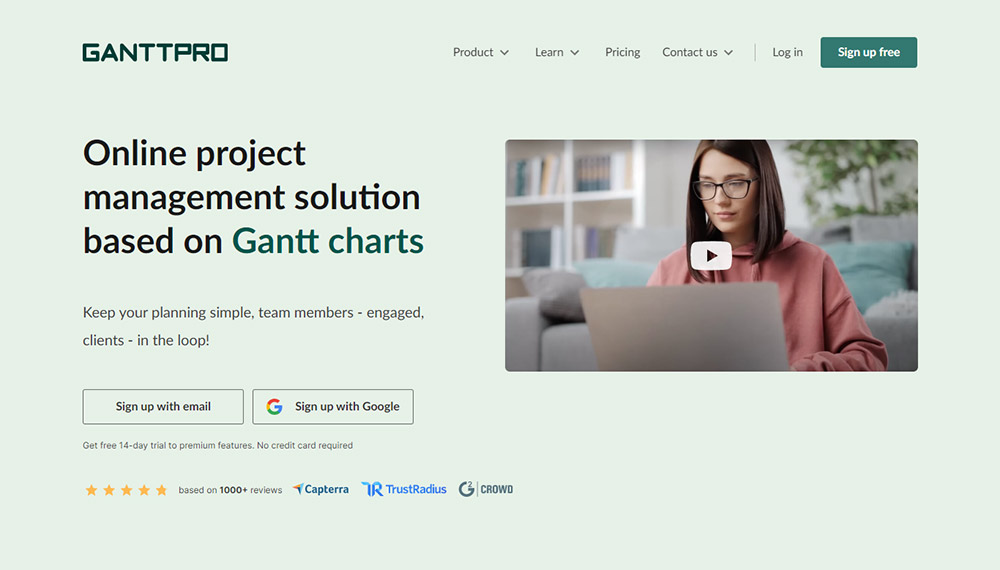
To tame the complex web of task dependencies, consider using a reliable project management tool. Gantt charts are perfect for visualizing your project timeline and managing task dependencies effectively. There are various tools out there, but let’s give a nod to the Gantt Chart Maker at Ganttpro.com, which provides an intuitive and user-friendly experience.
Add Tasks
Once you’ve embraced the power of a Gantt chart, it’s time to start populating it with tasks. Break down your project into manageable chunks and list each task, keeping in mind their logical order and dependencies.
Connect Tasks with Dependencies
Here’s where the magic happens—connecting the dots. Identify the dependencies between tasks and indicate them on your Gantt chart. Drag and drop arrows or use intuitive linking options to establish the dependencies. Your chart will now display the intricate web of task relationships, allowing you to see the bigger picture.
How Gantt Chart Maker Makes Task Dependencies Easier
Now that you’re familiar with the dance steps, let’s explore how the Gantt Chart Maker at ganttpro.com can elevate your task dependency game.
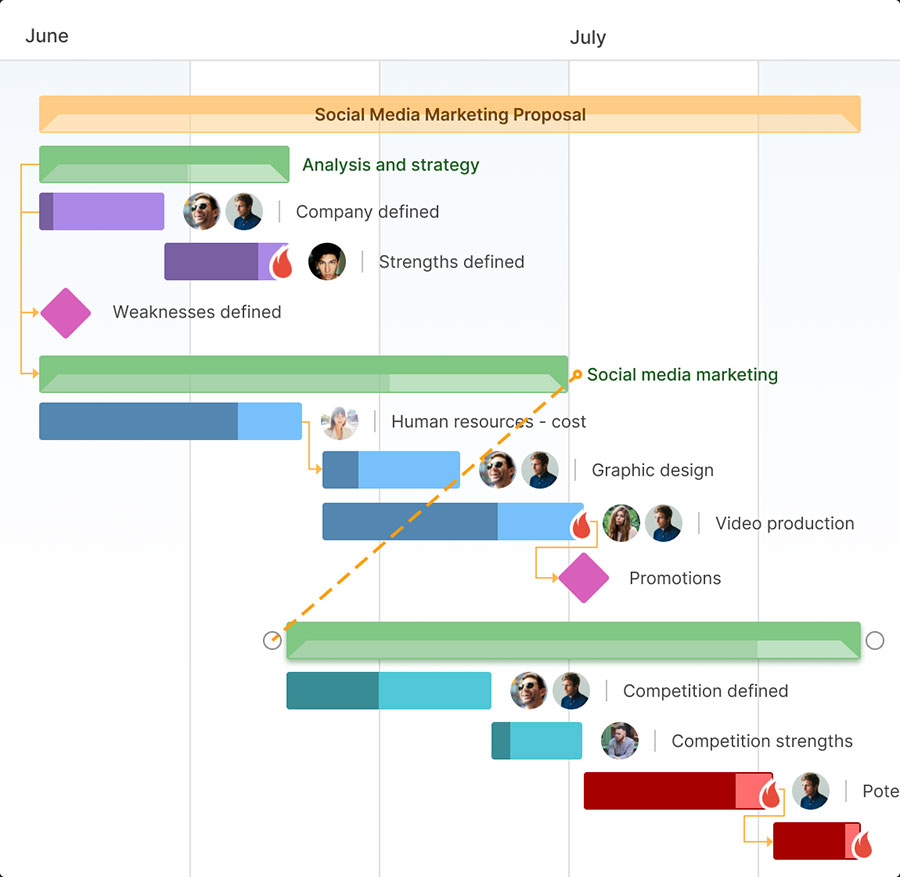
Auto scheduling & Dependencies
No more manual tinkering! The Gantt Chart Maker automates the scheduling process, updating task dependencies in real time. When you make changes to task durations or dependencies, the tool automatically adjusts the entire project timeline, saving you precious time and headaches.
Gantt Chart View
The Gantt Chart Maker offers a comprehensive Gantt view, allowing you to visualize the project timeline, task durations, and dependencies at a glance. It’s like having a bird’s-eye view of your project dance floor, ensuring that tasks are sequenced correctly and no tangled messes are lurking in the shadows.
Milestones Management
Who doesn’t love celebrating milestones? With the Gantt Chart Maker, you can easily set milestones to mark significant achievements in your project. These milestones act as guideposts, reminding you of key moments and providing a sense of accomplishment as you progress through the project.
Project Planning
Planning is the backbone of project management, and the Gantt Chart Maker excels at helping you create a solid project plan. With its intuitive interface and drag-and-drop functionality, you can assign resources, set task durations, and establish dependencies with ease. It’s like having a personal project management assistant that never tires or complains.
Full Control Over Tasks
In the world of project management, control is key. The Gantt Chart Maker gives you complete control over tasks, allowing you to adjust durations, assign resources, and manage dependencies effortlessly. You can even add notes, attach files, and communicate with team members directly within the tool, ensuring clear and efficient collaboration.
Tasks Deadlines
Deadlines — they’re the haunting specters that keep project managers up at night. But fear not! The Gantt Chart Maker lets you set deadlines for tasks, ensuring that everyone stays on track and accountable. Plus, you’ll receive timely reminders and notifications to keep you on your toes and ensure deadlines are met.
– – – – – –
Also read: 7+ Best Free Invoicing Software for Freelancers
– – – – – –
Conclusion
Task dependencies in project management may seem like a complex choreography, but with the right tools and knowledge, you can become a maestro of project success. Understanding the various types of task dependencies— finish to start, finish to finish, start to start, and start to finish—empowers you to design a well-orchestrated project plan.
By embracing the Gantt Chart Maker at ganttpro.com, you gain a powerful ally in managing task dependencies. Its auto-scheduling capabilities, Gantt view, milestones management, project planning features, and full control over tasks elevate your project management game to new heights.
With the right tools and a touch of wit, you’ll lead your projects to the grandest finale, leaving everyone in awe of your masterful choreography. Happy managing!