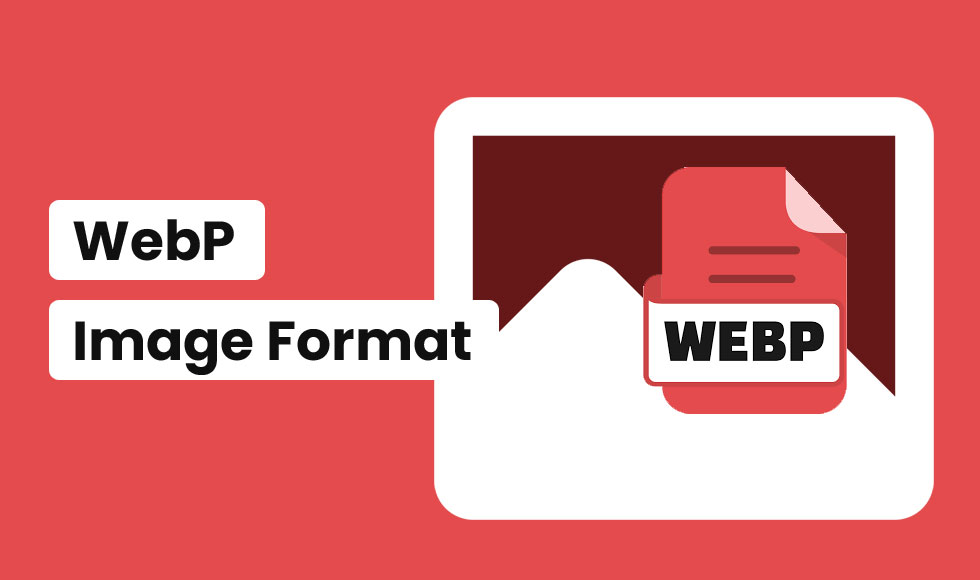In this capricious corporate world, having an online presence for your business is not a choice but a necessity. You need to put your brand in the online world to scale it up, especially when you are in the video business.
Whether you are a veteran or a greenhorn, you need the right outlet to showcase your content to the world and mark your presence. You may be wondering about the process of making a video website with ease. Don’t worry. You have landed in the right place.
In this guide, you will get to know about the process to make the website, video blog builders, the best website makers, and answers to common questions associated with them. So, let us start with the process to create the video website.
How to Create a Video Website?
When diving into the video business, a good site will place you in the driving seat and give you full control over the details. You can easily control your content and the way it will be showcased and consumed. Here are the basic steps to follow to create a video website.
Planning and plotting
Planning and identifying the goal before stepping into the online market is crucial. You need to be clear with your goals so that you can take the necessary steps to achieve them. Here are some of the questions you need to ask yourself before diving into the online arena.
- How do you visualize your journey being a videographer?
- What is the end goal that you want to achieve with your videos?
- Where do you see yourself after a time span of 4 years?
Having the answers to these questions will help you take the right path to achieve smoothly.
Choose the right website builder
Creating a website from scratch can become an overwhelming task. It can consume a lot of resources and time. So, it is beneficial to look for a website builder or partner that will help you complete the process without going through any unnecessary hassle.
With the right website builder, you will get all the tools at your disposal through which you can create a beautiful website quickly. You can choose a template to design your website, add content and create easy payment channels properly. You can save a lot of time and focus on building your brand.
If you don’t have the budget to opt for a premium tool, there are several best free website builder for videos available in the market. You can choose anyone and create a mesmerizing website for video content.
Add the right content
Selection of your content plays a crucial role in taking your brand to the top. You need to know your target audience and add relevant content. The content should be engaging. Besides this, you can diversify your videos intodifferent categories so that the users can explore your content easily.
You need to add different pages like Homepage, About, Services, Gallery, blog, etc., and add relevant content to them. Using the right layout or theme will make all the difference. It will save you time and make the process comfortable.
So, you can either choose a free website builder or a premium one to easily add content to your website and get ready for the online market.
Don’t forget the SEO
SEO of the website is quite necessary for your page to rank among the top 10 positions of the Google browser. You need people to find and watch your content so that you can rise among the top entrepreneurs in the market. To do so, you need to have an excellent SEO strategy for your website. With the technical SEO, you can divert more traffic to your website and elevate your brand visibility.
Enter the online arena
Once you are all set with everything, you need to go live and showcase your content to the world. However, you need to update the content with time and evolve your marketing strategies to elevate the traffic to your website.
There are several tools that will make all these steps quite comfortable. Let us have a look at some of them.
Use a Video Website Maker Online Services
Here are some of the platforms that offer superior services for making online video websites.
Weblium
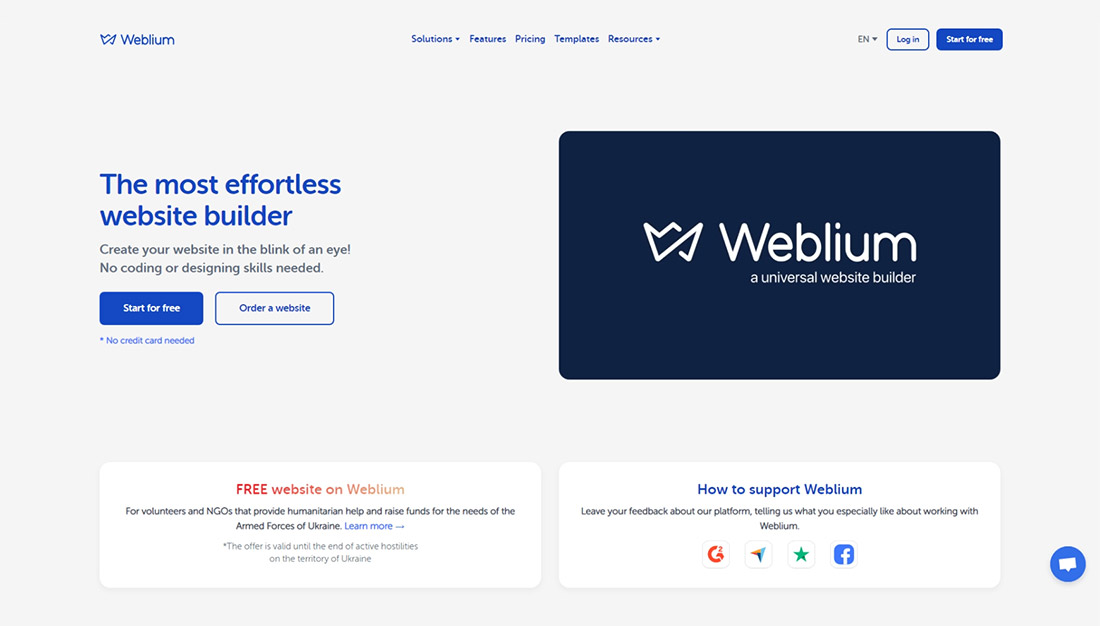
Weblium is a smart platform to make an excellent online video website for your brand. You get everything under a single hood. Marketing, CRM, SEO, online store, you get everything with the Weblium platform. On top of this, you get access to a free website builder with which you can create a multi-page website in a matter of some time.
Wix
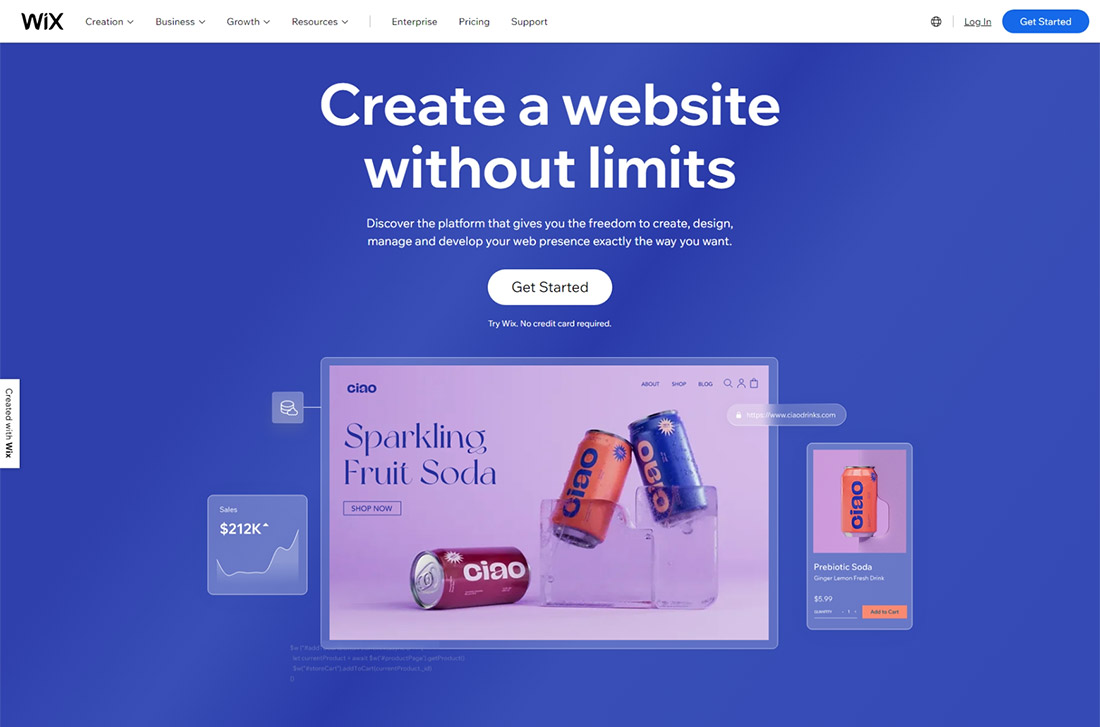
Wix is a free platform to create a website without any unnecessary hassle. You can develop and manage your online presence with ease. You can customize your site, optimize it for different screens and perform proper SEO. There are tons of templates available on the platform to design your website quickly. The free plan comes with some limits, so you can upgrade to premium plans to enjoy all the features.
In case you are not satisfied with the services, you can get a full refund of your money within the first 14 days of your subscription.
Squarespace

Squarespace is another top platform to build an online presence. Just create your website, couple the eCommerce power, and market your business properly to earn fat profits. The platform makes every step quite comfortable. The best thing is that you can start with the free trial to get familiar with all the features. On top of this, you don’t even need to add any credit card to start the free trial.
Pros & Cons of using Website Builder for Video Content
Pros
- Budget-friendly
- Highly accessible and customizable
- Speeds up the website development process
Cons
- Ownership issues
- Hidden or extra costs for additional apps and services
Create a Video Website with WordPress using Video Themes
WordPress is one of the most popular platformsfor creating an online presence for your website. You can easily design your website by using any template, add content, perform SEO, create payment channels, and get live. You can start with the free plan and move to premium ones as your business grows.
Here in the below section, we have explained the steps to create a video website with the platform. Let us get into the details.
Step to Create a Video Website with WordPress
Step 1: Choose the Right Hosting for Video Content
The first step is to pick the right hosting provider for your website. There are tons of free and paid platforms in the market. However, before partnering with any platform, make sure that it caters to all your needs properly.
Step 2: Find the WordPress Theme with Perfect Layout
There are several layouts present on the internet to design your website and add your correctly. Here we have mentioned the top layout for different categories.
Video Blog Website
Vlog is the perfect layout for video blogging. It showers light on the needs of the videography website. You can highlight your videos and add relevant content (articles and blogs) in sophisticated layouts. You can take your YouTube, Twitch, DailyMotion, and Vimeo and present them in a unique manner using this theme.
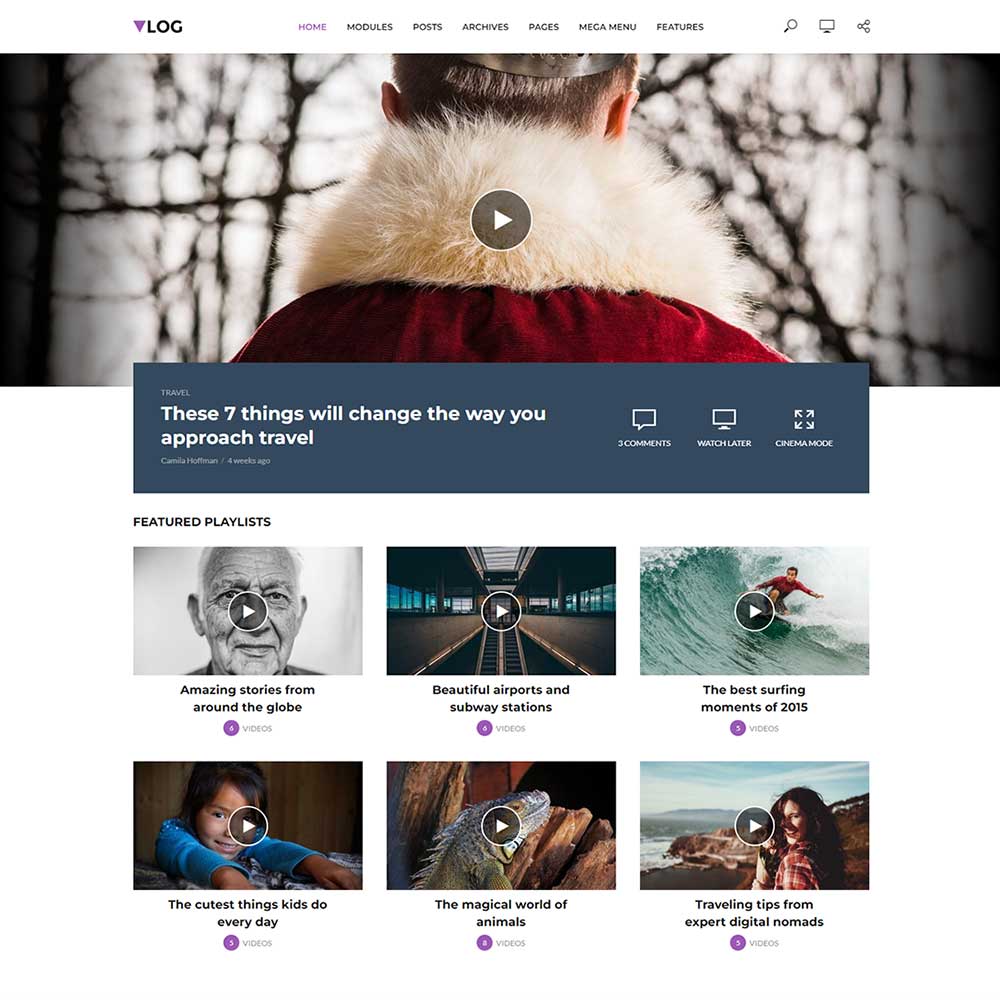
Video Streaming Website
The theme encompasses the needs of the audio and video streaming website. With this theme, you get an eCommerce membership, a video player, and a page builder that will ease the whole process of website development. You can customize the elements and add your unique touch to your website.
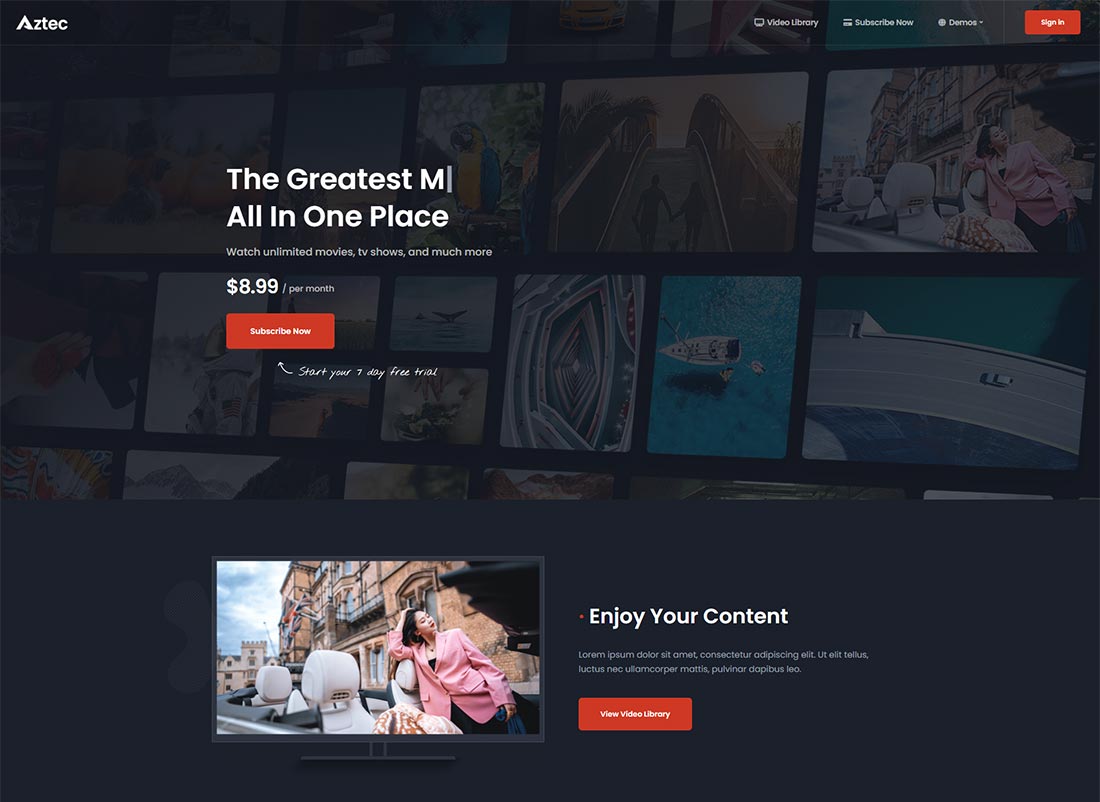
Vlogger Website
Looking for the right theme for your vlogging website? Don’t worry. Vlogger is here to the rescue. Besides showcasing your videos properly, you can easily monetize the content and earn good profit from your website using this theme.
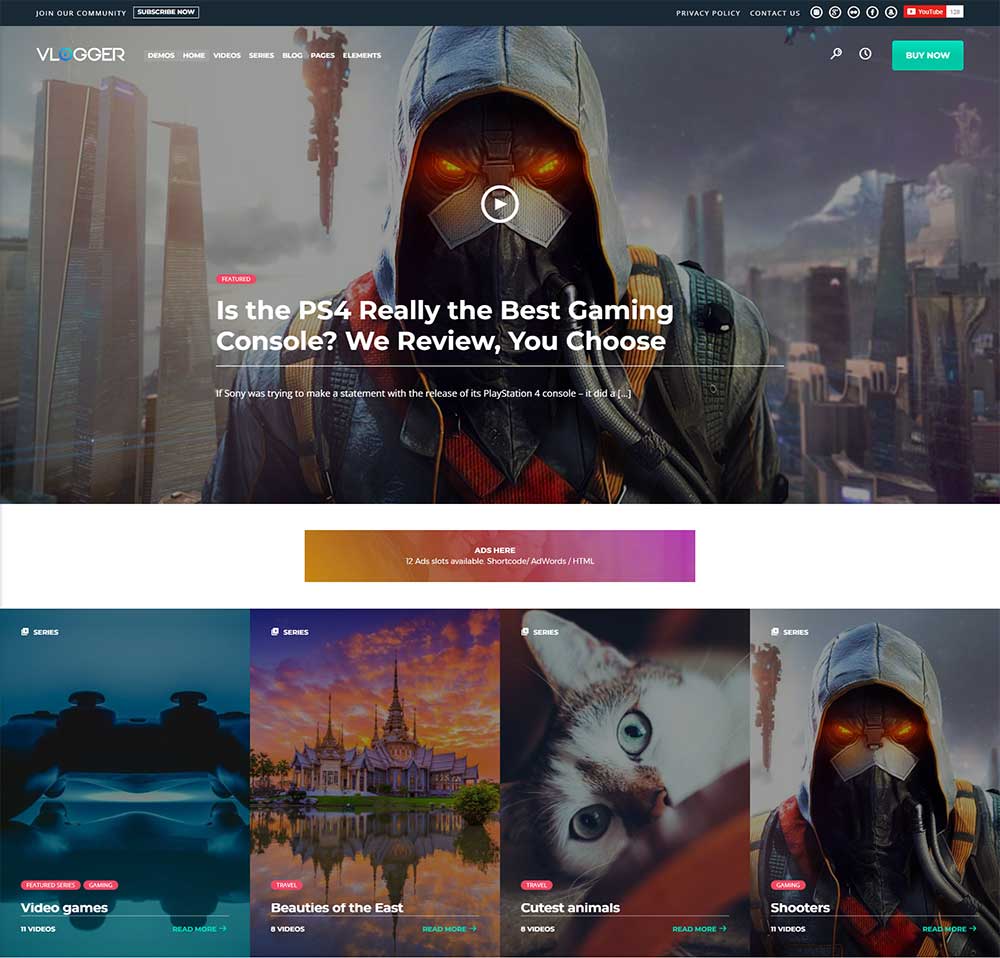
Video Portfolio Website
Want to create one of the best video portfolio websites? Get your hands on the Foevis theme and present your content in a mesmerizing way. You can create a responsive website and add your unique touch using the theme in no time. The theme is compatible with most of the popular browsers.
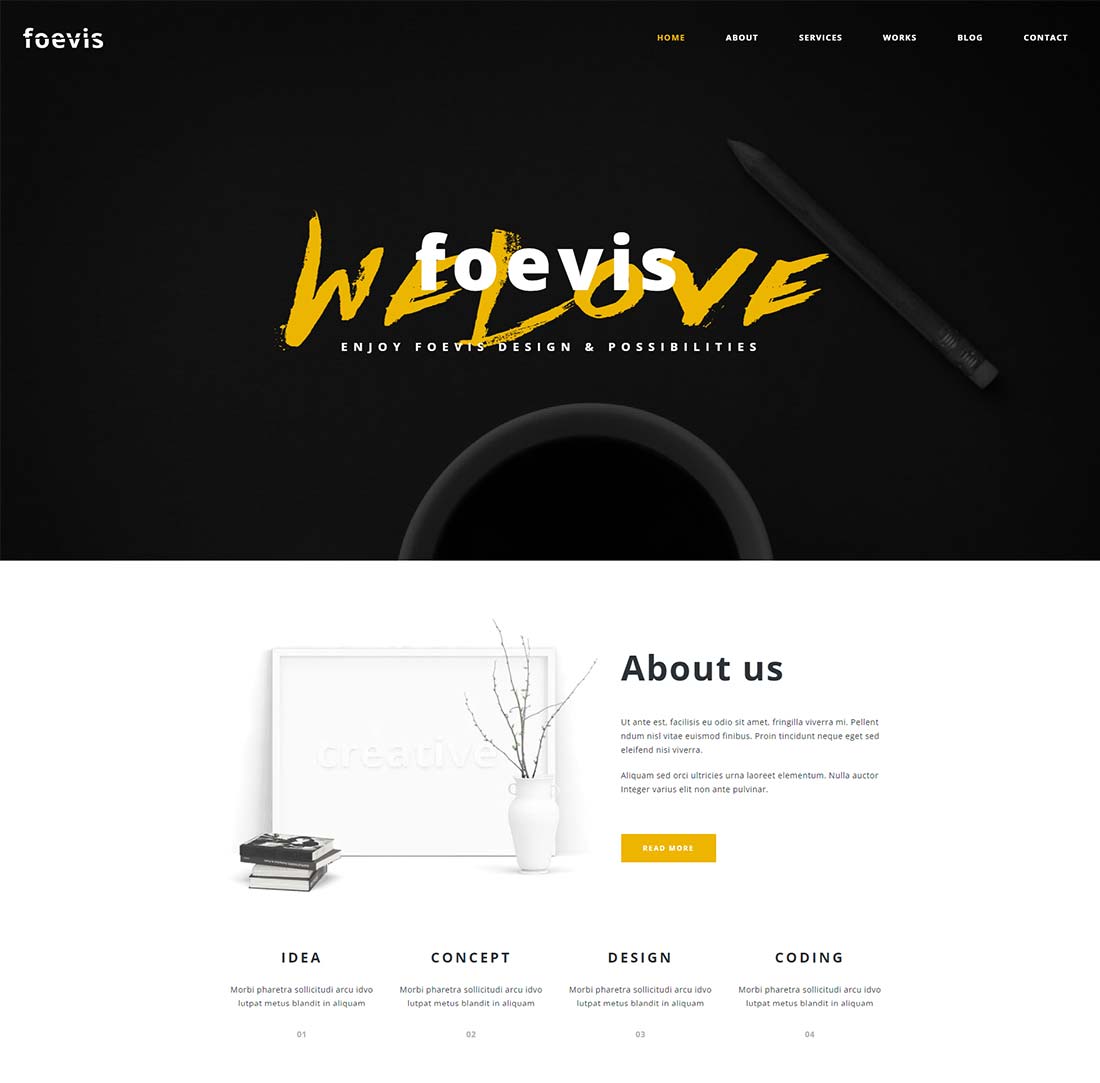
Videography Website
The theme is a fresh and trendy WordPress theme for a beautiful videography website. It comes with a stylish layout that will attract a lot of traffic and improve your brand visibility. You get several options to showcase your projects, and they can be used for personal and commercial use.
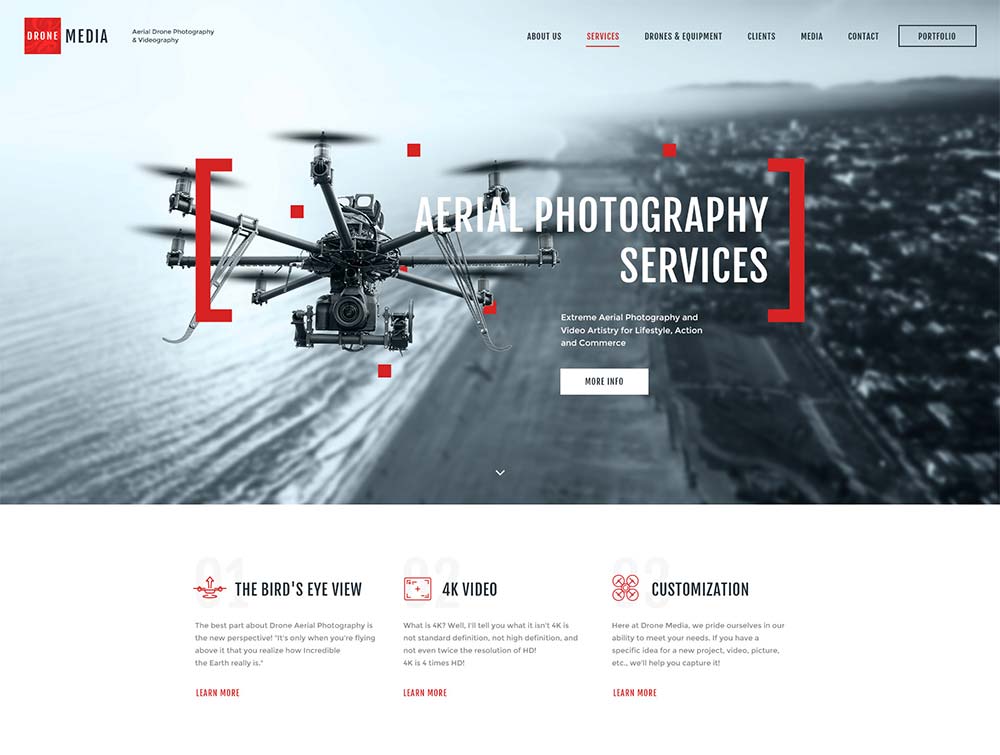
Video Production Website
You will know the importance of an online presence if you are working in the video production business. Well, Pelicula allows you to shower the limelight on your projects and make your content popular. You get a clean, easy-to-use interface and full control over the customizations with this theme. In simple words, the theme packs everything to showcase your next masterpiece appropriately.

Video Manager Website
The theme comes with an elegant design and clean layout to handle your customers and their video content. You can quickly design a responsive website using this theme. You get 5 different flavors to create your homepage and attract users to your services.
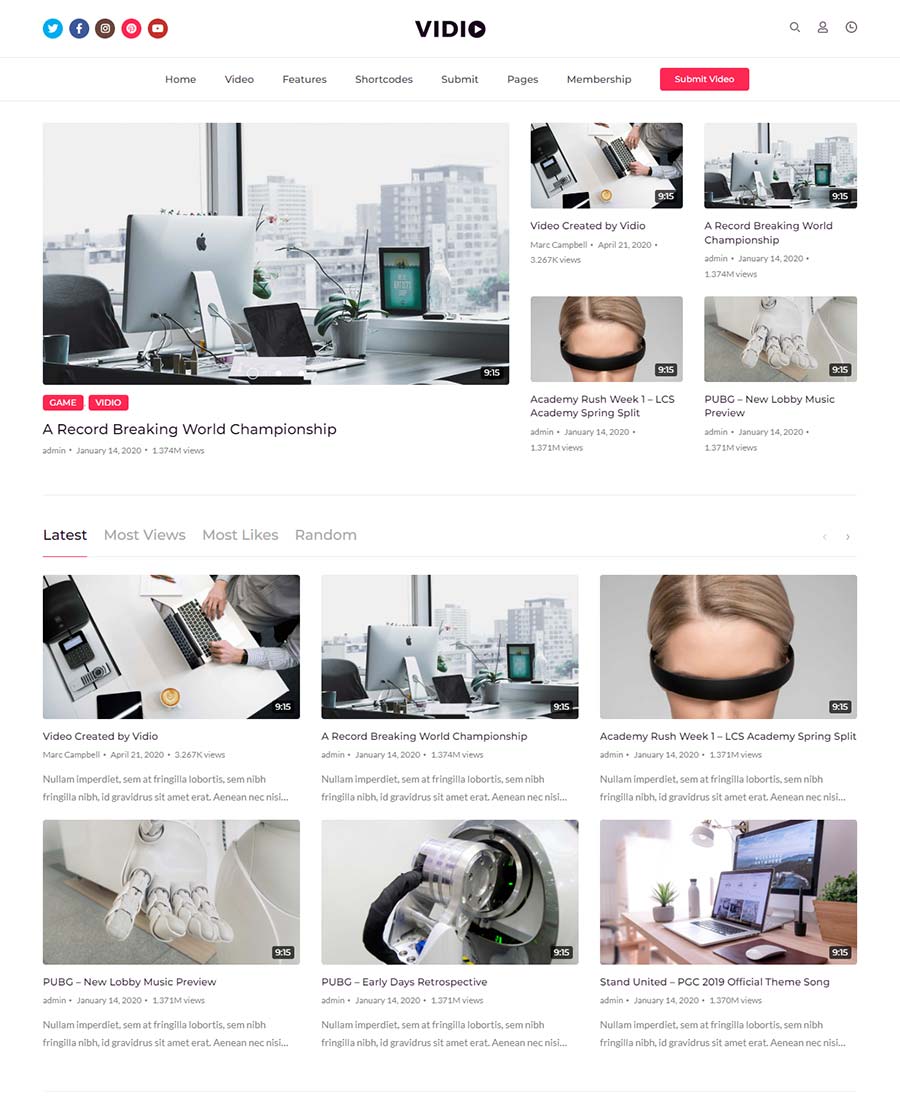
Video Sharing Platform
Are you looking to create a website like YouTube? Don’t worry. ViewTube will help you is every aspect and cater to all your needs. The theme is extremely customizable and incorporates all the features necessary to build a video-sharing platform. Moreover, you get free lifetime updates and user support with the purchase of this theme.
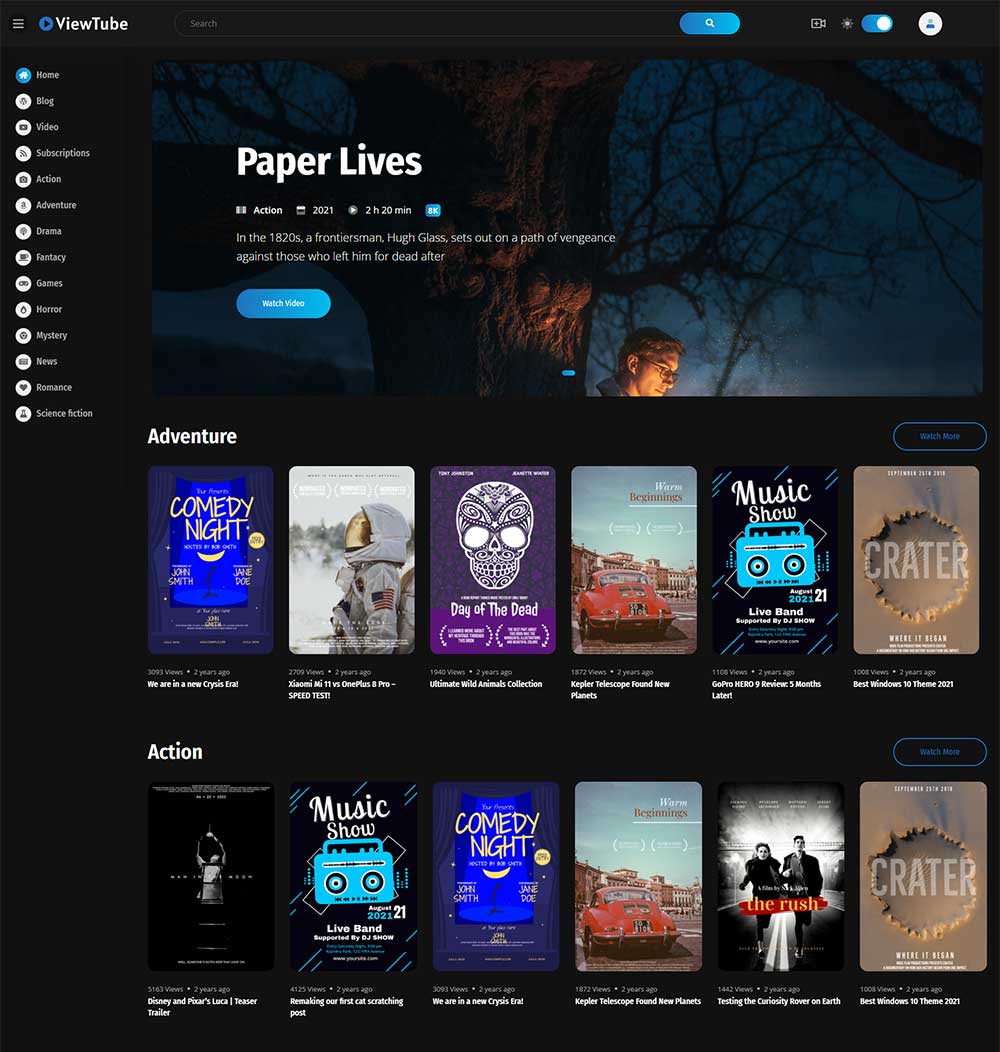
Step 3: Install WordPress and Theme
Once you choose your perfect theme, it is time to install WordPress and the theme. The process depends on the choice of hosting server you are using. Some come with pre-installed WordPress, while other comes with the auto-install option. Besides this, you can even manually install WordPress on your server using FTP.
Now you need to install the theme. Here are the easy steps to follow.
Install a theme from the WordPress repository
- In the WordPress dashboard, click on the Appearance option on the left side of the screen.
- Now click on theme and then WordPress Themes.
- Search for the theme name and click on the Install button.
Install a theme from another platform
- Go to the Appearance option in your WordPress dashboard.
- Click on the Theme option and then the Upload option.
- Now upload the ZIP file and then click on Activate button.
After this, you can use the theme to design your website. Customize the elements to add your unique touch and mark your presence.
Step 4: Upload Your Content
Once the design process is complete, you need to add your content to the website. Add the content to all your pages according to the page layout. Make sure that your content is relevant to your target audience.
Pros & Cons of using WordPress
Pros
- Variety of plugins and themes are available to create a video website free
- Mobile and desktop app support
- Highly customizable and flexible
Cons
- Free plan comes with limitations
- Free version comes with irritating ads
Conclusion
Here, in this comprehensive article, you will get all the information on video website makers. GO through all the information and make informed decisions while picking the right hosting partner, website builder, and theme for your website.
FAQs
How do I make a free video website?
You can easily make a free video website for your content. Go through the above guide and read allthe steps carefully to create a responsive and beautiful website smoothly.
Can I make a website like YouTube?
Yes, you can build a website like Youtube with the right content and hosting partner, and a design theme. Inthe above guide, you will find all the steps to get the desired product.
How do I create an online video portfolio for free?
Once you have the right hosting partner, you can look for free themes and develop a free video portfolio website with WordPress quickly.
Is Wix free to use?
Yes, Wix is free to use, but if you want to unlock its premium features, then you have to upgrade to the paid plans.
Is Google Sites free to use?
Yes, Google Sites is free to use for everyone. You can use all its features for free and create an online presence for your brand.