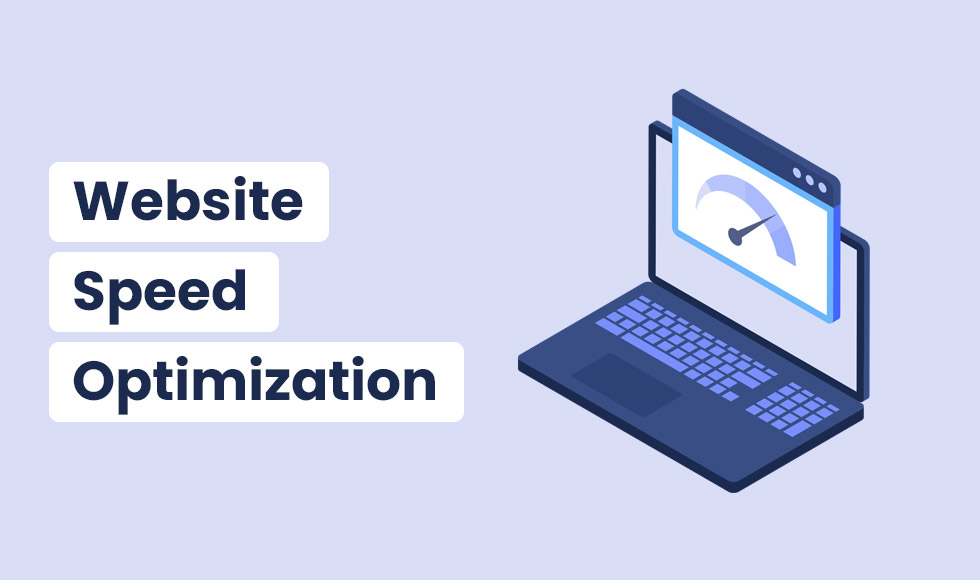Page speed is an evaluation of how fast the content on your page loads. It is an important metric and influences user experience.
The longer it requires for a page to load, the higher the bounce rate and the lesser the average time spent on the page.
Second, a poor page speed limits the number of pages that search engines can crawl with their crawl limits, which has an adverse effect on the indexing of your page.
This article outlines the significance of and approaches for optimizing the website page speed.
Page Speed: Why is it important?
One of the performance metrics is that page loading time. The importance of speed optimization influences the key factors like:
1. Conversion
It means visitors do the required actions that are considered as business success. For example, buy your product, subscribe to a newsletter, download a guide. The faster the page loads it reflects on high conversion rates.
2. Visibility
The time that website loads influences how users can find your page. And, Google considers page speed performance as one of the ranking metrics. A website that performs poorly provides users with a poor experience and receives fewer clicks in search engine results.
3. Usability
The more efficiently your website works, the happier your users will be.
Customer loyalty is directly affected by website usability factors like page speed, load time, and responsiveness to user demands.
Let’s discuss ways and tips to assess and optimize your website speed.
11 Tips For Optimizing Website Page Speed
Check out these website speed optimization tips.
1. Start with Site Audit:
Before optimizing, it is better to look at the site audit report.
You can make use of the free tool where it evaluates your site Core Web Vitals on mobile and desktop devices.
You can find the Core Web Vitals results that reveals:
- LCP (Largest Contentful Paint): Measure site loading performance and should occur within 2.5 seconds.
- FID (First Input Delay): Measures interactivity time and should be fewer than 100 milliseconds.
- CLS (Cumulative Layout Shift): Measures visual steadiness and should be less than 0.1.
Above these are three metrics where Google considers as user experience metrics.
It also shows the score indicating overall performance, diagnostics and opportunities of your site, if the red sign for required actions and green signal indicates the healthy site. Testing website speed tests helps to track the performance whether it is reduced or improved.
2. Check your current hosting providers:
There are chances where current hosting providers may be a potential source of speed issues. However, there are various aspects such as:
- hosting providers geographical location
- physical infrastructure
- network connection overall bandwidth.
Secondly, web hosting also impacts the performance of your site includes:
- Shared: This hosting is cost effective and lowers the overall performance as it is shared with other hosting resources. It causes problems when the site gets fluctuation in traffic or a consistent amount of high traffic.
- VPS: Virtual private server options divide services on a shared physical drive to boost performance. However, this still experiences issues in site speed if resource loads are high.
- Dedicated: This server is more expensive than the above two options but will increase the speed irrespective of resource load.
3. What is CDN?
Content Delivery Network/ Content Distribution Network is a network of servers that assists in improving the loading speed of a page.
It accomplishes by storing and distributing replicas of the static content on your website from servers throughout the world. These networks enhance the content security, performance, capacity to fight against cyberattacks and availability.
4. Are there any 404 Error Pages?
“Page Not Found” or 404 error occurs on the page when the site owner moved or deleted.
If users try to access those pages, they end up with 404 errors. And you will lose the potential customer.
Solve these issues by tracking 404 pages and remove the dead links.
5. Do you have many redirected pages?
The practice of resolving an existing URL to a different one is redirecting pages. It means you are indicating to the users/ visitors that the page has a new location.
It is a great way to connect high ranking, high-traffic pages to newly created pages. However, the higher redirects mean more load on the server, it increases time to load.
Every second matters when optimizing the website for better page speed performance. It is advised to use redirecting the pages when it is needed.
6. Can caches restrict the loading speed?
To speed up website delivery, caching allows users to preload some of your content.
The latest versions of your site are frequently automatically cached by content management systems (CMS), but CMS options allow you to extend the cache timeframe. This feature is beneficial for a site content that doesn’t change that includes logos, JavaScript files, static images.
7. Optimize Images:
Web traffic gets interrupted when the images files are larger than HTML and CSS files, they frequently take longer to load on a website.
Image optimizers and image compressors are widely available online for free, and they can be used to reduce the resolution, compress files, and reduce the size of images.
CSS, JavaScript and HTML- Minimize the codes
8. Lazy load for Ads:
The ad appears when your visitors are likely to see it. It is a useful method for increasing the user experience, increases the loading speed of your page and reduces page latency.
9. Limit HTTP requests:
Your overall site load time affects when HTTP requests rise for every image, scripts in the site. Using web fonts slows down the speed at which pages are loaded. Web fonts increase the number of HTTP requests to other resources. It creates delay in user click throughs, actual page loading when the site grows as HTTP requests stack up.
However, using CDN, JS files and CSS reductions can limit the number of HTTP requests.
10. Mobile Optimization
The number of users through mobile devices increases so, it is better to make your site optimize your site for mobile. And, consumers use mobile devices even for browsing, ecommerce.
Therefore, if you are B2C or companies offering service or product give importance to optimize your speedy mobile sites.
There are some sites flexible to display the desktop site on mobile devices, but it leads to issues in load time and interactivity issues and users might be annoyed with the site performance. Develop the mobile website!
11. Do you use poor-performing plugins?
Identify the poor performing plugins like add-ons, extensions. Plugins are useful features that come with the defect of influencing the site performance.
Keep the plugins that you need and utilize the latest versions if you run a WordPress website.
Conclusion:
Users expect websites to load in under three seconds. If this expectation barrier fails to be satisfied, you lose a lot of visitors to your site and, consequently, money.
Don’t let poor page loading cause customers to switch to competitors. If you’re are new site owners, get a help from SEO agencies or top web designing companies in Coimbatore where they have a experience to resolve the issues that affects the page performance. And use these tips in order to increase speed and create a satisfying experience for your users.