Developing a robust Android app in today’s dynamic landscape can be daunting. A solid architectural foundation is crucial with the ever-evolving technology stack and user expectations.
Without a well-defined architecture, apps risk becoming tangled, sluggish, and prone to errors. Neglecting this critical phase can lead to costly and time-consuming rework in the future.
So, let’s explore the architectural best practices required for creating an Android app.
How to Create an Android App?
The development of a successful Android app requires careful planning and execution in the quick-paced world of mobile technology. The following are the main steps to help you navigate the process:

1. Define Your Idea
Before you create an Android app, have a distinct and well-defined notion of what your Android app will perform. This involves determining the app’s function, target market, and goal. Understanding the fundamental idea will guide all subsequent steps in the development process. You can also consider requesting a mobile app RFP template from your developer, which outlines the specific requirements and expectations for your mobile app development project.
2. Market Research
Detailed market research is crucial to understand the demand and to discover possible competitors. This entails researching user preferences, examining competing apps, and spotting market openings or gaps. You may improve your ideas and make wise judgments during the development process with the aid of market research.
3. Choose a Development Approach
You must select the best development strategy based on the needs of your app. This could involve web development, cross-platform development using frameworks like Flutter or React Native, or native development using languages like Java or Kotlin. The success of your app depends on choosing the best approach, as each has advantages and disadvantages.
4. Design UI
Designing the user interface or UI is crucial in developing a user-friendly program. The layout, navigation, and general look and feel of the app are defined through producing wireframes, graphic mockups, and interactive prototypes. The user experience is improved, and a well-designed UI increases the app’s success.
5. Testing
To ensure the program works as planned and is bug-free, thorough testing is necessary. This involves user acceptance testing (having actual users use the app) and integration testing (verifying interactions between various app components).
The testing of individual features or components is known as unit testing. Before the software is made available to the general public, testing helps detect and fix any problems.
6. Optimize Performance
A well-optimized app provides a seamless user experience and encourages user retention. Security considerations: Ensuring the security of your app and the data it handles requires implementing secure coding practices, protecting network traffic, and minimizing network requests.
7. Security Considerations
It is crucial to ensure the security of your app and the data it processes. This entails utilizing safe coding techniques, guarding against typical weaknesses (such as data breaches or illegal access), and, when appropriate, using encryption mechanisms. The integrity of the app depends on frequent security reviews and updates.
Top Architectural Practices to Look For
Choosing the appropriate architectural strategy for Android app development is similar to laying a foundation for a house. It creates the foundation for general performance, maintainability, and scalability.
Here are some crucial architectural best practices that can greatly improve your Android app development process and Android app development services:
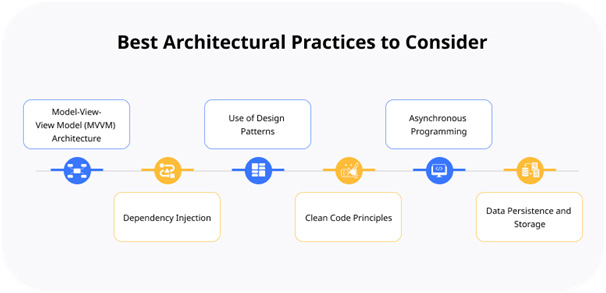
1. Model-View-ViewModel (MVVM) Architecture
The Model, View, and ViewModel (MVVM) architecture is a design pattern that divides an app into these three discrete parts. The ViewModel links the Model and the View, handling data binding and interaction logic.
The Model represents the data and business logic, the View is in charge of the user interface. This division of duties improves testability, maintainability, and the ability to take a more organized approach to development.
2. Dependency Injection
An effective method for handling object dependencies within an application is dependency injection (DI). It involves giving a component the dependencies it requires instead of letting it generate them independently.
It facilitates code reuse testability and makes switching out implementations easier. DI frameworks like Dagger 2 have greatly streamlined this procedure in Android development.
3. Use of Design Patterns
Design patterns are tried-and-true fixes for typical issues in software development. Using patterns like Singleton, Observer, Factory, and others in Android development can significantly improve the code’s readability, maintainability, and scalability.
These patterns offer tried-and-true guides for resolving particular architectural problems, preserving the strength and readability of your codebase in the process.
4. Clean Code Principles
A maintainable and effective Android app is built on the foundation of clean code. Writing simple code to read, comprehend, and alter is a requirement.
In addition to making your codebase easier to manage, following the concepts of clean code, such as meaningful variable names, proper code indentation, and modularization, also makes it easier for team members to collaborate. Clean code simplifies maintaining and growing your program over time and lowers the chance of introducing issues.
5. Asynchronous Programming
Handling concurrent and asynchronous activities is essential for Android apps since they frequently depend on network requests, user interactions, and background tasks.
Your app can complete operations quickly without obstructing the user interface by implementing asynchronous programming techniques like callbacks, promises, or Kotlin’s coroutines. App freezes are avoided, and the user experience is improved by properly managing asynchronous operations.
6. Data Persistence and Storage
For the majority of Android apps, efficient data handling is essential. You must maintain intricate databases, cache data, and store user preferences. It’s crucial to comprehend the various data storage solutions available, including SharedPreferences, SQLite databases, and contemporary libraries like Room.
Data integrity, effective data retrieval, and ideal app performance are all ensured by selecting the appropriate data persistence solution. When handling sensitive user information, it is also crucial to consider data security and encryption.
The Bottom Line
In the ever-evolving landscape of mobile applications, architecture forms the foundation of a robust Android app.
By following the best practices described in this guide, you can create more than just an app — an experience that withstands the test of time and user needs.
Remember, a well-architected app isn’t just a technological achievement; it’s a testament to user-centric design and forward-thinking development. To understand it better, hire Android app developers for a more insightful experience.
Embrace these practices, iterate, and continuously refine your approach, and you’ll find yourself at the forefront of crafting exceptional Android experiences.











