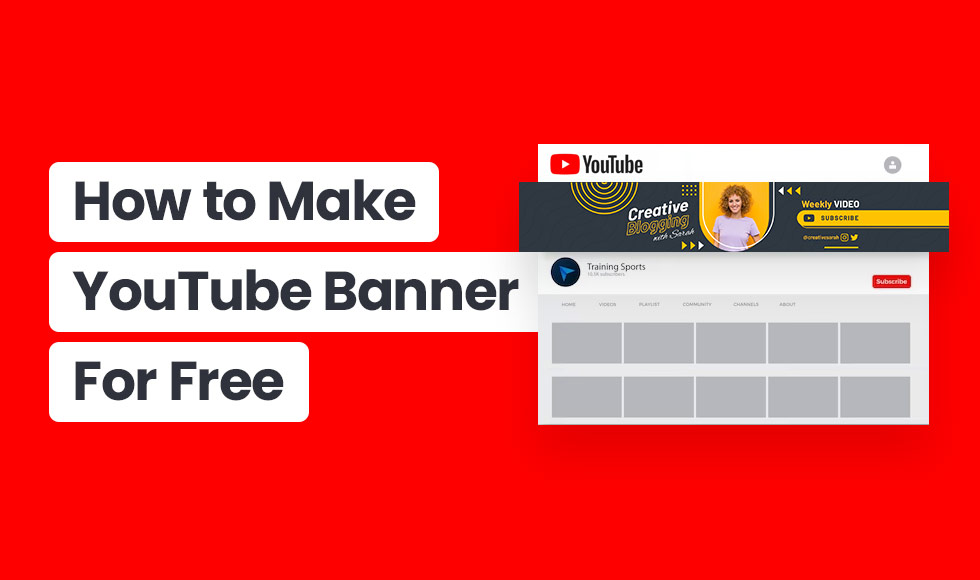Welcome to your ultimate guide on how to make a YouTube banner for free!
Your YouTube banner serves as the flashy entrance to your virtual kingdom, luring in potential subscribers and flaunting your one-of-a-kind brand. In this article, we will walk you through the process of creating an eye-catching YouTube banner, covering everything from dimensions and design tools to incorporating branding elements and optimizing for mobile devices.
So grab your creative wand, tighten your seatbelt, and let’s soar through the skies of YouTube greatness together!
What is a YouTube Banner?
Before we jump into the nitty-gritty of creating a YouTube banner, let’s start with the basics. A YouTube banner is a horizontal image that spans the top of your YouTube channel’s homepage. It acts as a visual representation of your brand, instantly grabbing the attention of visitors and conveying your channel’s personality and content theme. A well-designed YouTube banner can attract new subscribers, promote your latest videos, and leave a lasting impression on your audience.
How to Make a YouTube Banner for Free
The Right Dimensions for a YouTube Banner – How to Choose YouTube Banner Size?
The recommended size for a YouTube banner is 2560 pixels wide by 1440 pixels tall. This aspect ratio, also known as 16:9, is widely supported and ensures that your banner will fit well on most screens. If you use these dimensions, you allow your banner to occupy the full width of the YouTube channel page, creating a visually appealing and immersive experience for your audience.
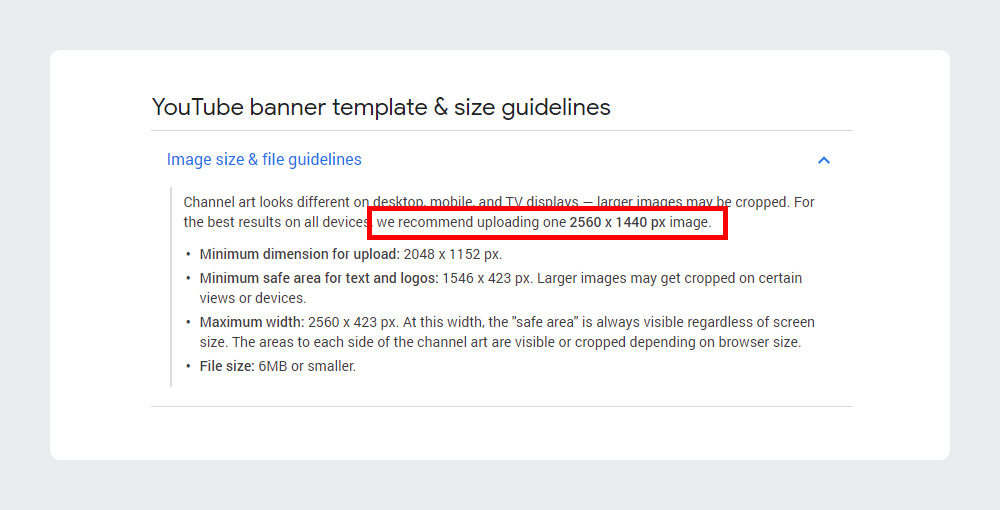
In addition to the size, it’s important to keep in mind the maximum file size allowed for YouTube banners, which is 6MB. This restriction ensures that your banner doesn’t negatively impact the page loading time for your viewers. To optimize your banner’s file size, you can use image compression techniques without compromising its quality. Many image editing software and online tools provide options to reduce file size while preserving the visual integrity of the image.
Lastly, make sure to preview your YouTube banner across different devices and screen sizes to ensure that it displays correctly. YouTube provides tools within its platform that allow you to preview how your banner will appear on various devices, enabling you to make any necessary adjustments before making it public.
Using Templates or Design Tools
Creating a YouTube banner from scratch can be a daunting task, especially if you don’t have graphic design skills. Thankfully, numerous design tools and templates are available to simplify the process and help you achieve stunning results. Let’s explore a couple of popular options:
YouTube Banner Templates
Many websites offer free YouTube banner templates that you can customize to suit your channel’s style. Websites like Canva and Picmaker (YouTube banner template free) provide a wide selection of pre-designed templates, allowing you to add your text, images, and branding elements with ease.
YouTube Banner Makers
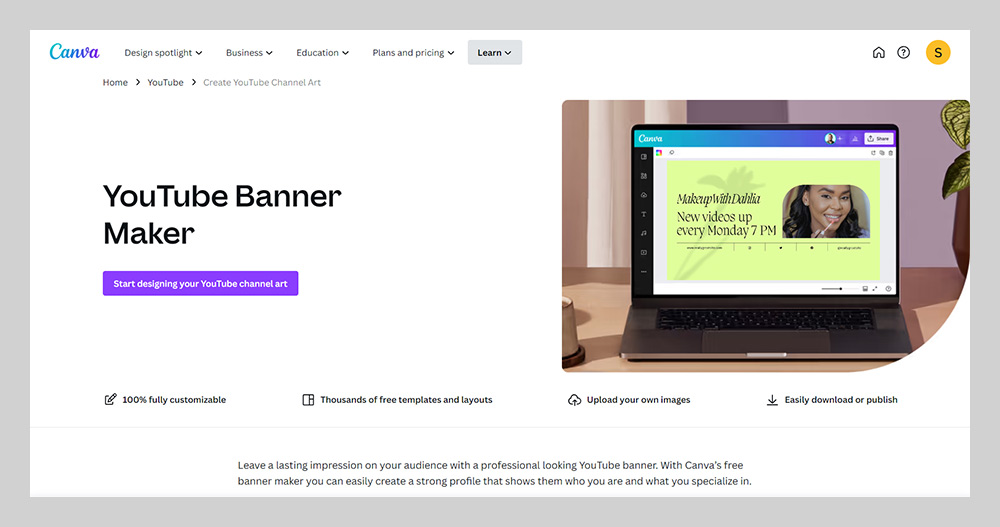
If you prefer a more hands-on approach, online banner makers like Canva and Placeit.net (YouTube banner maker free) offer intuitive drag-and-drop interfaces that enable you to create custom YouTube banners from scratch. These tools provide a vast array of design elements, fonts, and effects, giving you full creative control over your banner’s look and feel.
Create Custom and Unique Design
While templates and design tools are helpful starting points, it’s essential to inject your personality and unique branding into your YouTube banner. Customize the template or design tool by incorporating your brand’s color scheme, typography, and visual elements. Consider using your logo, catchphrases, or images that represent your content niche. By infusing your banner with your brand’s DNA, you’ll create a visual identity that sets you apart from the competition.
Incorporate Your Branding Elements
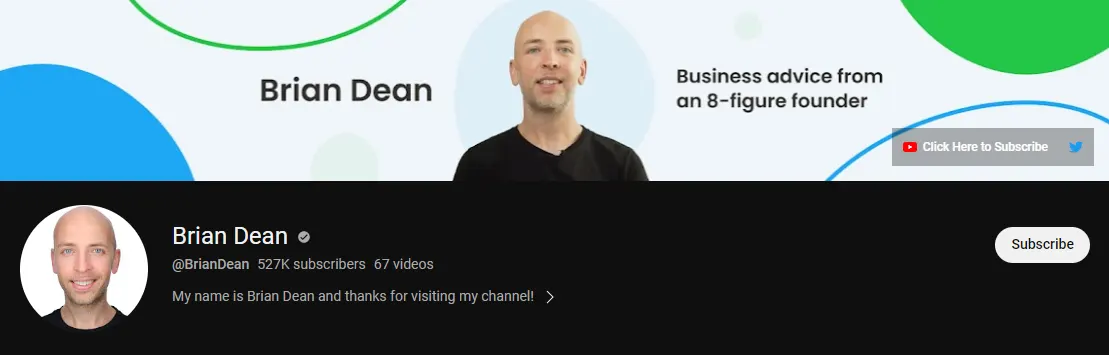
Consistency is key when it comes to branding, and your YouTube banner should seamlessly align with your overall brand identity. Incorporate your logo, font choices, and color scheme into the banner design. This creates a cohesive visual experience that strengthens your brand recognition and helps your audience identify your content instantly. Remember, a well-branded banner establishes trust and professionalism, making viewers more likely to click that “Subscribe” button.
Add Text and Visuals
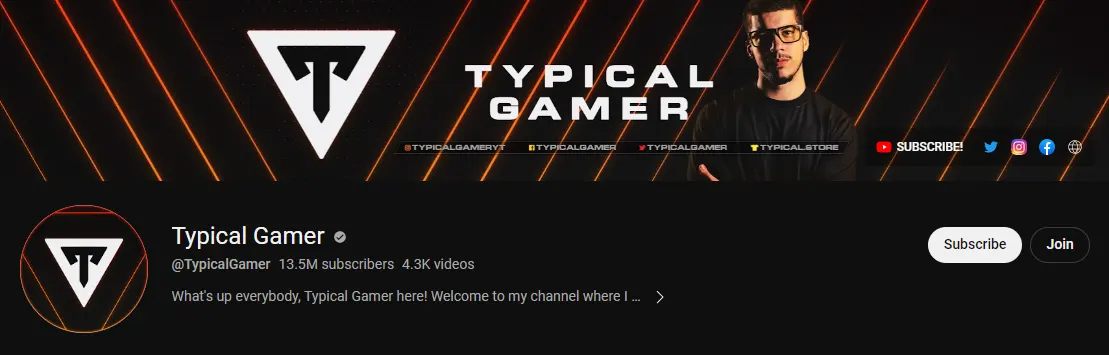
Your YouTube banner should convey your channel’s message concisely and clearly. Use compelling and eye-catching text to communicate what your channel is about and what viewers can expect. Experiment with different fonts and typography styles to find the perfect combination that represents your channel’s tone and personality. When it comes to visuals, consider incorporating high-quality images, illustrations, or graphics that align with your content theme and appeal to your target audience.
So, when designing your YouTube banner, keep in mind the importance of using compelling and eye-catching YouTube fonts to communicate your channel’s purpose. Experiment with different fonts and typography styles to find the perfect combination that represents your channel’s tone and personality. Additionally, don’t forget to incorporate high-quality visuals that align with your content theme and appeal to your target audience.
Optimize for Mobile Devices

In today’s mobile-centric world, it’s vital to optimize your YouTube banner for mobile devices. Remember that many viewers access YouTube from smartphones and tablets, so your banner must be responsive and visually appealing on smaller screens. Avoid using tiny fonts or intricate details that may become illegible when scaled down. Test your banner’s appearance on various devices to ensure it maintains its impact and readability across the board.
Ensuring Visual Consistency
Consistency is the cornerstone of effective branding. Ensure that your YouTube banner aligns with your channel’s overall visual identity, as well as your other online platforms such as your website, social media profiles, and thumbnail designs. By maintaining visual consistency, you reinforce your brand’s credibility and professionalism, fostering trust and loyalty among your audience.
Visual consistency across different platforms and touchpoints helps create a cohesive and unified brand image. When viewers encounter your YouTube channel, they should immediately recognize and associate it with your brand.
One of the key benefits of maintaining visual consistency is the reinforcement of trust and loyalty among your audience. When viewers consistently see your brand represented coherently across various platforms, it creates a sense of reliability and stability. This consistency signals that your brand is committed to delivering a consistent experience, which can enhance trust and credibility.
Exporting and Saving Your Banner
Once you’re satisfied with your YouTube banner design, it’s time to export and save it in the correct format. Most design tools and software allow you to save your banner as a high-resolution image file, such as PNG or JPEG. Remember to adhere to the recommended file size limit of 6MB. Additionally, save a backup copy of your banner in a separate folder to ensure you can easily make changes or updates in the future.
Upload Your Banner
Congratulations! You’ve crafted a captivating YouTube banner that reflects your brand and captivates viewers. Now it’s time to upload it to your YouTube channel. Simply head to your channel’s customization settings, select the “Customize Channel” option, and choose the “Banner” tab. Follow the on-screen instructions to upload your banner image and adjust its position as needed. Take a step back and admire your channel’s fresh new look!
How to Make a YouTube Banner for Free FAQs
Can I change my YouTube banner after uploading it?
Absolutely! YouTube allows you to update and change your banner whenever you like. If you feel the need to refresh your channel’s look, experiment with different designs, or promote new content, simply follow the same process as before and upload your updated banner.
What should I include in a YouTube banner?
Your YouTube banner should reflect your brand identity and provide essential information about your channel. Consider including your channel’s name or logo, a catchy tagline or slogan, visually appealing graphics or images, and an indication of your content niche or genre. Keep it clean, uncluttered, and visually striking.
How often should I update my YouTube banner?
While there are no strict rules regarding how often you should update your YouTube banner, it’s a good practice to refresh it periodically to maintain a fresh and engaging look. Updating your banner to align with seasonal themes, special events, or new content releases can help generate excitement and interest among your viewers.
Do I need graphic design skills to create a YouTube banner?
No, you don’t need to be a graphic design wizard to create an impressive YouTube banner. With the availability of user-friendly design tools and templates, anyone can create a professional-looking banner, regardless of their design skills. Simply follow the steps outlined in this guide, unleash your creativity, and let your brand shine.
Can I use copyrighted images or graphics in my YouTube banner?
It’s important to respect copyright laws and use only images and graphics that you have the right to use. Avoid using copyrighted material unless you have explicit permission or have obtained the necessary licenses. Many websites offer free stock images and graphics that you can use without worrying about copyright infringement.
Endnote
Allright, we hope you have learned how to make a YouTube banner. Using these steps and tips, you can create a YouTube banner that will captivate your audience, leave a lasting impression, and elevate your channel’s professionalism.
Remember, your YouTube banner is a visual representation of your brand, so invest time and effort into making it truly exceptional. Happy designing!