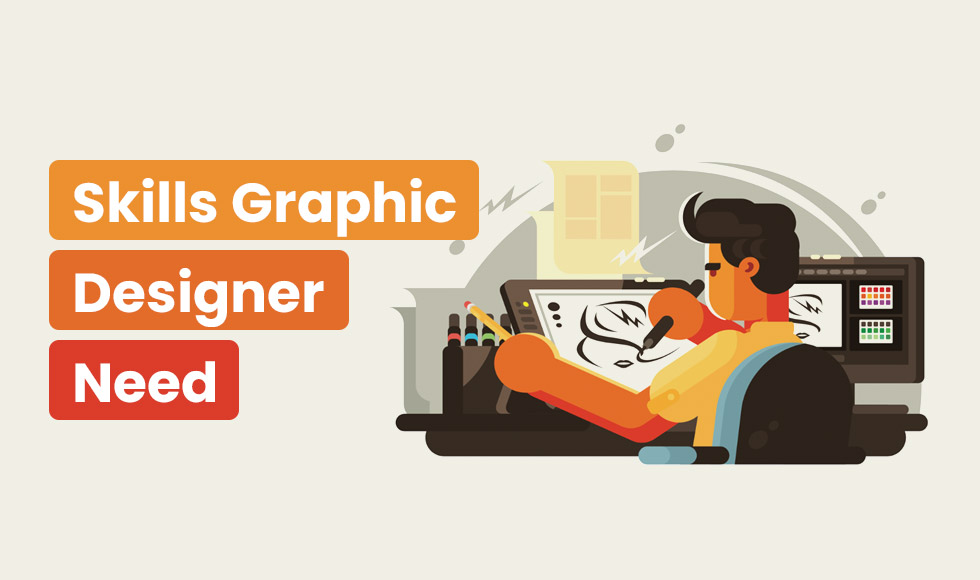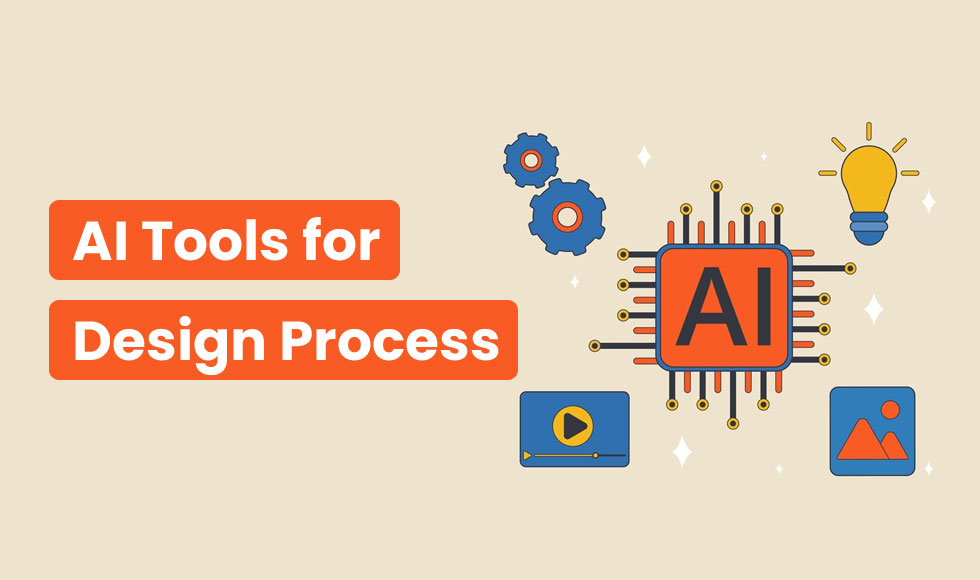In this article you will know about the specific skills that a graphic designer should have and the tools they need to get their projects done. Let’s get started!
Introduction
Working with illustrations and creating text and images are both aspects of graphic design. In today’s market, there are many jobs that need graphic design expertise.They include positions in production design, animation, or advertising. You should be able to show that you are skilled in graphic design when applying for jobs in any of these fields.
For creative individuals who prefer using their right side of the brain, graphic design expertise is in high demand. Graphic design jobs can be engaging and enjoyable and can also be financially rewarding. According to data from Monster, top achievers make close to $37 per hour. Additionally, graphic designers who advance to the job of art director—the person in charge of the visual aesthetic and imagery in periodicals, newspapers, product packaging, movies, and television programs — earn a median compensation of over $83,000 annually.
One of the most varied industries an artist can work in is graphic design as the options are numerous. As technology continues to prevail, employment opportunities improve. Companies value design because it helps build their brands. Strong designs actually help them stand out among their competitors.
A company’s visibility will improve with the help of good graphic design, and this could result in more sales. If you have appealing visuals and your message is clear, this can increase traffic and visibility. In fact, 85% of customers are drawn to brands because of their attractive visuals. No wonder that graphic design should be in any marketing strategy!
Since graphic designers blend art and technology, they must also be experts in designing software and design principles. They also require crucial soft skills like because they frequently collaborate with clients and colleagues on a variety of tasks. You need the right combination of skills if you want to succeed as a graphic designer.
If you want to hire an outsource, decided to form a design team to develop your digital products, or you want to expand your career into graphic designing yourself, you must first evaluate your skills to see whether they are the best fit for the job. Do you now wonder what skills are necessary for a career in graphic design? Here are some graphic design abilities and skills graphic designers need to watch out for:
Skills that Graphic Designers Need
Design Elements and Principles

Whether you work for a marketing agency or independently, design principles will form the foundation of any design process you work on. New graphic designers must therefore become acquainted with the fundamentals. Any graphic designer needs to have a firm understanding of design principles. They will deliberately use a variety of strategies throughout their job to convey the desired messages.
Graphic designers need to be adept in blending lines, shapes, colors, spaces, typography, white space, hierarchy, texture, size, emphasis, and harmony in order to create visually appealing and well-structured designs. Knowing the foundations of design enables a designer to more purposefully combine such ideas to create designs that are both aesthetically beautiful and functional. More than two design ideas can be merged simultaneously. Most truly exceptional designs incorporate at least half of these elements, if not more.
Color Theory

Color is essential to design and daily life. For example, your attention may be drawn to a colorful image. It can occasionally cause an emotional reaction. It can also convey an important message without using any words at all. Color theory is a body of rules and principles that designers employ to engage consumers through aesthetically appealing color schemes in their designs. Designers employ a color wheel and comprehensive collected data about psychology, culture, and more to choose the ideal colors every time.
Every color carries a message. It’s crucial to take the project’s tone into account while selecting a color scheme. For instance, vivid colors often offer a joyful or contemporary feel. Dull hues frequently have a more serious or professional appearance. Simply put, it sometimes depends on the situation. There are no boundaries to what you can accomplish with effort and imagination. To browse color schemes or create your own, you can also use a website resource for color palettes or color grading.
Creative Thinking and Visualization

One of the skills graphic designers need is creative thinking. Ideation is the creative process of bringing ideas to the table. While launching a project, this is among the initial things a graphic designer needs to concentrate on. The subprocesses of ideation include analysis, creation, assessment, and application.
Researching and coming up with workable concepts are the foundation of analysis and creation. In the final two phases of assessment and application, ideas are evaluated for feasibility in the target market and the best options are put into practice or launched.
Similarly, the visualization of data is crucial when it comes to designing. Data that is presented visually may be simpler to comprehend and interpret. Also, graphic data can be more entertaining to view than raw data. Data can be visualized by a graphic designer using graphs, presentations, brochures, and infographics.
Typography
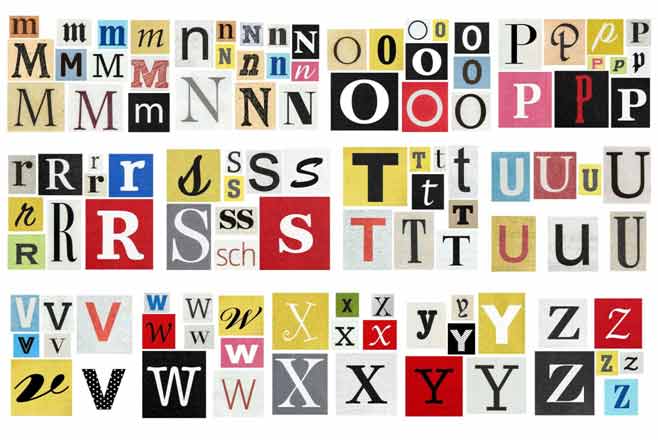
Typography is another crucial technical skill for a graphic designer because it has a significant impact on your design. A graphic designer should understand typography, the impact it can bring in a design, and the lingo that surrounds it whether they are designing for print or online media.
In graphic design, typography serves two fundamental objectives. Prioritizing readability comes before assisting in expressing a design’s tone, meaning, and mood. It is the ability to arrange words and sentences in a way that makes them simple to read, understand, and find visually appealing for the reader.
You must be able to choose the appropriate font for each design because font pairing, size, font type, and weight may all influence how readers perceive your designs and text.
Working with Brand Guidelines
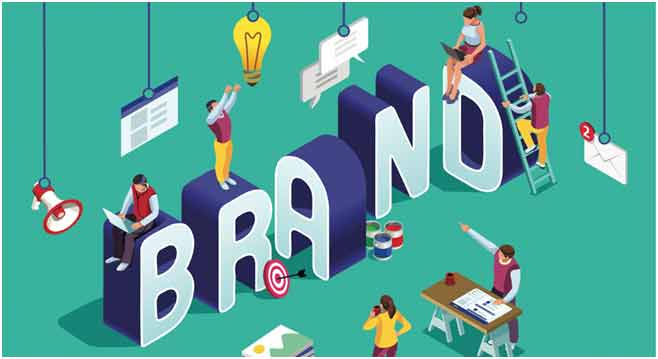
The collection of rules known as brand guidelines establish the whole aesthetic and vibe of your company. They aid in the development of the brand identity that the target market will recognize across all channels.
A thorough brand style guide covers everything, including your tone of voice, vision statement, and color scheme. Doing this, it gives you all the guidelines you require to convey the proper messages in the proper way each time you produce new promotional materials for your business. The outcome? Your communications will sound more complete and connected.
Consistency is valued by customers. Your brand gains more physical presence if you stick to brand guidelines. You’ll be noticed among the crowd. Strong branding increases customer loyalty.
Proficiency in Design Tools
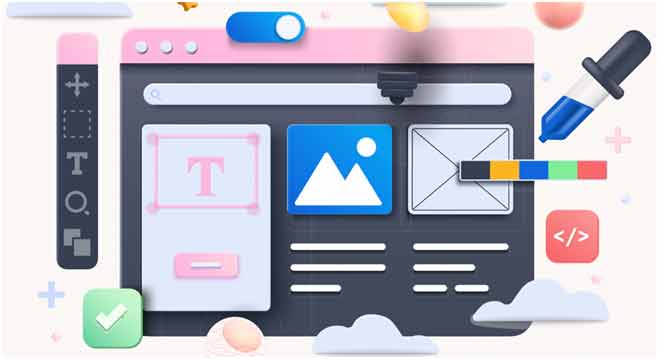
Modern software tools enable designers to work with and produce graphics in novel and creative ways. Graphic designers can add fonts, effects, and animations by using the software. Graphic designers should invest time learning these complex programs because they frequently have steep learning curves and software updates
Software programs that assist graphic artists in finishing their work are known as graphic design tools. These internet resources can help designers come up with, create, modify, and share their concepts with clients quickly and effectively. Tools can range in size, capability, and accessibility. Using the right tool for the job can help graphic artists get the most out of their resources.
Modern technologies are essential for aspiring graphic designers to use to showcase their skills, get new clients, and launch a successful career. With no interactive screen device such as an iPad or a computer, a graphic design job is all but impossible to start. Designers may draw over computer-generated visuals, convert their designs into 3D representations, and more due to the adaptable touch displays found on many PCs.
Graphic Design Tools for Graphic Designers
Now that you know the skills graphic designers need, let’s now move on to tools for graphic design. The following tools can assist you in producing meaningful designs and advancing your graphic design career:
Renderforest.com
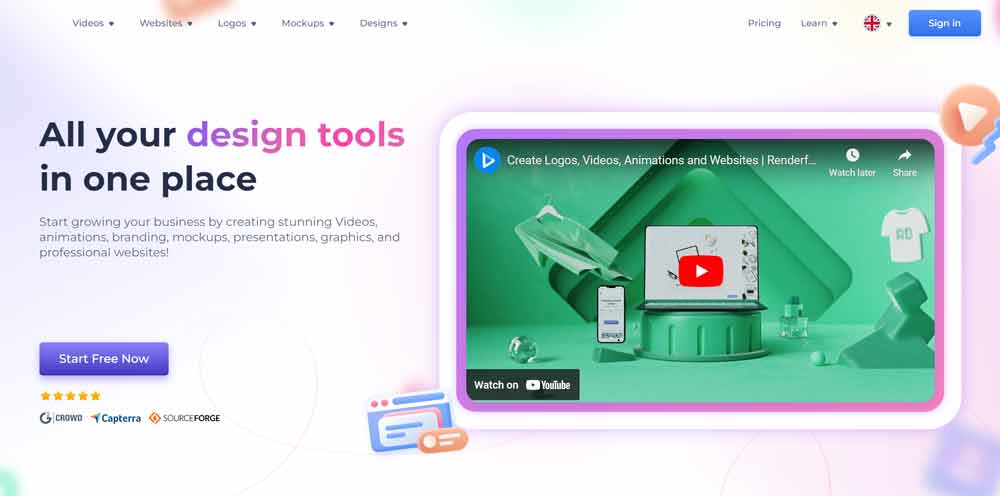
First on our list of graphic design tools list is Renderforest. It is a one-stop branding platform that gives users access to the best web-based tools for quickly and easily producing professional-grade intro videos and movies, generating mockups, logos, and building websites. To create a distinctive and recognizable brand without engaging a design team, you can use the graphic designer’s straightforward tools to create eye-catching designs. Browse the categories of pre-made design packs, choose a template, then edit it before downloading your finished product.
Designstripe.com
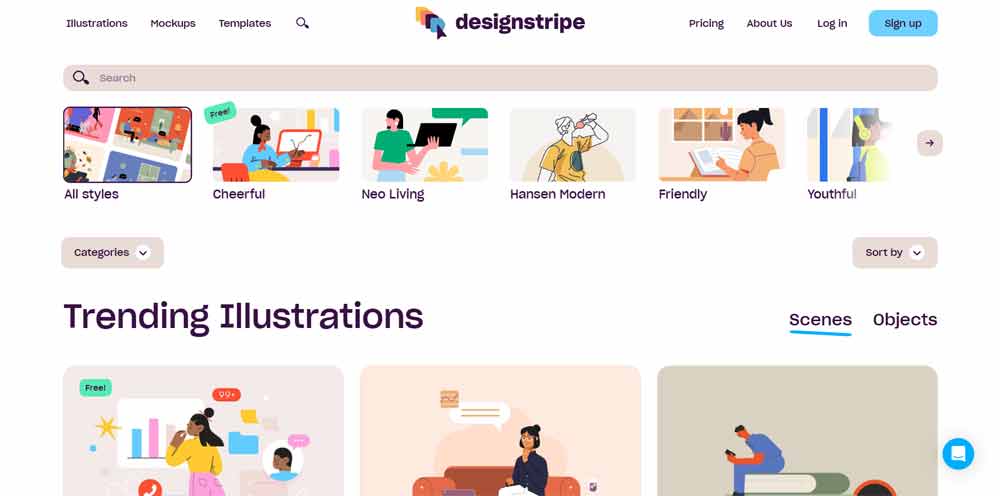
Using Designstripe, you can create stunning graphics without any prior design knowledge. It includes simple modification tools, so you might even start from scratch. Using Designstripe, you may remove or add elements. You can quickly construct variations by exchanging and changing compatible and functional components. Even a color palette generator is included, allowing you to enter your brand’s colors and let DesignStripe construct the rest. You can access the file remotely with DesignStripe from any device.
Kittl.com
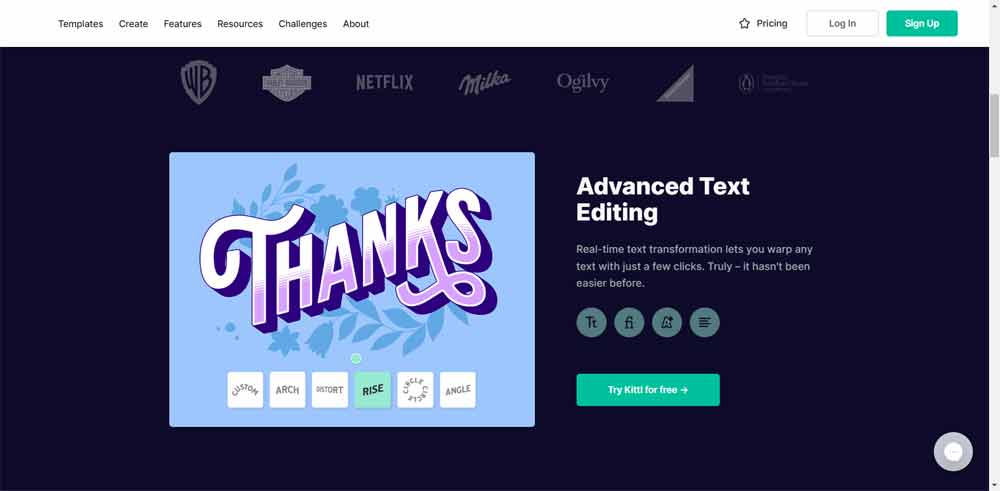
Kittl is a platform visual design tool that may make complex designs simpler. Choose one of the many gorgeous templates, typefaces, and design elements created by experienced designers, or begin your project from scratch. You can download graphics in any format, including logos, cards, online banners, labels, and social network postings. You have the option to utilize the design software for free with Kittl’s free trial.
Removal.AI
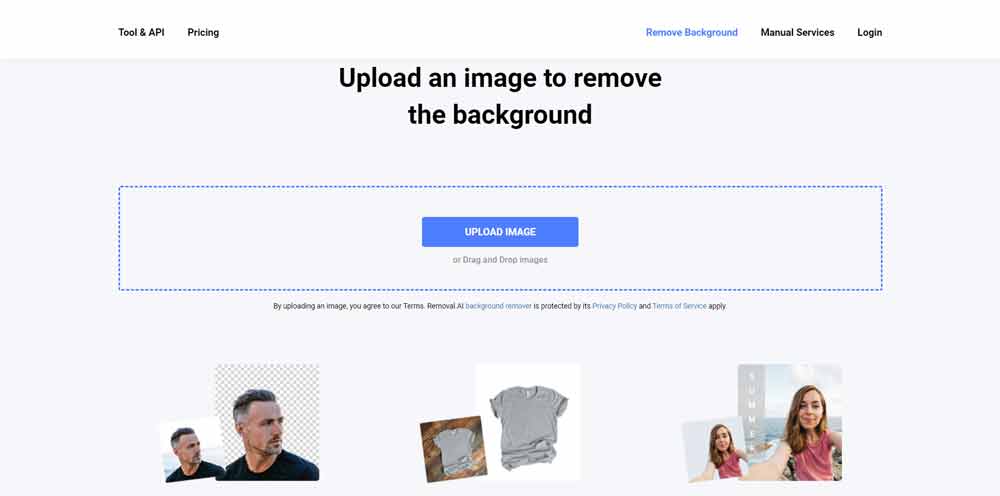
Removal.ai is a powerful background remover tool that uses artificial intelligence to isolate and separate the foreground and background pixels of an image. This quick and simple software quickly recognizes backgrounds and makes it simple for users to easily generate transparent backgrounds for their images. You can use Removal.AI to create any visual art without manually erasing the background of the photo you need.
Drawkit.com
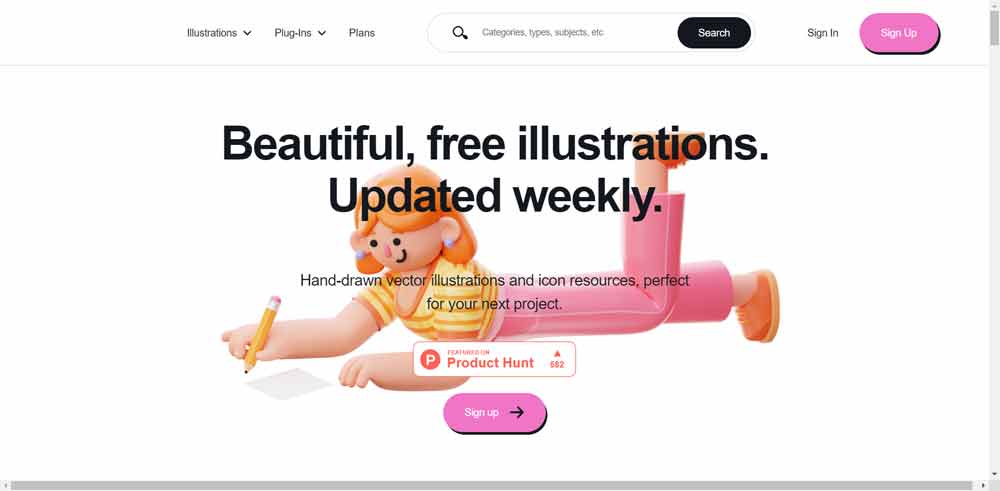
Finally on the list of graphic design tools list is Drawkit. Many free illustrations are available from DrawKit. You are allowed to use the images for both personal and professional purposes. DrawKit also offers icons graphics and animations. The illustrations’ design, including their backgrounds, layout, and color, is editable. They can even be scaled to your desired size.
Creasquare Creative Studio
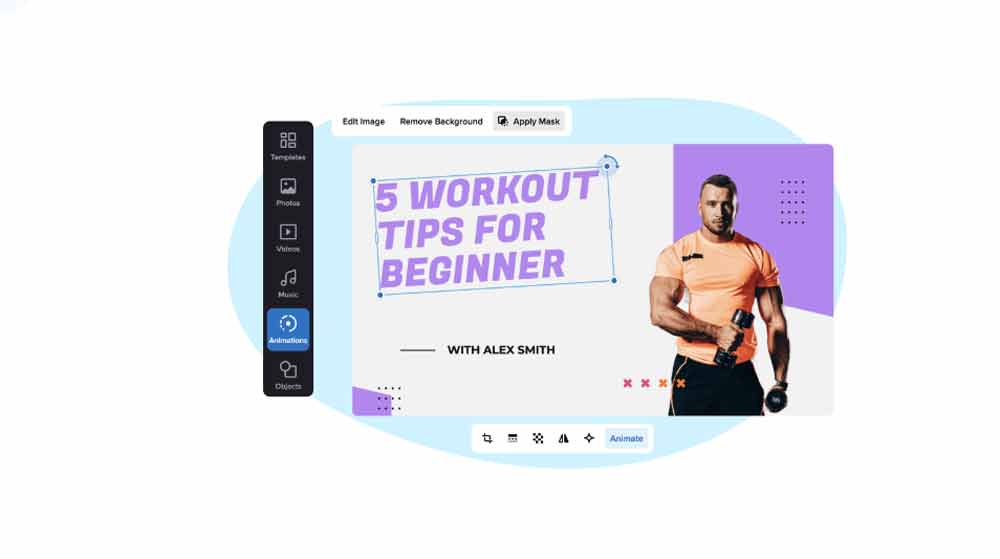
Creative Studio by Creasquare enables users to explore their creative talents and design beautiful things. It provides an intuitive platform for creating stunning visuals, websites, branding materials, logos, banners and much more. With Creasquare’s powerful features, users can easily create professional-looking visuals with minimal effort.
Users love Creasquare Creative Studio for its user-friendly features and easy-to-use interface. It offers an extensive library of images, icons, templates and other elements that can be used to create stunning visuals quickly and easily. The platform is also highly customizable allowing users to tweak their designs with an advanced color palette or add frames, filters and text to create the perfect look. Additionally, Creasquare offers free online tutorials, tips and tricks as well as a helpful customer service team to help users get the most out of their designs.
What Does it Take to Become a Good Graphic Designer?
Knowing the skills graphic designers need and tools you can make use of are not just enough to be a graphic designer, to stand out you’ll need to possess qualities. Here are the following soft skills you’ll need:
First, you need to continue learning. Creating designs is a lifelong process, therefore anything you developed recently may not necessarily be designed the same way now. A great designer is frequently characterized as modest and open to new ideas. An excellent design is going to be the one to stay on top of all to stay ahead of the newest trends as the graphic design industry develops.
Next, is being able to handle criticism. If the doesn’t like anything you design, it’s not because your design is poor; rather, it may be that the client seemed to have a different concept in mind. You shouldn’t take criticism personally, it’s just another perspective or suggestion. A great designer will respond to criticism positively and remember that it comes naturally and then learn to view it as constructive criticism to improve the design more.
Lastly, patience. The best ideas frequently don’t emerge immediately, and it takes several tries for an idea to mature. It takes patience to squeeze creative juices. Creating exceptional work can take time. A good designer has the patience to keep working on a concept that meets the needs of the client. An excellent designer will be patient and offer the customer what they want even if the client continues changing their mind or comes up with new ideas after they have spent a lot of time making those ideas.
Aspiring to be a graphic designer? Apply the tools and tips now to stand out from the rest.